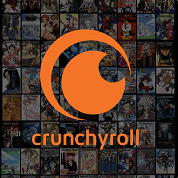Bigo is one of the best live-streaming platforms both for content creators and for those who just love to share joy online with their friends. It also lets you build a community, and receive gifts and donations from your audience as you spread happiness across your content. Unlike other live streaming platforms, Bigo differs from them as it is more of a combination of live streaming features and social media apps all at the same time. Depending on your content, Bigo categorizes which one you fall under, so thinking about content that you should put out there is the least of your problems.
Anyone can be a host on Bigo, except for minors. You don’t need to be a professional when it comes to starting a live stream. Being your authentic self enables you to attract an audience that resonates with you. You can also bring your friends with you and live stream together, isn’t that fun?
How to Download the BIGO Live app?
BIGO is a mobile app compatible with both Android and iOS. Here’s how you can download it:
iOS:
- Go to the App Store.
- Search for the BIGO Live App.
- Download and install BIGO Live on your device.
- Register your account.
- Optimize your profile by creating details about your account and what you do.
- Share your profile with your other social media accounts for a wider reach
- Enjoy with your audience and friends!
Android:
- Go to the Google Play Store.
- Search for the BIGO Live App.
- Download and install BIGO Live on your device.
- Register your account.
- Optimize your profile by creating details about your account and what you do.
- Share your profile with your other social media accounts for a wider reach.
- Enjoy with your audience and friends!
How to Top up your BIGO Live
With the vast content options that you can make in BIGO Live, you can definitely earn from it by sharing valuable content, tutorials, and anything under the sun. You can read more about it here. If you are a spectator and wish to support your favorite streamers in their live streams, you can send them gifts using Diamonds. You can top up your BIGO Live Diamonds on Codashop in seconds! Here’s how you can do it:
- Go to https://www.codashop.com/en-ph/bigo-live.
- Enter your BIGO Live ID.
- Select the BIGO Live Diamond package you wish to avail of.
- You can choose among 20, 50, 100, 500, 1000, 2000, 5000, and 10000 BIGO Diamond packages.
- Select your payment method.
- You may opt to pay via GCash, Globe/TM, Smart/TNT, GrabPay, 7/11, and Mastercard/Visa. (NOTE: Only applicable for PH)
- Click ‘Buy Now’ and complete your payment. Your BIGO Live Diamonds will be delivered to your account in seconds. Enjoy!