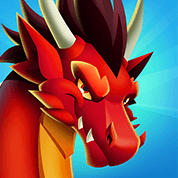Topping up diamonds on your Mobile Legends’ account is easy as counting 1, 2, 3. And the good news is, there’s no credit card, registration or login required!

With a wide range of payment options, from using your load (Celcom, DiGi & Maxis), bank transfer, Visa or Mastercard, topping up is made convenient at Codashop.
Here are 5 quick & easy steps you need to follow, and the diamonds will be added to your account immediately after you complete the payment.
Step 1. Go to Codashop’s Mobile Legends page.
Step 2. Input your Mobile Legends’ user ID. (Can’t find your user ID?).
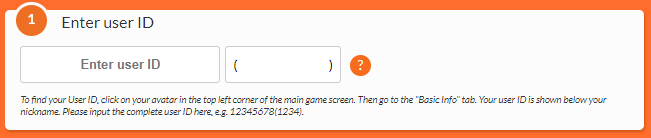
Step 3. Select the amount of diamonds you want to purchase.
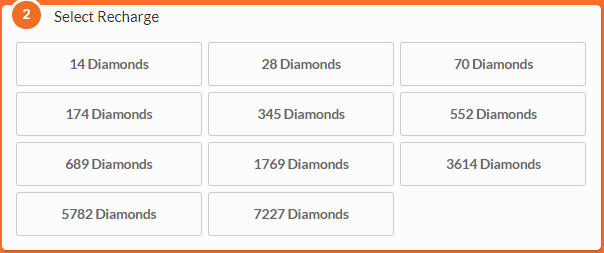
Step 4. Select your preferred payment method.
Small denominations are available using Globe/TM & Smart/Sun/TnT. Large denominations are available with bank transfer and e-wallets. While you can get the best deals in Gcash & GrabPay.
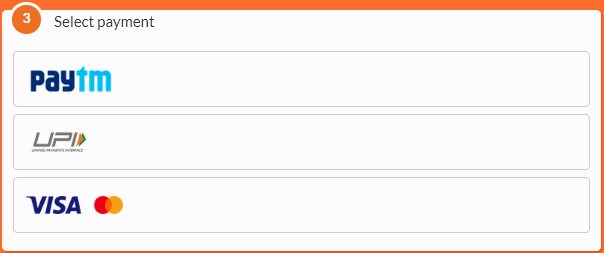
Step 5. Review your purchase and click on the “Buy Now” button when you’re ready.
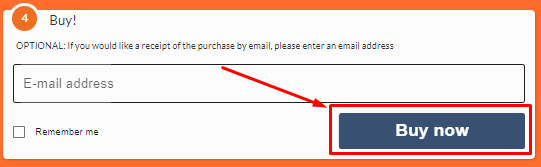
Step 6. Complete the purchase by adding your payment information, and you’re done!
You can now enjoy your diamonds in ML and purchase premium content for a more enjoyable gaming experience. Other than diamonds, you can also purchase a Starlight Membership or a Twlight Pass at Codashop.