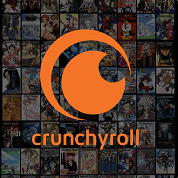Have you ever found yourself eager to dive into a new game on Steam, only to realize your Steam Wallet balance isn’t enough? Or maybe you’ve been eyeing that sleek new skin for your favorite character, but just can’t make the purchase? If these situations sound familiar, you’re in the right place. In this article, we’ll guide you through the hassle-free process of topping up your Steam Wallet using Codashop. Whether you’re a seasoned gamer or just starting out, our step-by-step instructions will ensure you’re always ready to make that next big purchase on Steam. Say goodbye to the frustration of insufficient funds and hello to endless gaming possibilities!
Have you ever found yourself eager to dive into a new game on Steam, only to realize your Steam Wallet balance isn’t enough? Or maybe you’ve been eyeing that sleek new skin for your favorite character, but just can’t make the purchase? If these situations sound familiar, you’re in the right place. In this article, we’ll guide you through the hassle-free process of topping up your Steam Wallet using Codashop. Whether you’re a seasoned gamer or just starting out, our step-by-step instructions will ensure you’re always ready to make that next big purchase on Steam. Say goodbye to the frustration of insufficient funds and hello to endless gaming possibilities!
Steam Wallet Overview
The Steam Wallet is your virtual treasure chest on the Steam platform. It acts as a pre-paid account that you can use to purchase games, downloadable content (DLC), software, and even in-game items. It’s essentially your ticket to a personalized playground of endless entertainment.
Why You Need to Keep Your Steam Wallet Topped Up
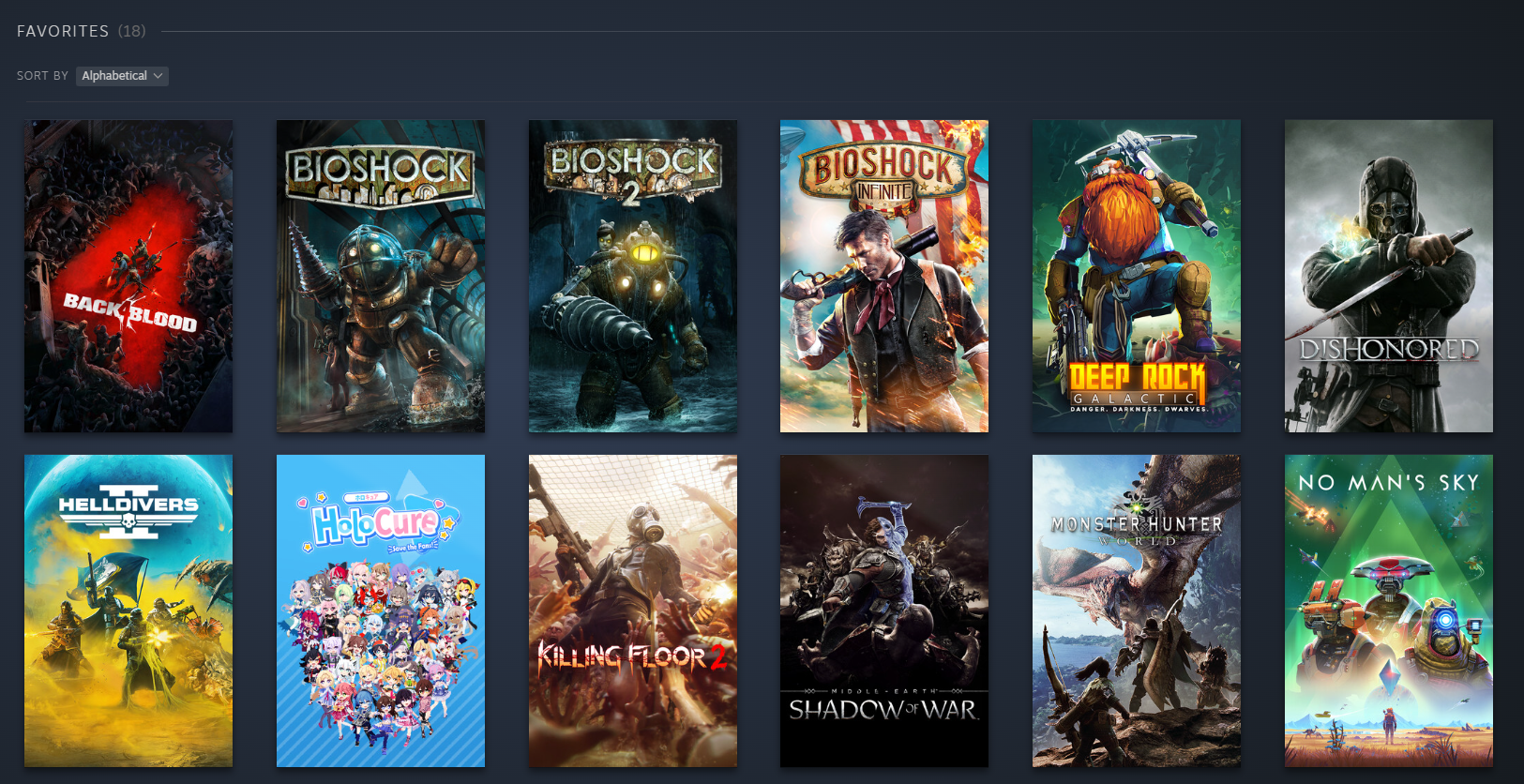
Do you like creature-collecting games like Palworld or story-driven games like Dishonored or Baldur’s Gate 3? Maybe you have an affinity for shoot ’em ups like Fallout 4 or Call of Duty: Warzone? Any PC or Steam Deck user who wants to establish an extensive collection of games needs a well-stocked Steam Wallet. It eliminates the need to enter payment details for every purchase, keeping things convenient and secure. Other benefits of having a fully topped-up Steam Wallet include:
- Spontaneous Purchases & Sales: Steam is notorious for its frequent sales and flash deals. With a topped-up wallet, you can seize these opportunities to snag incredible discounts on games you’ve been eyeing or discover hidden gems at a fraction of the price. No more missing out on a dream game because your payment method isn’t readily available.
- Impulse Control & Budgeting: It might sound counterintuitive, but a pre-loaded Steam Wallet can help you manage your gaming budget. By adding a specific amount, you set a spending limit and avoid the temptation of exceeding your budget with impulse purchases.
- Frictionless Gifting: If you’re wondering how to buy a Steam gift card, then the Steam Wallet is the perfect tool for spreading gaming joy. Surprise your friends with the latest releases or coveted DLC packs with a quick and easy gift directly from your wallet balance. It fosters a spirit of community and friendly competition among your gaming buddies.
Now that you understand the power of the Steam Wallet let’s explore how Codashop can help you keep it overflowing with funds for your next gaming adventure!
How Much Steam Wallet Credit Can You Top Up with Codashop?
Codashop offers a variety of denominations to suit your gaming budget. These range from smaller top-ups perfect for grabbing a quick indie title to larger amounts that will let you splurge on the latest AAA release. You can top-up for as low as P50 and up to P2200 for those big-ticket titles and DLCs.
Maximizing Your Steam Wallet Credit Using Codacash
The best part about recharging your wallet through Codashop is getting discounted prices for each top-up. For instance, a P500 Steam Wallet top-up will usually cost P600 – P900, depending on your chosen payment carrier. Using Codacash, on the other hand, lets you take advantage of Codashop’s discounted rates, letting you top-up your P500 Steam credits for only P494. That’s a fantastic P6 savings! This might seem like a small amount, but you can unlock even more gaming possibilities with those savings adding up over multiple top-ups.
How to Buy Steam Credits Using Codashop
Adding funds to your Steam account is done by generating Steam Wallet Codes through Codashop. Learning how to purchase Steam wallet credits is quite a breeze and can be completed in a few easy steps. Here’s a quick guide to get you started:
Step 1: Head over to the Steam top-up page
Step 2: Select the voucher amount
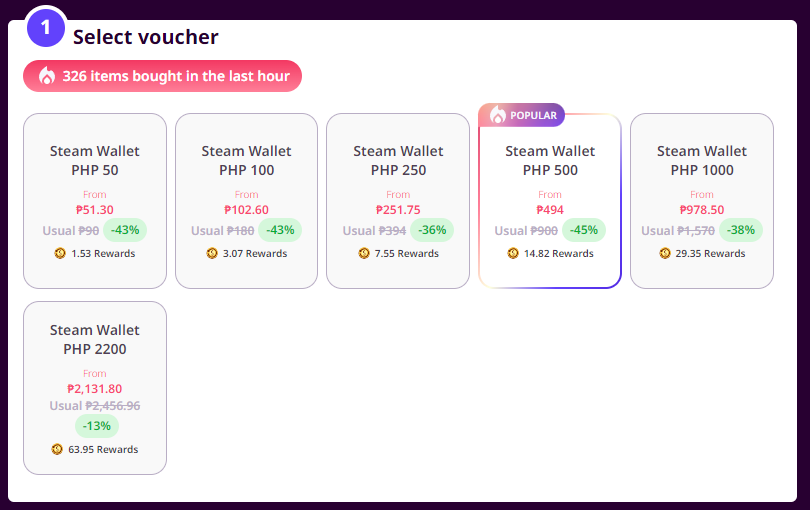
Step 3: Choose your preferred payment method.
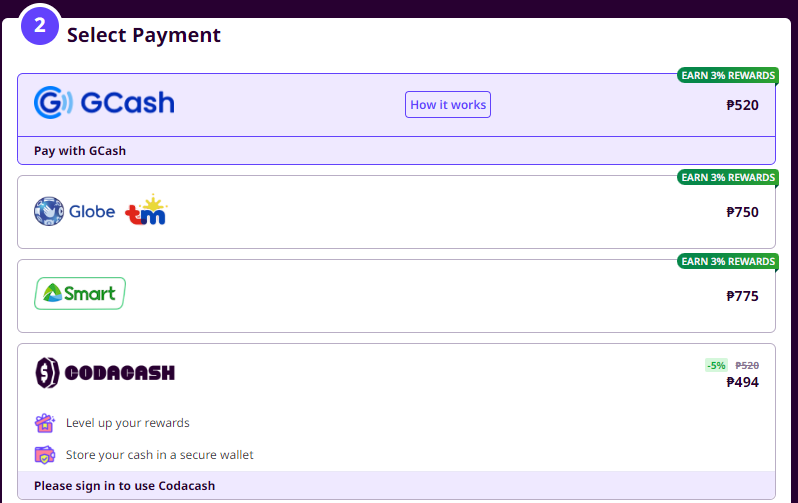
Step 4: Type in your email address and hit the “Buy Now” button to complete the transaction.
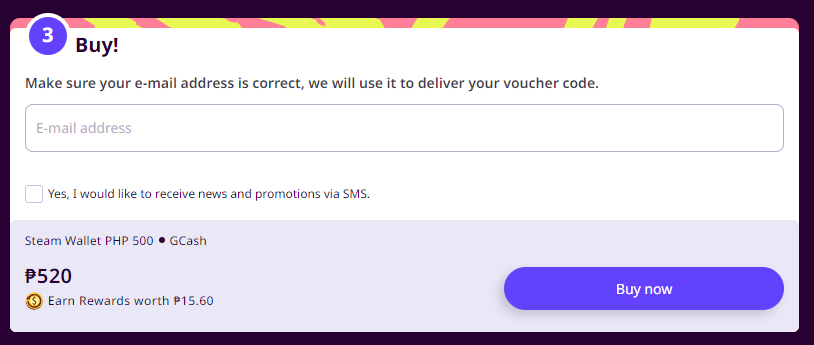
Once payment is complete, you will instantly receive your Steam Wallet voucher code on the payment confirmation page and via email.
Redeeming Your Steam Wallet Codes
Redeeming your Steam Wallet code is straightforward. Here’s what you need to do:
Step 1: Head over to the Steam website or desktop app and log in to your Steam account.
Step 2: Hover over your username at the screen’s top right corner.
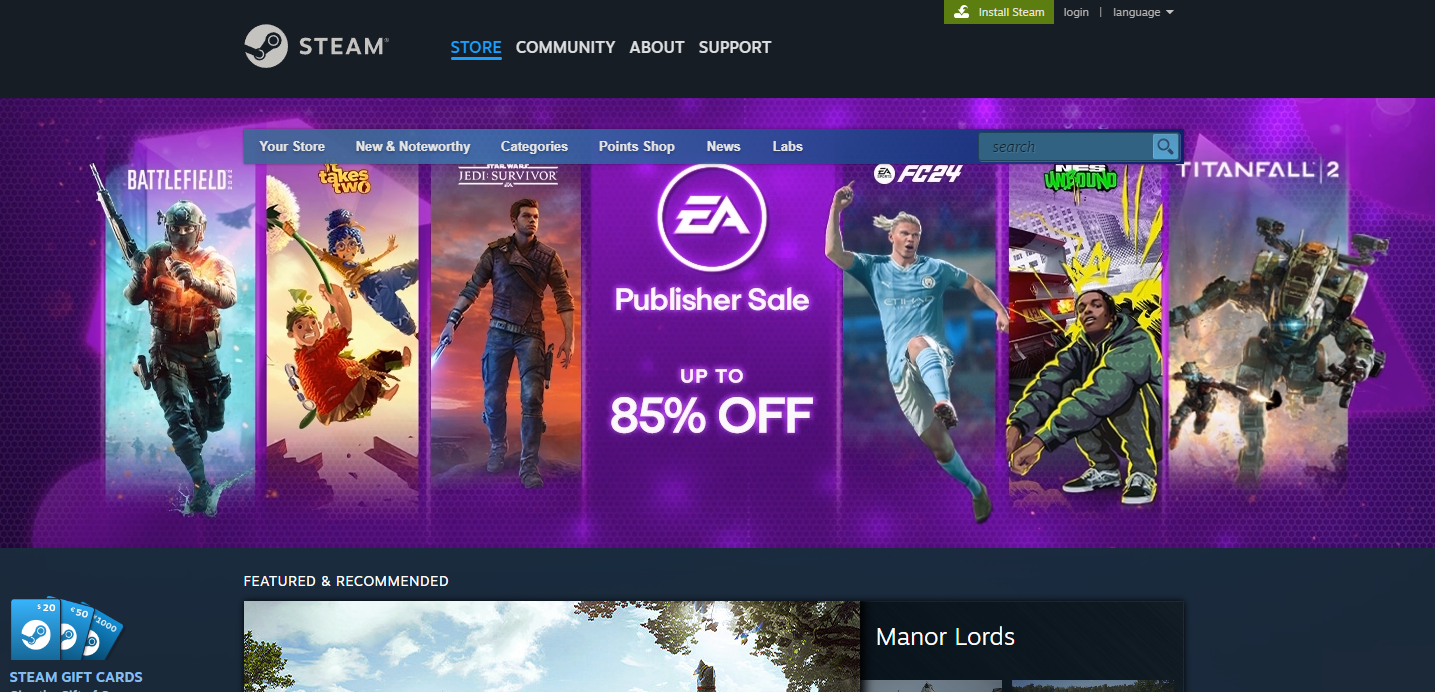
Step 3: Click on “View My Wallet” from the dropdown menu. This will take you to your Steam Wallet management page.

Step 4: Look for the section titled “Redeem a Steam Gift Card or Wallet Code” and click it.
Step 5: On the redemption page, carefully enter the Steam Wallet voucher code you received from Codashop. Make sure to copy and paste it directly from the confirmation page or email to avoid any typos.
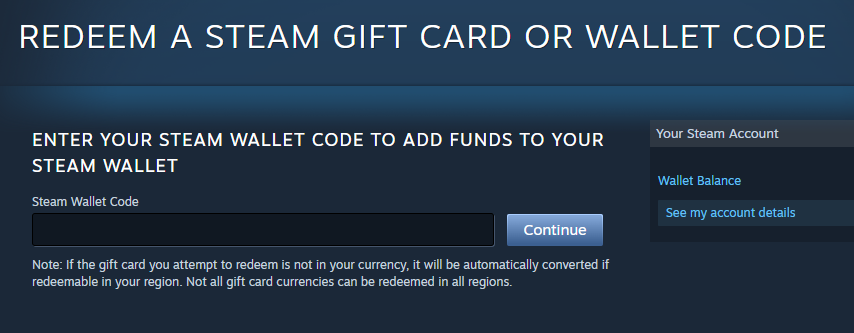
Step 6: Click “Continue” to finalise the redemption process.
Once the code is validated, the funds will be instantly added to your Steam Wallet balance. Now, you can browse the vast Steam library and indulge your gaming passion!
Hassle-Free Gaming Awaits: The Codashop Advantage
The Steam Wallet, fueled by the convenience of Codashop, becomes the key that unlocks a world of gaming possibilities. With a vast library of titles, in-game DLC, and cosmetic items, topping up your Steam Wallet through Codashop ensures you can dive in and explore everything the platform offers. Not only is Codashop secure and reliable, but it also offers a variety of payment methods to cater to your needs.
So, if you’re a gamer looking to enhance your Steam experience, top-up your Steam Wallet through Codashop and experience a hassle-free process. Skip the queues and get straight to the action!