Nearly two years since its official release, Riot Games’ free-to-play first-person hero shooter game VALORANT continues to push boundaries. It’s currently one of the most popular games on PC, thanks to its unique tactical gameplay, fascinating maps, and an incredible roster of Agents and their abilities (with a new one debuting every Act).
VALORANT has established a massive fan base and has since become a relevant title in the esports scene despite being available only on PC. Other pro players are even making the big switch! We’ve prepared this VALORANT download guide to help you install the game on your PC to those new to the game.
Everything You Need to Know Before Downloading VALORANT
VALORANT is a free-to-play title for PC, meaning you can download and play it completely for free. However, note that there are in-game purchases where you will need to pay using the in-game currency to buy skins, agents, upgrades, and other special items.
You can check out the system requirements below:
Minimum PC System Requirements (30 FPS)
- Processor: Intel Core 2 Duo E8400 (Intel), Athlon 200GE (AMD)
- Graphics Card: Intel HD 4000, Radeon R5 200
- RAM: 4 GB
- VRAM: 1GB
- Disk space: At least 10GB
- Operating System: Windows 7/8/10 64-Bit
Recommended PC System Requirements (60 FPS)
- Processor: Intel Core i3-4150 (Intel), Ryzen 3 1200 (AMD)
- Graphics Card: Nvidia GT 730, AMD R7 240
- RAM: 4 GB
- VRAM: 1GB
- Disk space: 20GB
- Operating System: Windows 10 64-Bit
High-End PC System Requirements (144+ FPS)
- Processor: Intel Core i3-4150 (Intel), Ryzen 3 1200 (AMD)
- Graphics Card: Nvidia GT 730, AMD R7 240
- RAM: 4 GB
- VRAM: 1GB
- Disk space: 20GB
- Operating System: Windows 10 64-Bit
How to Download VALORANT on PC
To proceed with downloading the game, you need to have a Riot Games account first. Those who don’t have an account yet can create a new one by visiting the official VALORANT site and clicking on the “Play Now” button at the top right corner of the screen.
|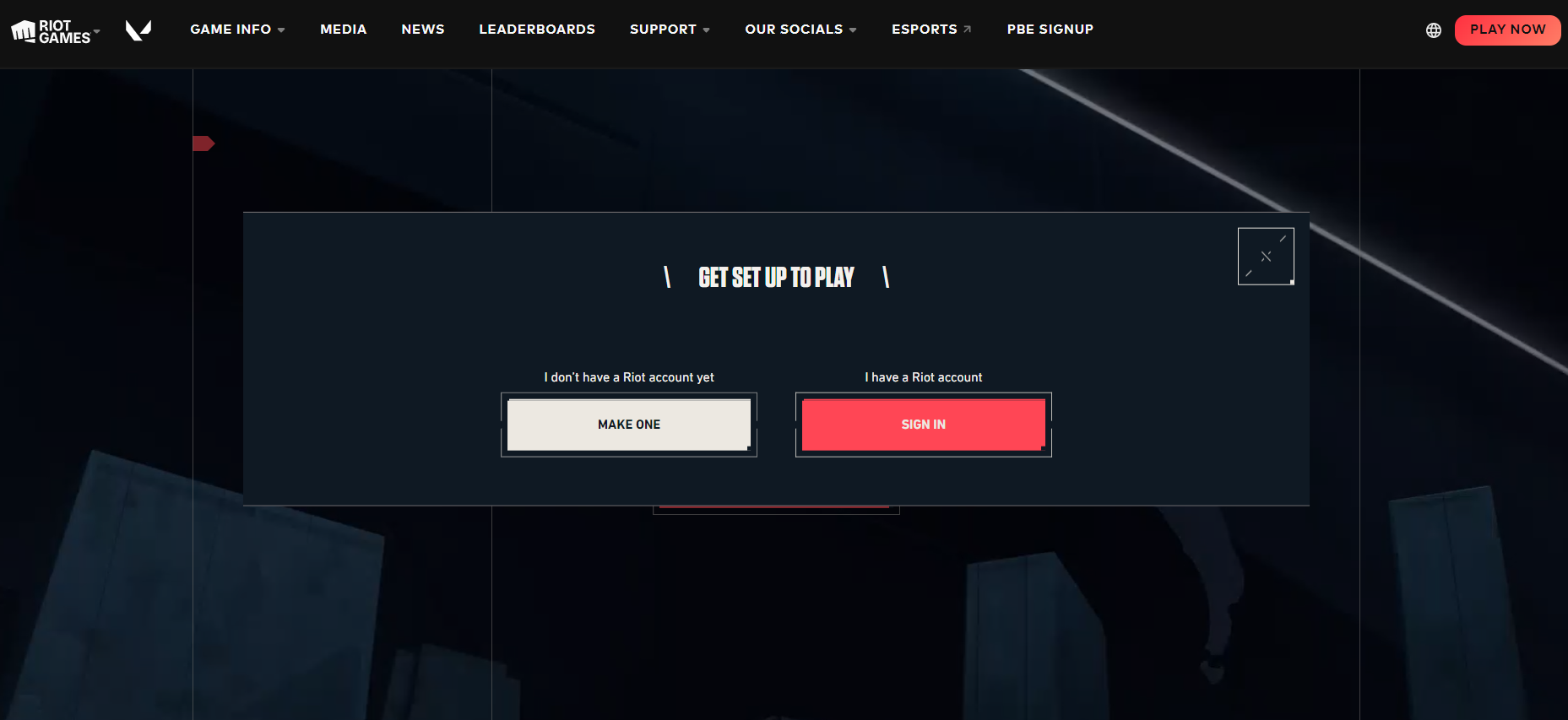 Simply follow the instructions, and you should be on your way to creating your account. Once you have your Riot account set up, follow these steps to download the game on your PC:
Simply follow the instructions, and you should be on your way to creating your account. Once you have your Riot account set up, follow these steps to download the game on your PC:
- Go to VALORANT website
- Scroll down to the end of the page and click “Download Game Client”
- A new tab will appear, then you can click on the red “Download” button.
- Simply follow the prompts to install the game on your PC.
- Sign in using your Riot account and you’ll be able to jump into the action!
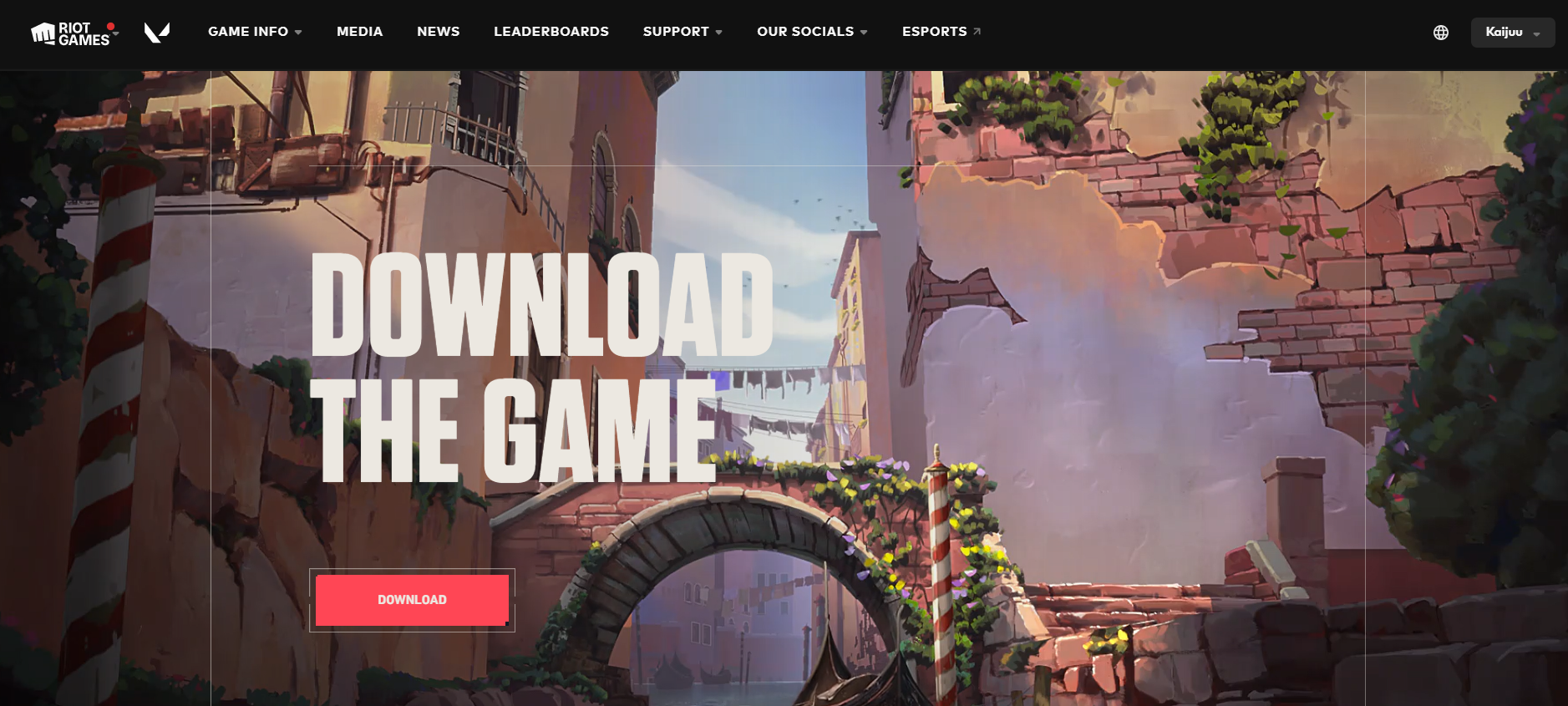
For VALORANT newbies, you must complete a brief tutorial session after you log in to the game for the first time. The tutorial will help you learn more about the general mechanics of the game including basic controls and actions. You will also know about the objectives like planting and defusing a bomb, or more popularly known as the ‘spike’, how to change settings, and more. Once you finish with the tutorial, the game is all yours for the taking.
Don’t forget to top up your VALORANT Points only at Codashop. It’s safer, faster, and more convenient, with plenty of payment options available.