Since its release, Diablo Immortal has continuously attracted players in both its mobile and PC versions. With its high-quality graphics, immersive story quests, and wide range of characters you can try out, it’s no wonder that it hit 30 million players last year.
Although it started out as a mobile game, which eventually made it to PCs, controller support has always been at the forefront of discussions. That is why last July 2022, Blizzard made the option to play the game with controllers possible.
Get your analog sticks ready, gamers. We’re here to explain just how to use controllers to play Diablo Immortal.
How to Set Up Controller Settings

When you’re in the game, click on the Settings button and go down until you see the “Controller” option. Although there is a default setting, you can customize your controls freely. Click on the assigned button and change it to your desired control.
How to Connect Your Controller
Connecting and using a controller for Diablo Immortal is simple, just follow these steps
- For mobile, simply navigate to the Bluetooth option in most mobile device settings.
- Turn on the controller, and it should appear under devices on the mobile device.
- Click the controller, and it will immediately associate the two. If the controller does not appear right away, look for a pairing button on the controller that needs to be pressed.
For the PC version, players can use either a wired USB controller, which does all the work automatically, or pair a wireless one through Bluetooth.
If you’re interested in using a controller to play Diablo Immortal, here’s the full list of controllers that the game supports:
Mobile Phones
iOS
Backbone One Controller
Razer Kishi
Rotor Riot Controller (Mfi)
SteelSeries Nimbus (Mfi)
Sony Dualshock 4
Sony DualSense Wireless Controller (PS5)
Xbox Elite Controller Series 2 (iOS 15+)
Xbox Adaptive Controller (iOS 14+)
Xbox One Wireless Bluetooth Controller
Xbox Series X/S Bluetooth Controller
Android
Xbox One Wireless Bluetooth Controller
Xbox Series X/S Bluetooth Controller
SteelSeries Stratus Duo
Sony Dualshock 4
Sony DualSense Wireless Controller (PS5)
Xbox Elite Controller Series 2
Xbox Adaptive Controller
Razer Kishi
8bitdo SN30 Pro Controller
Controller to use on PC
Wired
Xbox One Wireless Controller
Logitech Gamepad F510
Logitech Gamepad F710
Sony Dualshock 3
Sony Dualshock 4
Sony DualSense Controller (PS5)
Nintendo Switch Joycons (via Grip and USB C)
Nintendo Switch Pro Controller (via USB C)
Xbox Adaptive Controller
Xbox Elite Controller
Xbox Elite Controller Series 2
Wireless
Xbox One Wireless Bluetooth Controller
SteelSeries Stratus Duo (via Bluetooth)
Sony Dualshock 3 (via 8 Bitdo Bluetooth Adapter)
Sony Dualshock 4 (via Bluetooth)
Sony DualSense Controller (PS5)
Nintendo Switch Pro Controller (via Mayflash Magic NS)
You’re in luck if you have one or many of the controllers allowed! Try playing Diablo Immortal with a controller, and sit back while you delve into this amazing, action-packed game!
Also Read: How to Use Auto Navigation in Diablo Immortal
Don’t forget to top up your Eternal Orbs only on Codashop. We guarantee faster and more easy top-ups so you can play without any interruption.