VALORANT is a highly competitive first-person shooter where getting every advantage over your opponents is crucial. Audio plays a huge role in the game. Unlike other FPS games, VALORANT is so immersive that listening carefully to enemy footsteps, gun sounds, and abilities is a must to gather in-game intel to make effective commands and callouts. Using audio to your advantage will be critical to winning and turning the tables in clutch situations.
This blog post will cover the best audio settings in VALORANT, how to change your audio settings, and what sounds you should be listening for. You will better understand the importance of audio in VALORANT and how to use it to your advantage. So get ready to up your game and start dominating the battlefield with these VALORANT audio tips!
Best Audio Settings
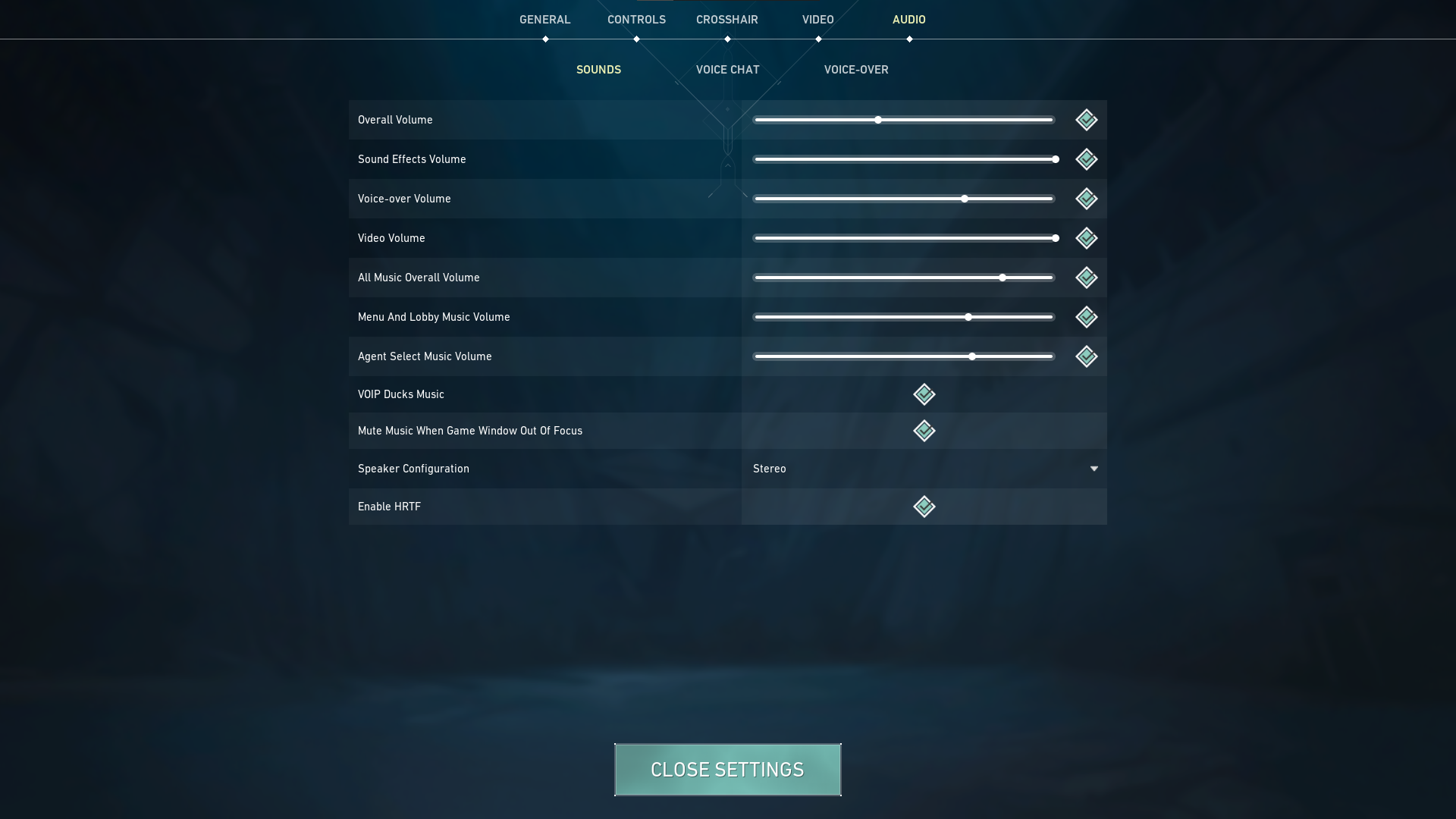
To create good callouts and make wise decisions, you need to hear your teammates’ comms clearly and in-game sounds like enemy footsteps and defuses. VALORANT is a game where every bullet counts and every life matters, so listening for all the subtle audio cues is essential.
These settings are a great starting point – you can adjust them later to suit your preferences.
| Overall Volume | ON | 45% |
| Sound Effects Volume | ON | 100% |
| Voice-over Volume | ON | 75% |
| Video Volume | ON | 100% |
| All Music Overall Volume | OFF | |
| Menu and Lobby Music Volume | ON | |
| Agent Select Music Volume | ON | 75% |
| VOIP Duck Music | ON | |
| Mute Music when Game Window Out of Focus | ON | |
| Speaker Configuration | Stereo | |
| Enable HRTF | ON |
WHAT IS HRTF?
HRTF or Head Related Transfer Function is a setting you must use in VALORANT if you play with headphones. It is an immersive surround sound effect to visualize where the sounds are coming from to make good in-game judgments.
It is ideal to use headphones or earphones to experience this 3D surround sound effect.
Note: It’s essential to wear your headphones properly to avoid misunderstandings or communication problems. Make sure to check the left and right symbols before putting them on. It would be miserable if you mistakenly wore your headphones on the wrong ears and didn’t realize it until it was too late.
How to change your VALORANT audio settings
To access your audio settings in VALORANT, click on the gear icon in the top right corner of the home screen. Then, click on the “Settings” tab and navigate to the right side of the page. You’ll find the audio settings you can change to suit your preference.

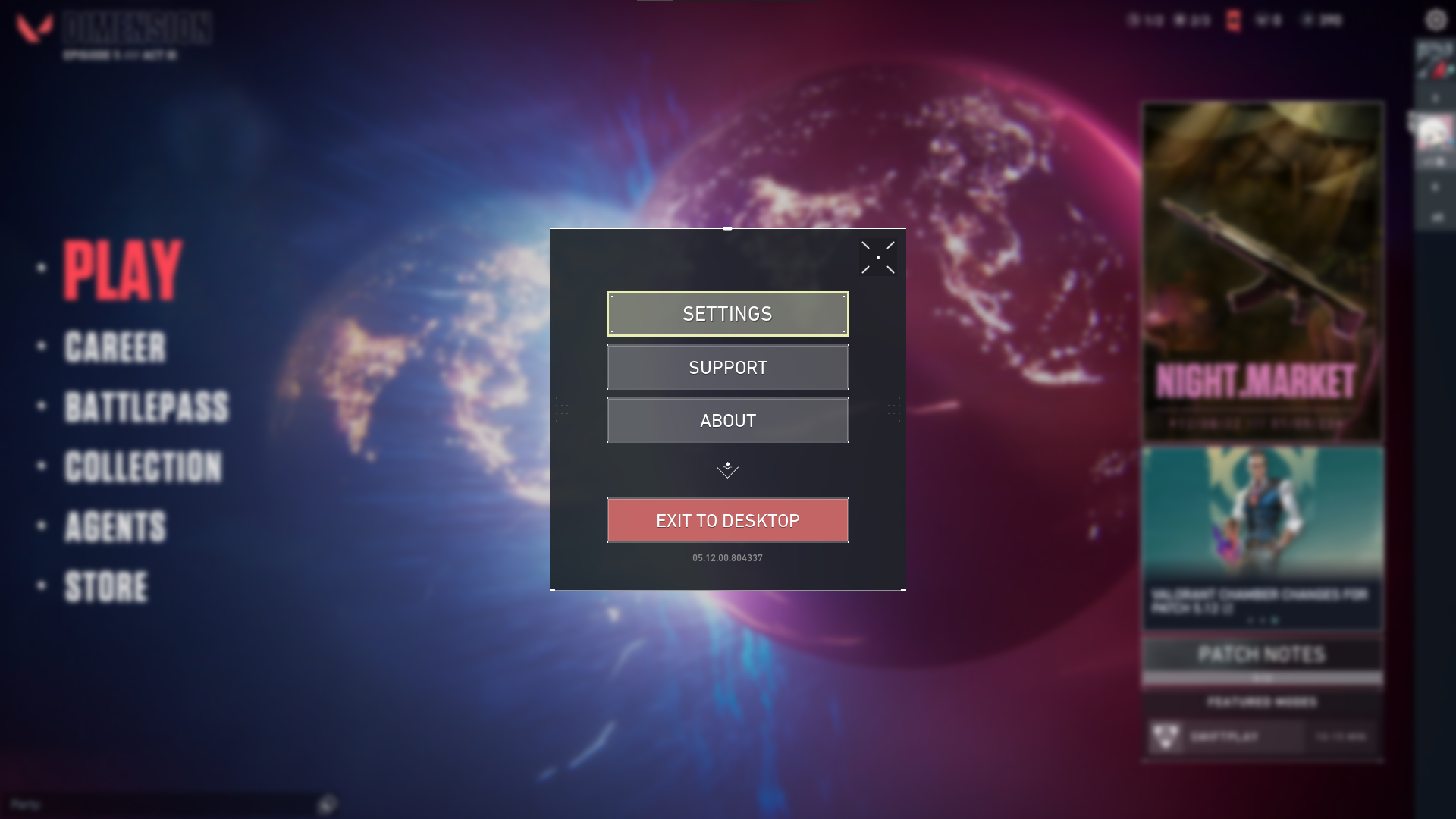
Best Voice Chat Settings

Depending on your microphone and headphones, you’ll need to configure your Output and Input devices accordingly. The Output is where you can select the device you want to use to hear the sound, such as headphones, earphones, or speakers. If you’re using headphones, simply click on your device’s name. The Input device is for your voice. If you’re using headphones with a built-in mic, select the same name as your Output device. If not, try using a condenser microphone, usually used by streamers. It provides a clearer and crisper sound.
What sounds should you be listening for?
Footsteps
Footsteps is one of the most critical pieces of information to help you understand where enemies are and what they’re doing. The key is to move quietly and take advantage of their blind spots so you can catch them by surprise!
Gun Sounds
Another valuable piece of information is gun sounds. You can use them to figure out where the shot was fired from (i.e., whether it’s close or far and from the left or right), as well as to understand what the enemy is doing (e.g., if they’re reloading, changing weapons, attacking, defending, or repositioning). This will give you a good idea of where the enemy is and what they’re up to. In some critical situations, you can fake a gunshot to bait the enemy into revealing their position so you can set up an ambush. You can use gun sounds to your advantage in many different ways.
Ability Sounds
Enemies’ ability sounds can tip you to the best course of action in any given situation. Keep track of which abilities have been used. This valuable tip can give you the upper hand in battle.
Can you imagine the advantage you would have if you knew precisely what utilities the enemy team had left just by listening to them use their abilities? It would give you a huge leg up on the competition.
Voice Chat
Remember to take advantage of voice chat! Proper intel and callouts make a difference in the game, especially in the most challenging situations. Higher ELO players utilize this feature to their advantage. You can also help boost your teammate’s confidence by motivating them during clutch situations. Some people might use voice chat for trash-talking, but for you, don’t let this feature go to waste- use it to your advantage!
We hope you enjoyed this article and found it informative! These are just a few of the best audio settings in VALORANT that can help you avoid getting backstabbed. What are your thoughts? Do you have other audio settings that you prefer? Please share them in the comments below. And don’t forget to share a memorable in-game experience while you’re at it! It is also a great way to help other players improve. Thanks for reading!
Don’t forget to top up your VALORANT Points at Codashop. We have a fast and convenient way to purchase VALORANT Points. Just provide your Riot ID, the amount of VALORANT Points you want to buy, and the method of payment you prefer. It’s simple, fast, and effortless.