Apex Legends Mobile is a fast-paced, competitive battle royale mobile game that has taken the gaming world by storm. If you are one of the millions playing the game, you know how important it is to have the proper settings. The appropriate settings can mean the difference between winning and losing in Apex Legends.
In this guide, we will show you the best mobile settings options for Apex Legends Mobile. We will discuss the recommended phone specs and settings for display, sensitivity, and gameplay. We will also provide a handy guide to picking up items in the game to help you be the last Apex Legend last man standing!
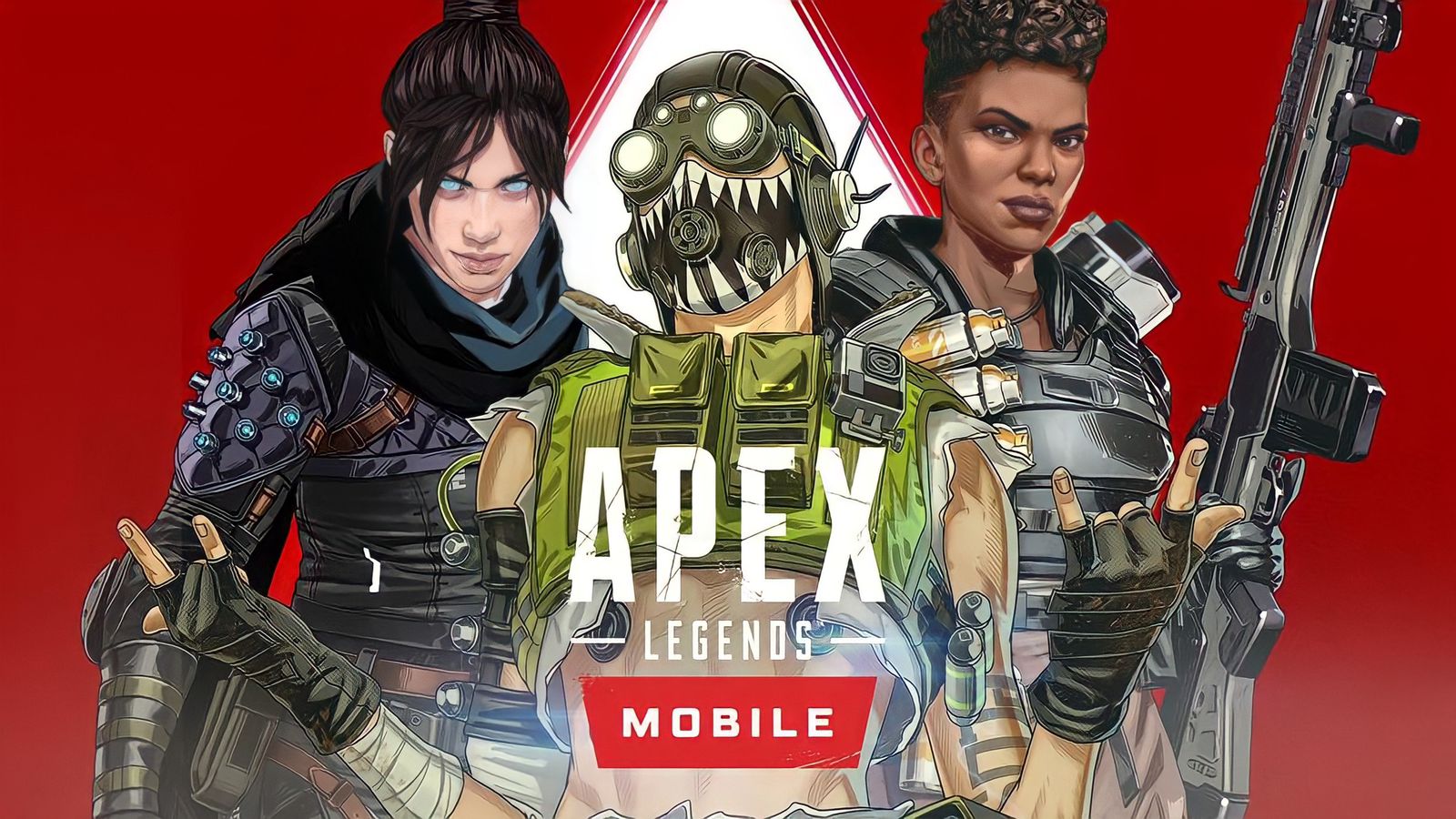
Recommended Phone Specs
Apex Legends Mobile can be downloaded from Google Play and iTunes App Store with the following minimum requirements for Android and iOS devices:
Android
- Android 6.0 or later
- CPU: Snapdragon 435, Hisilicon Kirin 650, Mediatek Helio P20, or Exynos 7420
- At least 3GB RAM*
- At least 4GB of storage space
- Must be a 64-bit system
- Screen sizes: N/L/XL
*If you have a 2GB RAM device from Vivo, Oppo, Huawei, Motorola, Samsung, Lenovo, or Xiaomi, you may be able to download Apex Legends Mobile.
iOS
- iPhone 6S or later
- OS version: 11.0 or later
- CPU: A9
- At least 2GB RAM
- At least 4GB of storage space
In-game Settings
Display/Graphics
You will be surprised to know that Respawn Entertainment accurately optimized the graphic settings in Apex Legends Mobile. We suggest keeping the recommended settings before making any adjustments.

Gameplay
Gameplay settings provide many options to give you the smoothest gaming experience possible. Always remember that getting the highest frame rate is one vital factor in winning the game. These settings are an excellent start to check what works best for you.
Basic Settings
| Auto Firing | Off |
| Left Fire Button | On |
| One-Tap ADS and Fire | Off |
| Bolt-Action Sniper Mode | Tap to Fire |
| Semi-Auto Shotgun Mode | Tap to fire |
| ADS Mode | Hold |
| ADS Button Rotates Camer: | Off |
More Options
| Aim Assist | On |
| TPP Optic | Classic |
| Auto-Open Doors | On |
| Auto Open Chests | On |
| Weapon Auto-Cycle on Empty | On |
| Continuous Throwing | On |
| Tactical Ability Release Method | Classic |
| Ultimate Use Method | Classic |
| Allow Squadmate Control When Offline | Off |
Move
| Joystick Triggers Auto-Run | On |
| Crouching Controls | Tap |
| Slide Jump Control | Classic |
| Use the Crouch Button to Rotate the Camera | On |
| Use the Jump Button to Rotate the Camera | On |
| Climbing Control Mode | Classic |
| Climbing Prompt | Off |
| Zipline Button Settings | Display |
| Riding on Zipline Modes | Single Tap |
| Vertical Zipline Interact Button | On |
| Vertical Zipline Direction Tips | On |
| Auto-Turn on Vertical Ziplines | Off |
| Assisted Zipline Floor Landing | Off |
Pick up
To be the last man standing, you need to have an early game advantage by picking up weapons, ammo, and health kits as fast as possible before enemies do. Check out these pickup settings to help your looting be more effortless.
| Auto-Pickup | On |
| When Pickup List is Closed, Stop Auto-Pickup | Off |
| Hide Pickup List During Combat | On |
| Auto-Pickup Interval | Short |
| Hold to Toggle Interval | Short |
Sensitivity
It is also essential to adjust the Sensitivity settings according to your gaming reaction time. These settings are also an excellent start to change based on your gaming preference.
Aim and Fire
| Linked Sensitivity Adjustment | Off | |
| FPS without ADS | Aiming – 200% | Shooting – 60% |
| TPP without ADS | Aiming – 200% | Shooting – 70% |
| Iron Sights 1x Optic ADS | Aiming – 45% | Shooting – 45% |
| 2x Optic ADS | Aiming – 36% | Shooting 36% |
| 3x Optic ADS | Aiming – 26% | Shooting – 26% |
| 4x Optic ADS | Aiming 24% | Shooting – 24% |
| 6x Optic ADS | Aiming 18% | Shooting – 18% |
| 8x Optic ADS | Aiming – 14% | Shooting – 14% |
You can download Apex Legends Mobile for Android users via Google Play Store. For iOS devices, the game is available for download via the App Store. The game is free to download for both operating systems.
Don’t forget; you can top up your Apex Legends Mobile Syndicate Gold Pack on Codashop. It’s fast and convenient, with plenty of payment options available.