
Buying diamonds in Free Fire is easier, safer and more convenient using GCash & GrabPay. You only need your mobile phone or any applicable device to complete your payment, no credit card required.
Today, using an e-wallet is one of the safest forms of keeping your funds because it can’t be physically stolen. At the same time, your e-wallet is secured by encryption technologies to protect sensitive, transaction-related information.
In this guide, we will teach you how to top up in Free Fire using GCash & GrabPay.
How to top up diamonds in Free Fire using GCash & GrabPay
Step 1. To begin the transaction, please select your preferred e-wallet payment method on the links below.
Click here to pay using GCash
Click here to pay using GrabPay
*For GrabPay users, a minimum of Php30 is required.
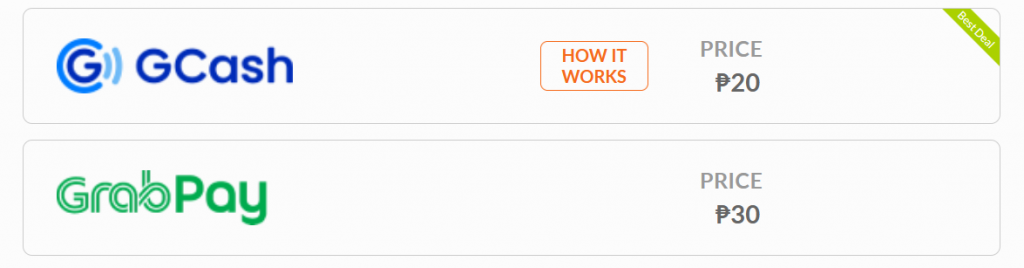
Step 2. Select your voucher amount.
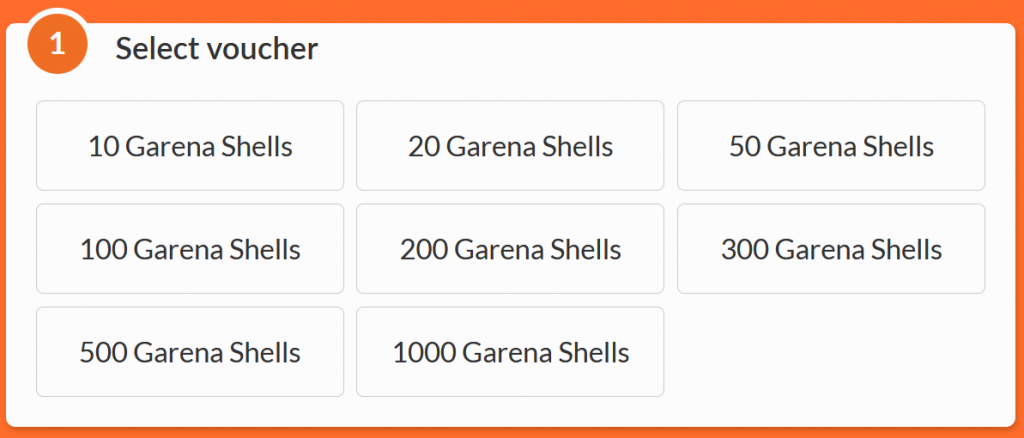
Step 3. Review your purchase, type your email address and click on the “Buy Now” button to complete the transaction.
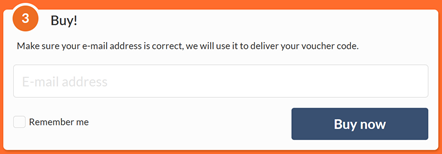
Step 4: As soon as you receive your voucher code, please proceed to the Official Garena Redeem Site to convert your Garena Shells to Free Fire diamonds.
After redeeming your Garena Shells voucher, Free Fire diamonds will automatically be added in your game account. Log-in the Free Fire app and enjoy shopping for premium content!
Garena Shells to Free Fire Diamond Conversion Table
| Garena Shells | Free Fire Diamonds |
| 10 | 20 |
| 20 | 40 |
| 50 | 100 |
| 100 | 205 |
| 200 | 420 |
| 300 | 650 |
| 500 | 1,100 |
| 1,000 | 2,250 |
GCash & GrabPay Free Fire Promos
We regularly work with the leading e-wallet partners in the Philippines to bring our users the best deals possible. Keep an eye on our special offers by subscribing to Codashop PH blog and by following us on Facebook and Instagram.
Booyah!


























