Step 1. Open the Mobile Legends’ app
Step 2: Click on your profile picture on the upper left-hand side of the game’s home screen
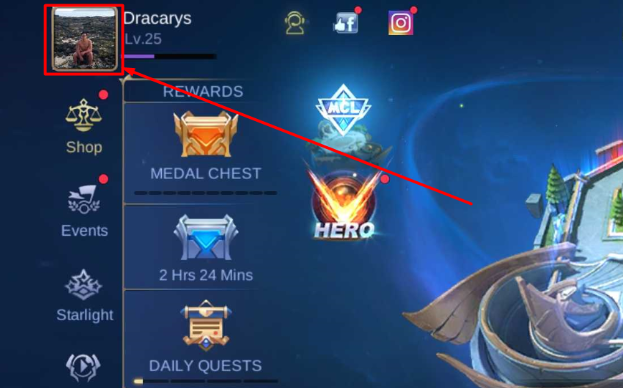
Step 3. The profile page will show all your basic in-game information including your user ID, just under the “settings” button.
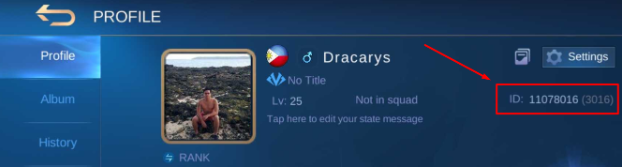
If we were unable to help you find your user ID, please leave a comment below. (or just say Hi!)



























Hello. I have different accounts in ML, unfortunately, I thought I have binded the one that I am currently using before I switched account but apparently that did not happen cos when I try to go back, I can’t log back in anymore. I did not save my User ID. Maybe you could help, please. That will be much appreciated.
Hello Rose,
The best advice we can offer you is to contact Mobile Legends’ customer service team as they have access to the database of users which we do not have.
1. Tap the CS Icon besides your Avatar In-Game.
2. Choose the Option that’s provided regarding the problem you are having.
3. Fill up the forms, provide info as much as you can to speed up the issue progress.
Comments are closed.