 Immerse yourself in the thrilling world of Call of Duty: Mobile (CODM), where intense firefights and multiplayer battles unfold on your mobile device. With millions of players worldwide, CODM has become a sensation. This article will provide a comprehensive guide on downloading CODM on PC, Android, and iOS. Join the ranks and experience the adrenaline-fueled action of Call of Duty: Mobile on your preferred platform.
Immerse yourself in the thrilling world of Call of Duty: Mobile (CODM), where intense firefights and multiplayer battles unfold on your mobile device. With millions of players worldwide, CODM has become a sensation. This article will provide a comprehensive guide on downloading CODM on PC, Android, and iOS. Join the ranks and experience the adrenaline-fueled action of Call of Duty: Mobile on your preferred platform.
 Understanding CODM and its Cross-Platform Compatibility
Understanding CODM and its Cross-Platform Compatibility
CODM is a highly popular fast-paced, first-person shooter game that has significantly impacted the gaming world. It brings the intense and immersive experience of the renowned Call of Duty franchise to mobile devices, captivating millions of players worldwide.
One of the remarkable aspects of CODM is its cross-platform compatibility, which allows players to enjoy the game seamlessly across multiple platforms. Whether on a PC, Android, or iOS device, you can dive into the action and join the global community of players. This cross-platform feature not only expands the player base but also enhances the multiplayer experience, as friends can team up and compete together regardless of their chosen platform. It breaks down barriers and ensures that players can engage in thrilling battles and competitive gameplay regardless of their device preferences. The cross-platform compatibility of CODM truly revolutionizes how players connect and enjoy the game, fostering a vibrant and dynamic gaming community.
 System Requirements and Device Compatibility
System Requirements and Device Compatibility
To fully enjoy Call of Duty: Mobile (CODM) on different platforms, ensuring your device meets the minimum system requirements is important. Here’s an overview of the requirements for each platform:
PC:
- Operating System: Windows 7 64-bit (or higher)
- Processor: Intel Core i3-3210 or AMD A9-9700
- Memory: 4GB RAM
- Graphics: NVIDIA GeForce GT 1030 or AMD Radeon R7 240
- DirectX: Version 11
- Storage: 2GB of free disk space
Android:
- Operating System: Android 4.3 (Jelly Bean) or higher
- RAM: 2GB or higher
- Processor: Qualcomm Snapdragon 625 or higher, or equivalent
- Storage: 2GB of free disk space
iOS:
- Operating System: iOS 9.0 or later
- Device Compatibility: Compatible with iPhone, iPad, and iPod touch.
To ensure smooth gameplay, consider the following tips:
- Keep your device software and operating system up to date.
- Close any unnecessary background applications to free up system resources.
- Enable performance modes or gaming settings specific to your device, if available.
- Optimize your device’s storage by clearing out unwanted files and apps.
- Connect to a stable and reliable internet connection for seamless online multiplayer experiences.
- Adjust in-game graphics settings to find the right balance between performance and visual quality.
These guidelines ensure compatibility and optimal performance, so you can enjoy smooth and immersive gameplay in Call of Duty: Mobile across various platforms.
How to download COD on PC, Android, and iOS
Android:
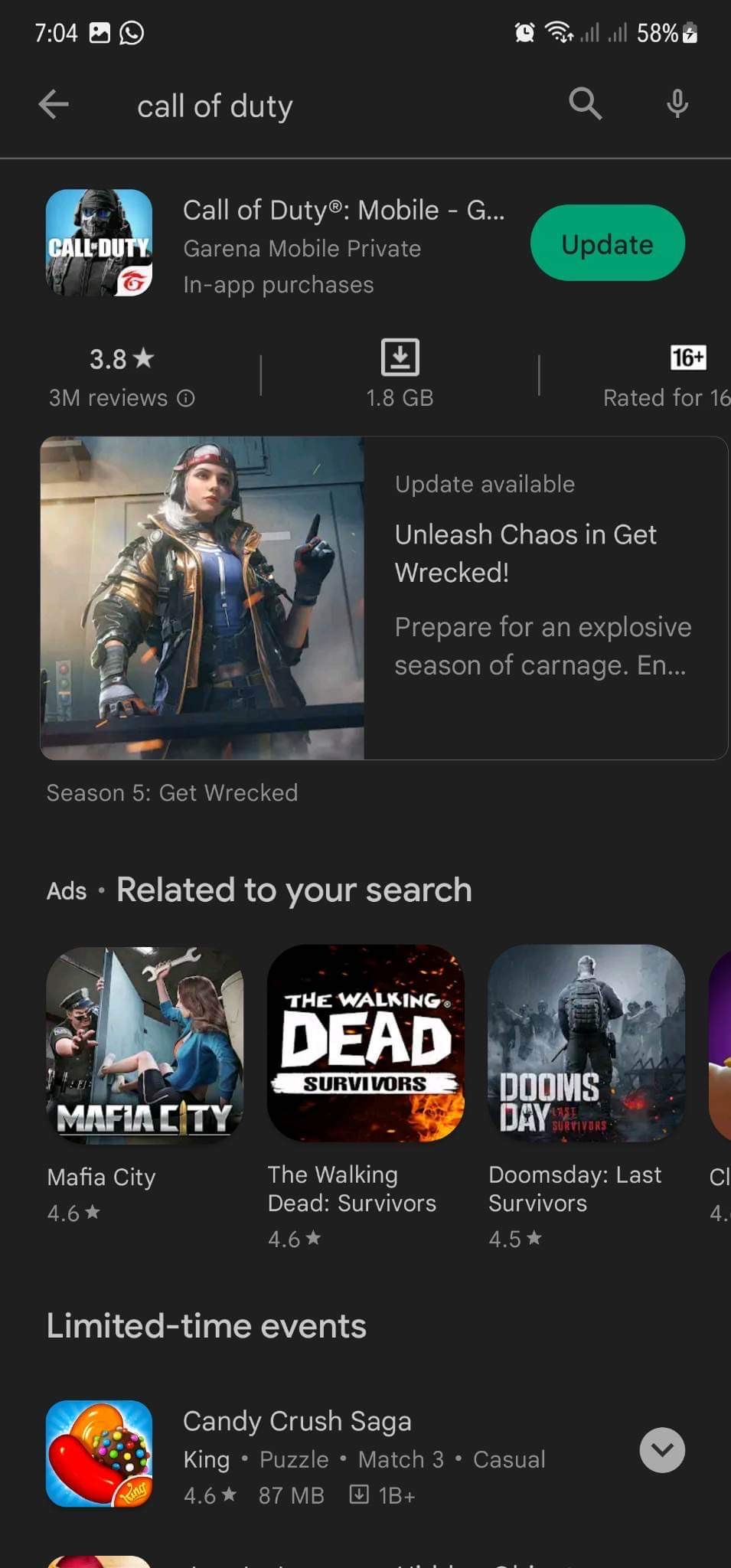
Step 1: Open the Google Play Store on your Android device.
Step 2: In the search bar, type “Call of Duty: Mobile” and select the official CODM app from the search results. Step 3: Tap on the “Install” button and wait for the download to complete.
Step 4: After the download, the game will automatically install on your device.
Step 5: Launch the game and follow any initial setup instructions or prompts to complete the installation process.
iOS:
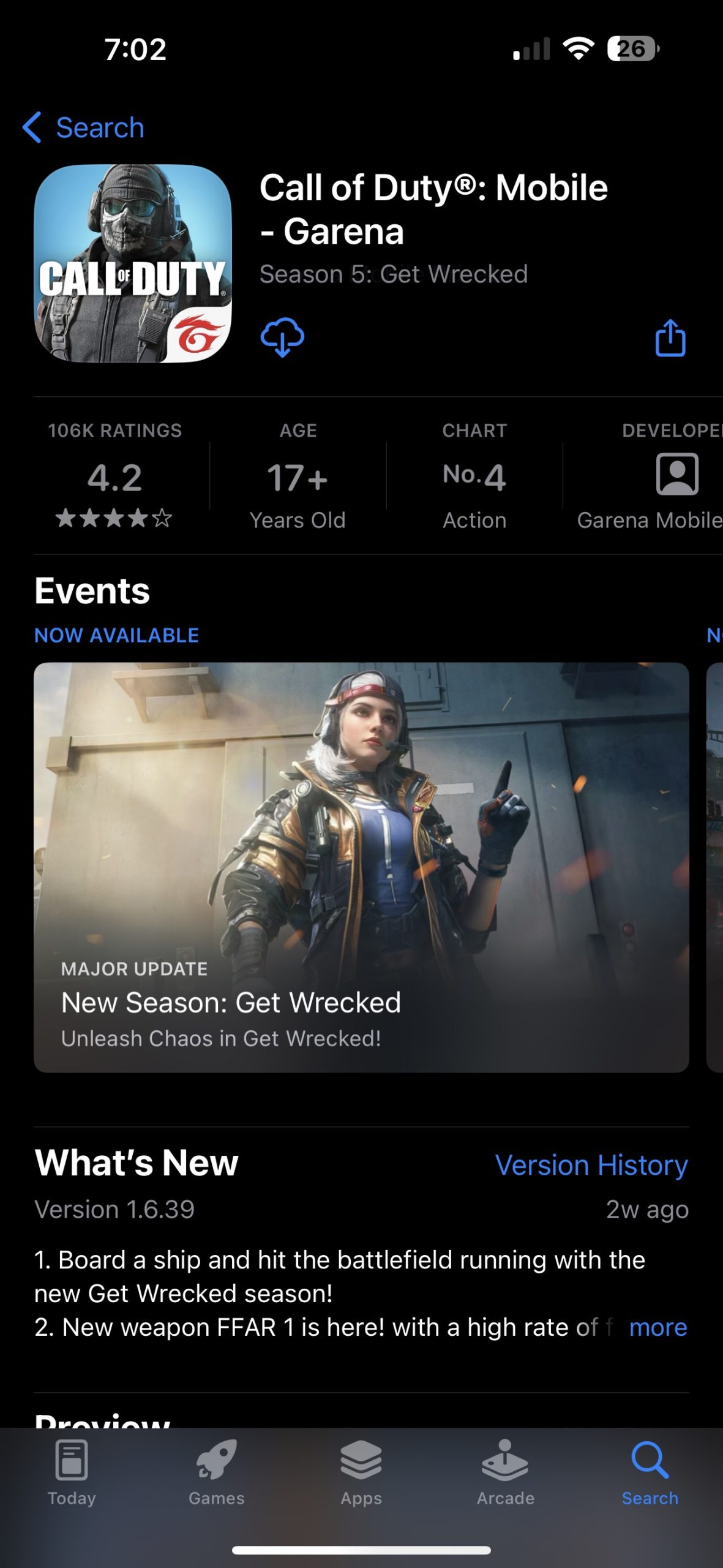
Step 1: Open the App Store on your iOS device.
Step 2: Search for “Call of Duty: Mobile” using the search bar.
Step 3: Locate the official CODM app from the search results and tap on it.
Step 4: Tap the “Get” button to begin downloading and installing.
Step 5: Once the installation is complete, you will see the CODM icon on your home screen.
Step 6: Tap on the icon to launch the game and follow any setup instructions to finish the installation.
Troubleshooting Tips for Common Installation Issues:
- Ensure that your device meets the minimum system requirements mentioned earlier.
- Check your internet connection and ensure it is stable during the download and installation process.
- Clear the cache of the app store or gaming platform you are using and the CODM app itself, if needed.
- Restart your device and try reinstalling the game if you encounter any persistent issues.
- Update your device’s operating system to the latest version, as it can often resolve compatibility issues.
Downloading CODM on PC is slightly different and requires a few steps as you need Android Emulators such as Bluestacks, GameLoop, or Memu Play. But we have provided an intensive guide for you.
1. Download Emulator
- Visit the official websites of Bluestacks (www.bluestacks.com), GameLoop (www.gameloop.com), or Memu Play (www.memuplay.com).
- Download the emulator installer from the respective website.
- Run the installer and follow the on-screen instructions to install the emulator on your PC.
2. Launch Emulator
- Once the installation is complete, launch the Android emulator from the desktop shortcut or start menu.
3. Set up Emulator
- Follow the initial setup process of the emulator, including signing in with your Google account.
4. Search and Download CODM
- Open the emulator’s app store (Google Play Store or any other available).
- Search for “Call of Duty: Mobile” and select the official CODM app from the search results.
- Click “Install” to download and install CODM. The process will start automatically.
5. Launch and Play CODM
- Once the installation is complete, launch CODM from the emulator’s app drawer or home screen.
- Sign in with your CODM account or create a new one if required.
- Customize settings and controls according to your preference.
- Start playing CODM on your PC and enjoy the action-packed gameplay.
Ensure your PC meets the emulator’s system requirements for smooth performance. Emulators may require higher specifications compared to mobile devices.
And that concludes our comprehensive guide on downloading CODM. We hope this information has been valuable in getting you started on your CODM journey. Remember to share your epic gameplay highlights in the comments section below! Best of luck and enjoy the thrilling battles, soldier!
Don’t forget to top up your Call of Duty: Mobile account on Codashop. It’s a fast and convenient way to top up your favourite games, including Call of Duty: Mobile.


























