Please follow the following steps in order to create your account on Codashop Global Series Application

Step1: Install the CGS App
Download and Install CGS App from Playstore
Note: CGS app support only Android device v6 – v12
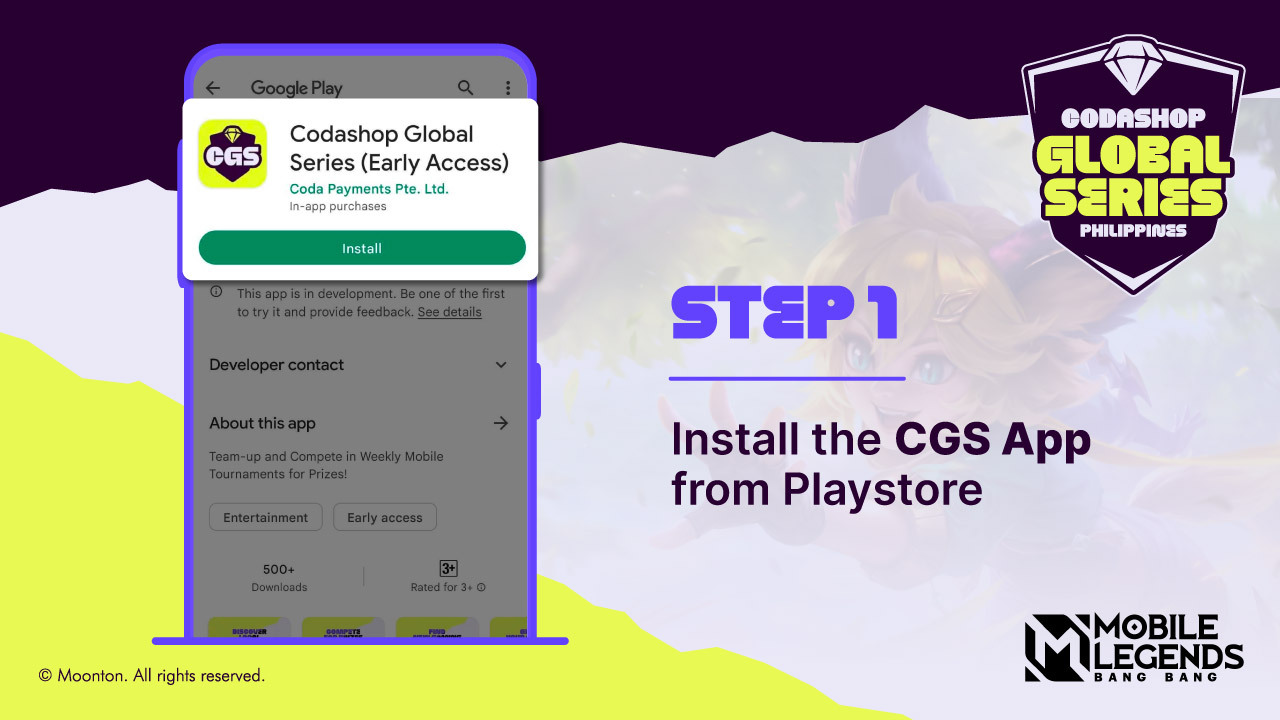
Step2: Create an Account
Open the CGS App and click “Create Account”

Step3: Register an account
Once you click “Create Account”, select your registration options by Email or Phone Number.
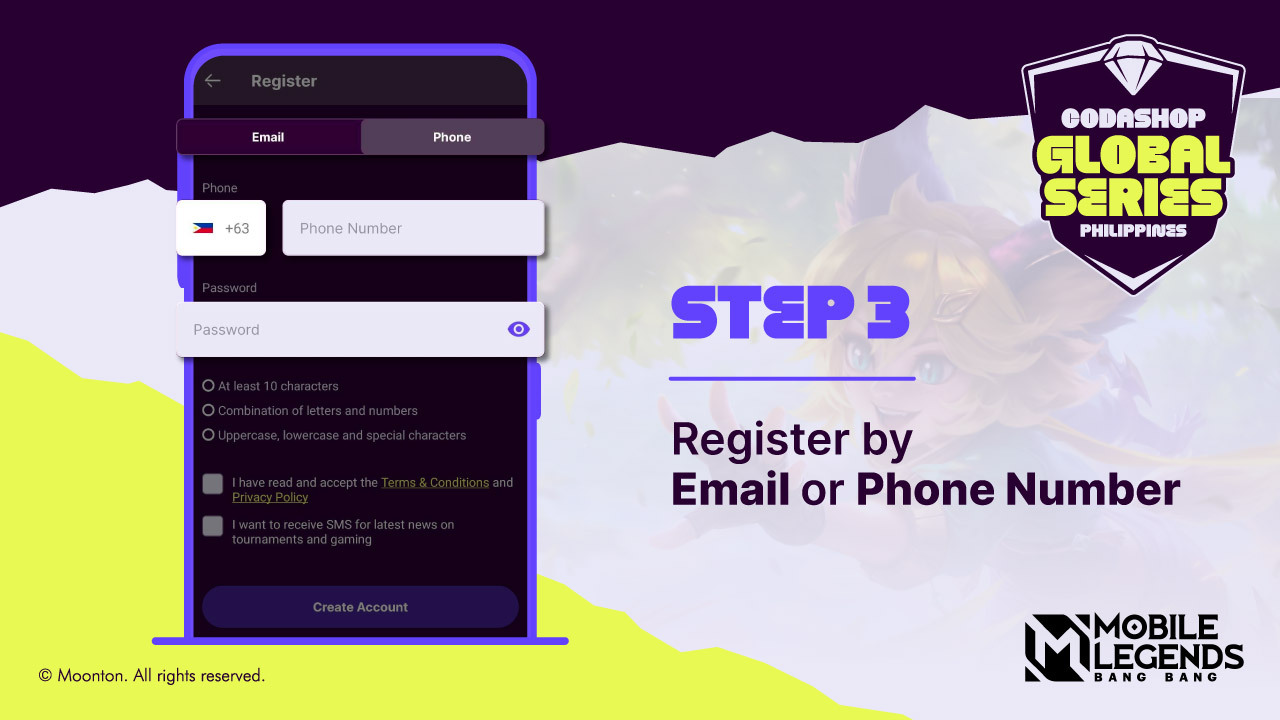
Step4: Enter your 6-digit PIN
After entering your Email or Phone Number, you will receive the 6-digit PIN in your Mailbox or SMS. Enter your 6-digit PIN and click Verify PIN.
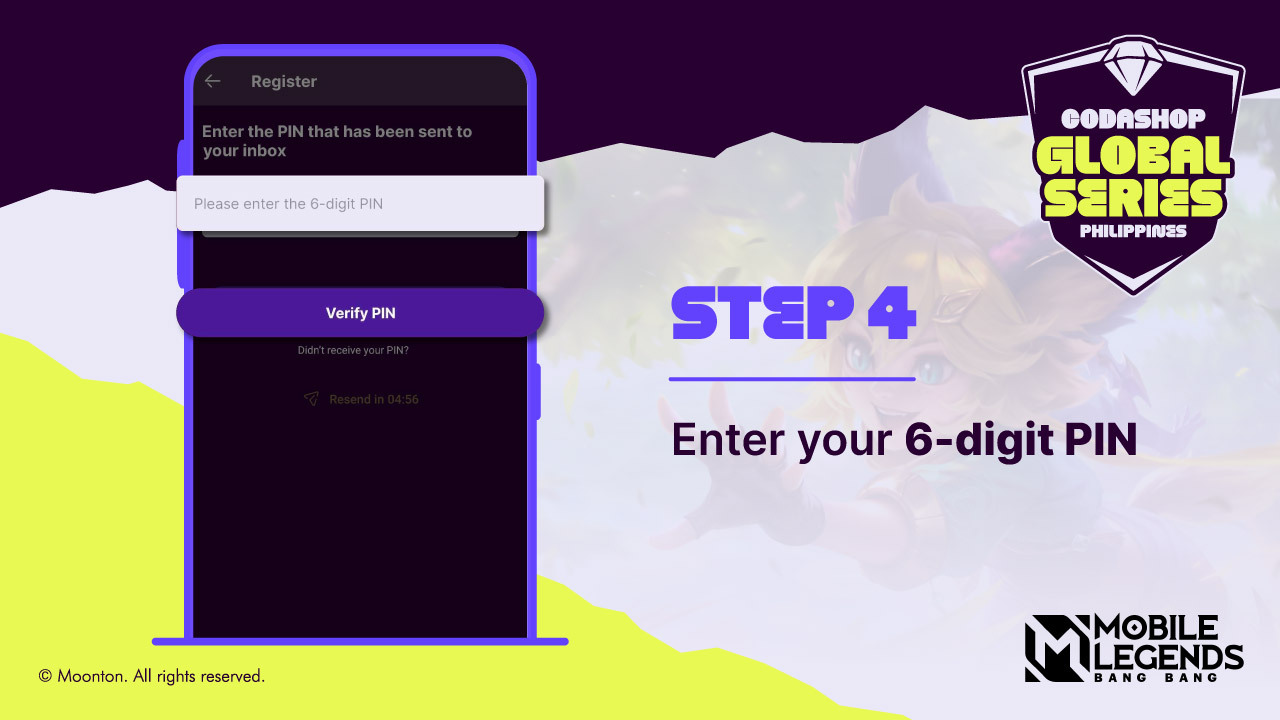
Step5: Enter your Display Name
Enter your display name
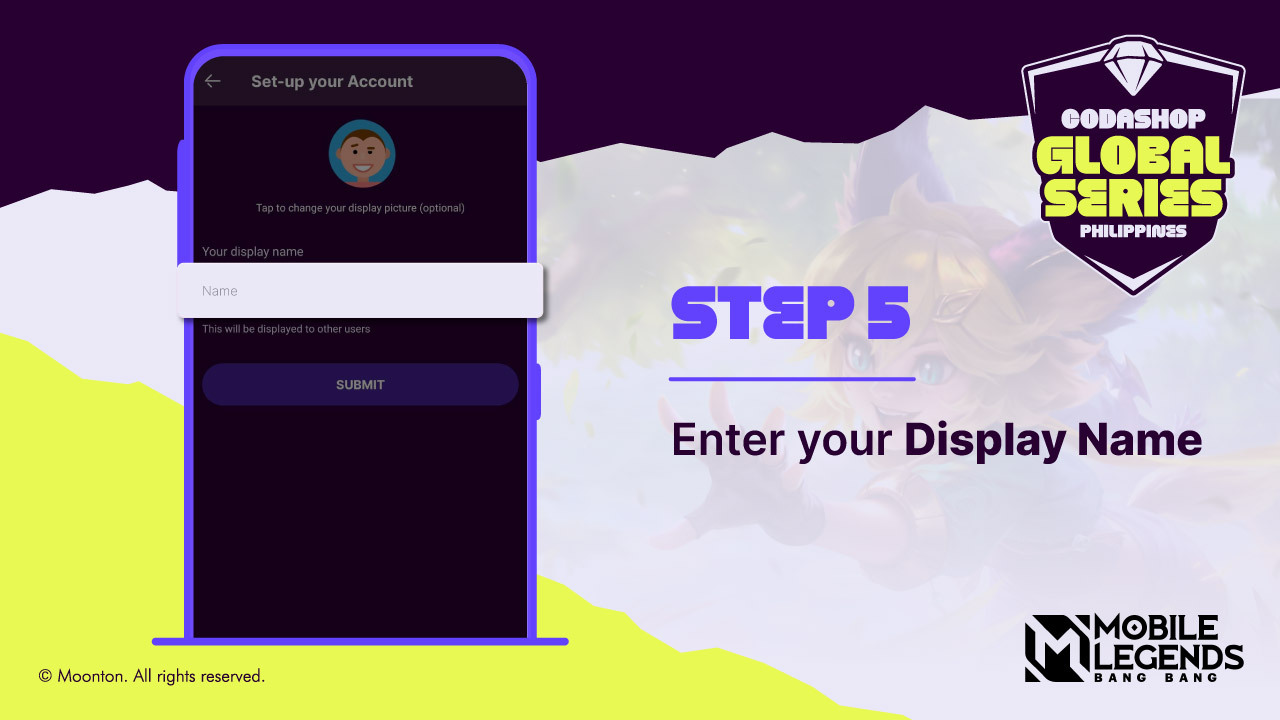
Step6: Select your interest
Select at least three topics that you are interested in.
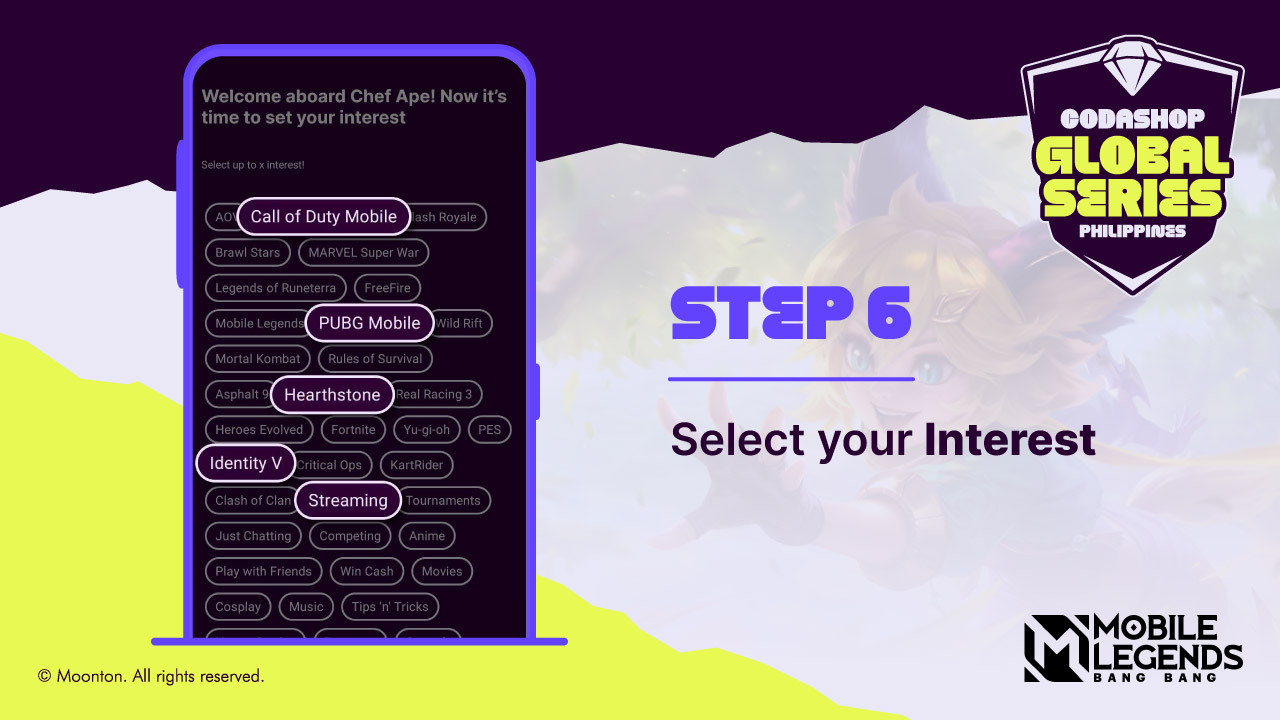
Step7: Account Creation Complete
Account creation complete. Click join the channel you prefer.












