 Looking to enhance your gaming experience with Garena Shells? Topping up is now easier than ever with Maya! This quick and straightforward guide will walk you through the steps to add Garena Shells to your account using Maya, ensuring you never miss out on your favorite in-game purchases and upgrades. Stay ahead in the game by learning how to top up seamlessly and efficiently.
Looking to enhance your gaming experience with Garena Shells? Topping up is now easier than ever with Maya! This quick and straightforward guide will walk you through the steps to add Garena Shells to your account using Maya, ensuring you never miss out on your favorite in-game purchases and upgrades. Stay ahead in the game by learning how to top up seamlessly and efficiently.
How much is Garena Shells with Maya (Paymaya)?
| Garena Shells Amount | Garena Shells Price |
| 10 Garena Shells | ₱10 |
| 20 Garena Shells | ₱20 |
| 50 Garena Shells | ₱50 |
| 100 Garena Shells | ₱100 |
| 200 Garena Shells | ₱200 |
| 300 Garena Shells | ₱300 |
| 500 Garena Shells | ₱500 |
| 1000 Garena Shells | ₱1000 |
How to buy Garena Shells with Maya (Paymaya)
Step 1: Click here to purchase with Maya (Paymaya) or explore offers from all available payment methods here.
Step 2: Select the voucher amount you want to purchase.
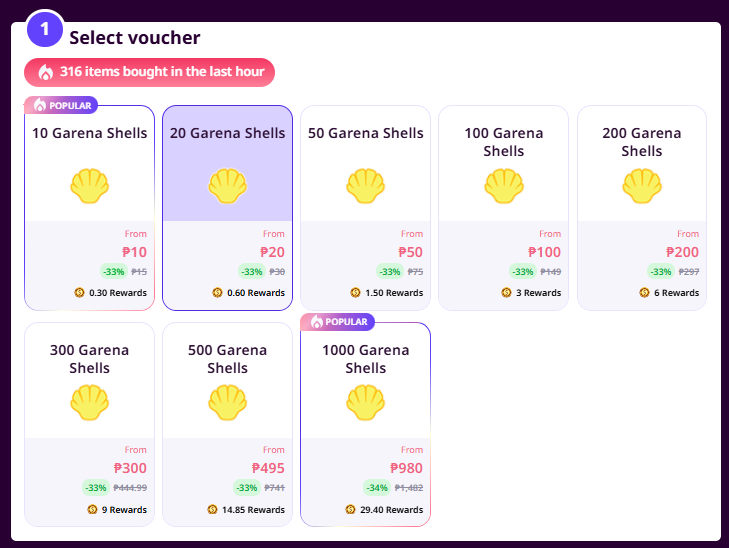
Step 3: Confirm your payment method.
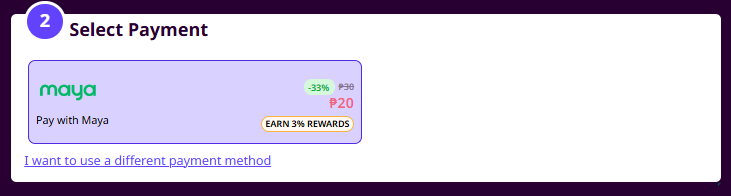
Step 4: Type in your email address or mobile number, then hit the ‘Buy Now’ button.
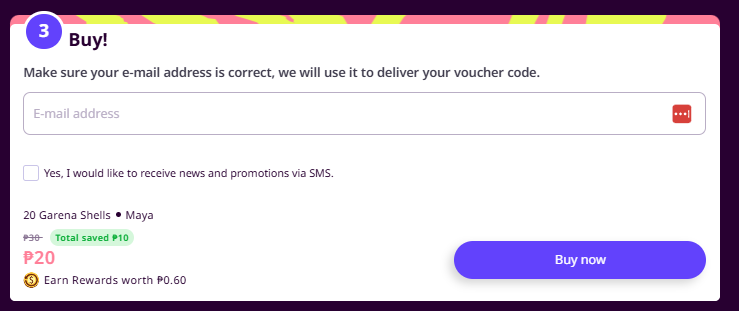
Note: You can purchase Garena Shells via Maya using your Globe or Smart mobile number.
How to Redeem Garena Shells Voucher
Step 1: Log in to your Garena Free Fire account.
Step 2: Select which game you want to top up on the game options.
Step 3: Enter your Garena voucher code.
Step 4: Click “Confirm” to complete the transaction.
As soon as the voucher code redemption is complete, top up will directly apply to your in-game account.
How to get more value for your money
The deals just keep getting better! We offer even bigger promotions and giveaways on your favorite Garena products, so be sure to stay informed by following our official Facebook and Instagram pages. Creating a Codashop account can also enhance your savings by unlocking exclusive discounts on future purchases. Find out more here.











