The Mobile Legends community is one of the liveliest and most outspoken groups of players out there. But like any other game, it has its fair share of troublemakers that are out to ruin other players’ gaming experience. That’s why Moonton’s ban hammer tends to be swift and without mercy when dealing with these players.
However, with thousands of players all over the world, there’s always a chance that you could be on the receiving end of the ban hammer if you’re suspected of any shady activities while playing. If you think you’ve been unfairly accused of cheating or any other malicious activity, and your account has been recovered, here’s a quick guide to help you recover your account.
What’s the Basis for Banning in MLBB?

Before you can appeal for account recovery, you must first understand why your account was banned in the first place. Moonton has a strict policy against cheating, hacking, and any other malicious activities that can ruin the gaming experience for other players. If you’re found to be engaging in any of the following activities, whether it’s intentional or not, your account will be banned:
- Cheating of any kind
- Inappropriate content involving the use of racial slurs, political or religious statements, or any other type of sexual or offensive content
- Selling or trading accounts
- Using third-party programs to gain an unfair advantage
If you believe that your account was banned in error, you can appeal for account recovery. However, it’s important to note that Moonton reserves the right to investigate all appeals and take appropriate action if they find evidence of any of the above activities.
How to Appeal and Recover Your Account In-Game
Surprisingly, the appeal system in MLBB is quite simple enough to follow. So, even if you’ve been unfairly banned, there’s still a chance to recover your account. Here’s what you need to do:
- Open MLBB, and you’ll immediately see a System Notice informing you that your account has been banned for “x” number of days.
- Tap “Provide Assistance” and a chatbot will appear.
- Tap “Report or Appeal” and fill out the form provided.
- You need to provide your in-game ID, located in your profile.
- Type in all the relevant information, including your reason for appeal.
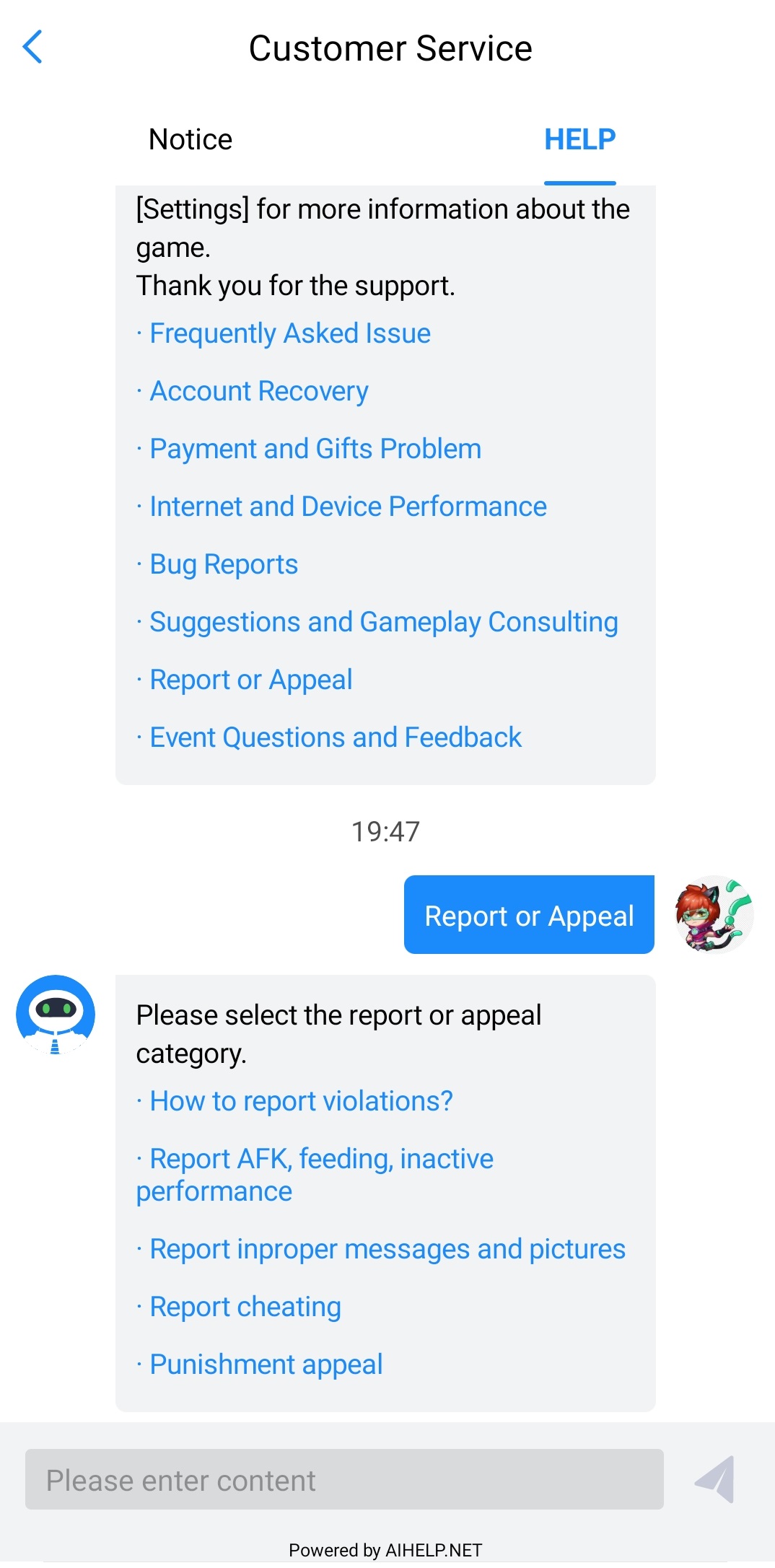
You can also access this through the game’s main page by clicking the chat support icon.
How to Send a Ban Appeal Via Email
Aside from sending your appeal in-game, you can also send an email to MLBB’s customer service team. All you need to do is open your email account and send a message to mobilelegendsgame@gmail.com. Here’s a step-by-step guide to help you send an appeal:
- Compose an email to the game’s customer service. Make sure to include your in-game ID and all necessary details in the email.
- Explain why you believe you should be unbanned and provide any relevant information that can help your case. Keep your subject concise and straightforward.
- Wait for a response from Moonton’s customer service team. Depending on the complexity of your issue, it may take several days to receive a response.
- Follow the instructions provided by customer service. If they require additional information, make sure you provide it.
- If the customer service representative decides to unban your account, they will send you a confirmation email.
Disclaimer: There’s no assurance that your account will be unbanned, as the decision is at the discretion of Moonton’s customer service team. They may decide to keep your account banned based on the severity of the violation.
If you’re ever in the unfortunate situation of having your Moonton account banned, follow the steps outlined in this guide to try and get it unbanned. Make sure to provide all the necessary information requested by customer service and be patient while they review your case. There’s no guarantee that your account will be unbanned, but it’s worth a shot!
Don’t forget to top up Mobile Legends Diamonds only at Codashop. We guarantee faster and more convenient top-ups so you can enjoy a hassle-free gaming experience.