Wuthering Waves has taken the gacha world by storm with its fluid combat, jaw-dropping world design, and a cast of Resonators that fans can’t stop talking about. Developed by Kuro Games, it’s the kind of action RPG that keeps pulling you back in—and with the first anniversary here, there’s no better time to jump in.
Wuthering Waves has taken the gacha world by storm with its fluid combat, jaw-dropping world design, and a cast of Resonators that fans can’t stop talking about. Developed by Kuro Games, it’s the kind of action RPG that keeps pulling you back in—and with the first anniversary here, there’s no better time to jump in.
In this guide, we’ll cover everything you need to know about downloading Wuthering Waves on your device of choice. From system requirements to step-by-step instructions, we’re here to ensure your journey starts without a hitch. Let’s start!
Top up Now!
Wuthering Waves System Requirements
Before we click download, let’s make sure your device is ready to handle the high-octane beauty of Wuthering Waves. This game isn’t just another cookie-cutter RPG—it’s visually rich, combat-heavy, and packed with immersive elements, so your device needs a bit of muscle to keep up. Check the charts below to see if your rig makes the cut.
System Requirements for PC
| Spec | Minimum Requirements | Recommended |
| OS | Windows 10 64-bit | Windows 10/11 64-bit |
| CPU | Intel i5 (9th Gen)/AMD Ryzen 5 2600 | Intel i7 (10th Gen)/AMD Ryzen 7 3700X |
| RAM | 8 GB | 16 GB |
| GPU | NVIDIA GTX 1060/AMD RX 580 | NVIDIA RTX 2060/AMD RX 5700 XT |
| Storage | At least 44 GB | At least 44 GB |
System Requirements for Android
| Spec | Minimum Requirements | Recommended |
| OS | Android 8.1 | Android 11 and above |
| RAM | 4 GB | 6 GB or more |
| Chipset | Snapdragon 835 or equivalent | Snapdragon 865 or higher |
| Storage | At least 22 GB | At least 22 GB |
System Requirements for iOS
| Spec | Minimum Requirements | Recommended |
| Device | iPhone XS, iPad Air (3rd Gen) or newer | iPhone 13 and above |
| OS | iOS 13.0 or later | iOS 15 or later |
| Storage | At least 30 GB | At least 30 GB |
System Requirements for PlayStation 5
PS5 players, rejoice! Wuthering Waves runs like butter on your console. From high-resolution visuals to silky frame rates, it’s the ultimate way to enjoy every flashy combo and atmospheric cutscene. A quick heads-up: you’ll need around 20 to 25 GB of free space and a stable internet setup to get things rolling smoothly.
Wuthering Waves Download Guide (Step-by-Step for All Devices)
You’ve probably seen it trending, watched awesome highlight reels, or heard a friend gush about pulling a 5-star Resonator—Wuthering Waves is that game right now. If you’re itching to dive in, whether on PC, mobile, or console, we’ve got the full download guide right here because starting your adventure should be as smooth as Danjin’s combos.
PC
- Head to the official Wuthering Waves website: https://wutheringwaves.kurogames.com/en/
- Click “Windows”.
- Once the installer is downloaded, open it and follow the installation prompts.
- Launch the game, log in, or create a Kuro Games account and start your adventure!
Mobile (Android and iOS)
- Open the Google Play Store (Android) or App Store (iOS).
- Search for Wuthering Waves.
- Tap Install (Android) or Get (iOS).
- Once installed, launch the game and wait for the updates to finish.
- Log in and enjoy!
PlayStation 5
- Go to the PlayStation Store on your console.
- Search for Wuthering Waves.
- Select the game, then hit Download.
- Once the download is complete, launch the game from your library and start syncing with the Resonance Nexus!
Now that you’re geared up, why not give yourself a little edge? Remember that you can top up Lunites quickly and securely over at Codashop! Just type your UID and server, and you’re golden. It’s fast, safe, and the best way to gear up for whatever Solaris-3 throws at you.