Steam Family Sharing has just gone live, bringing a game-changing feature to households everywhere. This exciting update from Valve allows you to share your Steam library with family and friends, opening up a world of new gaming possibilities in your living room.
Steam Family Sharing has just gone live, bringing a game-changing feature to households everywhere. This exciting update from Valve allows you to share your Steam library with family and friends, opening up a world of new gaming possibilities in your living room.
You’ll be thrilled to discover how Steam Family Sharing transforms how you play together. From sharing your favorite titles to exploring new games as a group, this feature greatly impacts gamers and the industry. Let’s dive into the evolution of Steam’s sharing system, its effects on gaming households, and what it means for the future of digital game libraries.
The Evolution of Steam’s Family Sharing
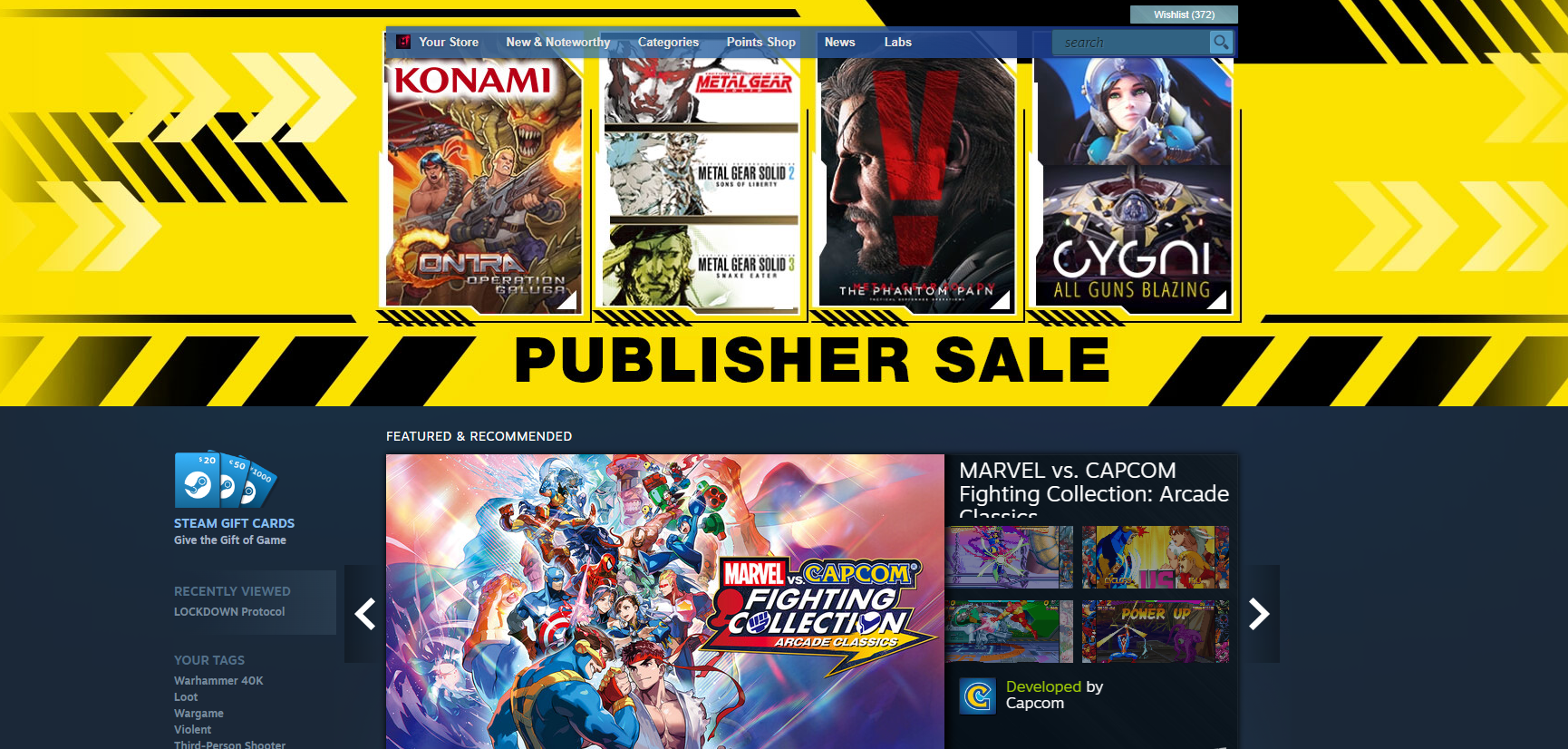
Steam Family Sharing has come a long way since its inception. Initially, the system allowed you to share your entire game library with up to five friends or family members. However, it had limitations. Only one person could access the shared library at a time, and if you started playing any game, it would lock out others from your entire collection.
Valve has introduced Steam Families, a game-changing update to the sharing system. The new system replaced the old Steam Family Sharing and Steam Family View features. The latest Steam Families allows multiple family members to play games from the shared library simultaneously. For instance, you can enjoy Portal 2 while another family member dives into Half-Life from the same shared collection.
How Steam Families Transform Gaming Households
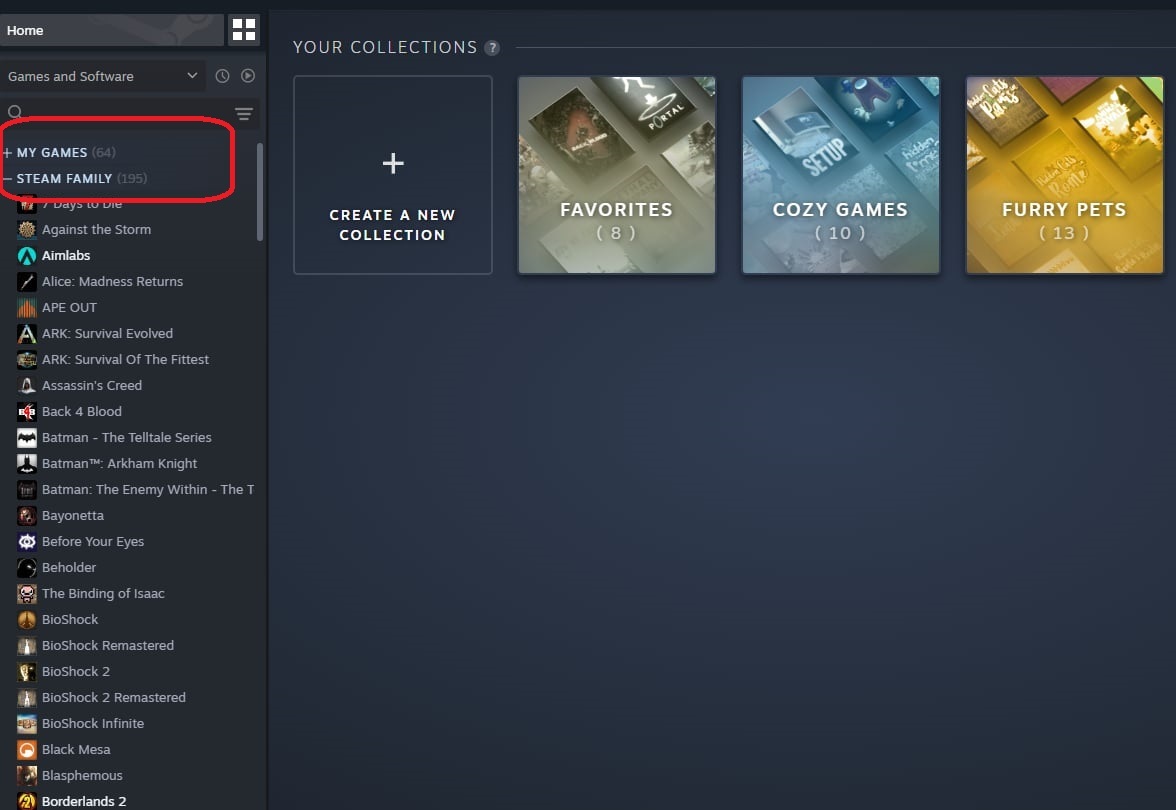
Steam’s Family Sharing feature is the cornerstone of this new system, bringing a whole new dimension to household gaming:
- Shared Libraries: When you join a Steam Family, you gain instant access to shareable games owned by your family members and vice versa. This expanded ‘family library’ appears as a subsection in your games list, opening up a treasure trove of gaming experiences.
- Ownership Preservation: Your personal game collection remains intact. New purchases still appear in your library, maintaining your gaming identity.
- Personalized Progress: While playing shared games, you’ll create your own saved games, earn achievements, and access workshop files. Your gaming journey remains uniquely yours, even when playing a family member’s game.
- Simultaneous Play: Family Sharing allows you to enjoy games from the family library even when other members are online and gaming. If your family owns multiple copies of a game, several family members can play simultaneously.
- Developer Control: Developers can opt their games out of Family Sharing for technical or other reasons. Always check the Steam Store for the most up-to-date list of Family Sharing-supported games.
Parental Controls – Empowering Responsible Gaming
Steam Families introduces a comprehensive set of parental control features designed to create a safe and balanced gaming environment for families. At its core, it is a role-based system in which family members are designated as adults or children. This structure allows adult members to manage invites, apply account restrictions, and oversee the gaming activities of younger users.
One critical aspect of these controls is game access management. Parents can curate which games their children can access, ensuring that content remains age-appropriate. Additionally, platform restrictions can be applied to limit access to potentially sensitive areas such as the Steam Store, Community, or Friends Chat, providing a safer online experience for younger gamers.
Time management tools are another crucial component, allowing parents to set daily or hourly playtime limits to encourage balanced gaming habits. To complement this, activity monitoring features provide playtime reports, informing parents about their children’s gaming activities. The system also offers flexibility, with adults able to approve or deny requests from child accounts for additional playtime or feature access, either temporarily or permanently.
Lastly, Steam Families includes practical features like account recovery, where parents can retrieve a child’s account in case of a lost password. This ensures uninterrupted access to their gaming world while maintaining parental oversight. These features empower parents to foster responsible gaming habits within their family unit.
How to Set Up Steam Family Sharing
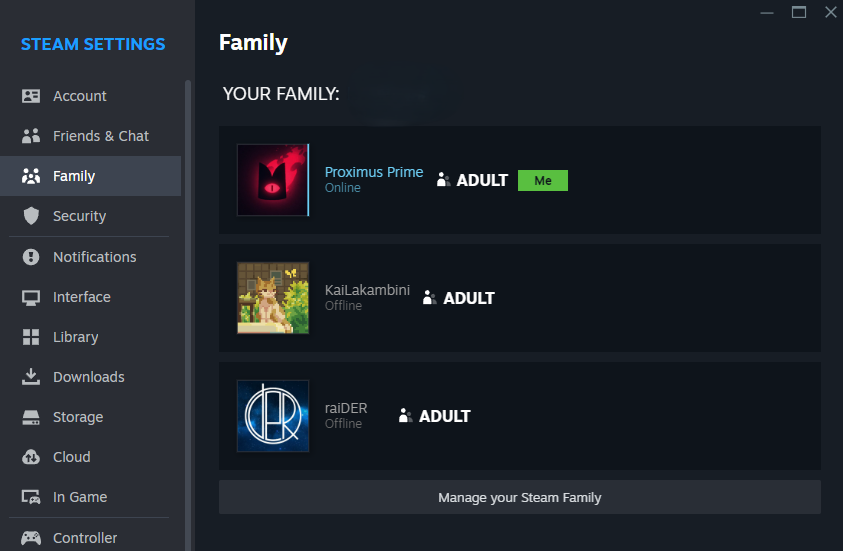
Steam Family Sharing allows you to share your game library with family and friends. Here’s a step-by-step guide to get you started:
- Create a Steam Family:
-
-
- Open Steam and log into your account
- Click on Steam > Settings > Family
- Select “Create or join a Steam family”
- Click “Create a Family,” enter a name, and confirm
-
- Invite Family Members:
-
-
- In the Family section, click “Invite a Member”
- Choose a friend from your list
- Select “Invite as Adult” or “Invite as Child” (for parental controls)
- Click “Invite” to send the invitation
- The invitee should accept by going to Steam > Family > Accept
-
- Configure Parental Controls (for child accounts):
-
- Go to Settings > Family > Manage your Steam Family
- Click the down arrow next to the child’s account
- Enable “Parental Controls”
- Choose “Only games I choose” or “All games” for library access
- Set limits on community content, playtime, and game recommendations
To leave a family group, go to Settings > Family > Manage your Family, click the down arrow next to your name, and choose “Leave Family.” Note that you must wait a year before rejoining the same group.
FAQs
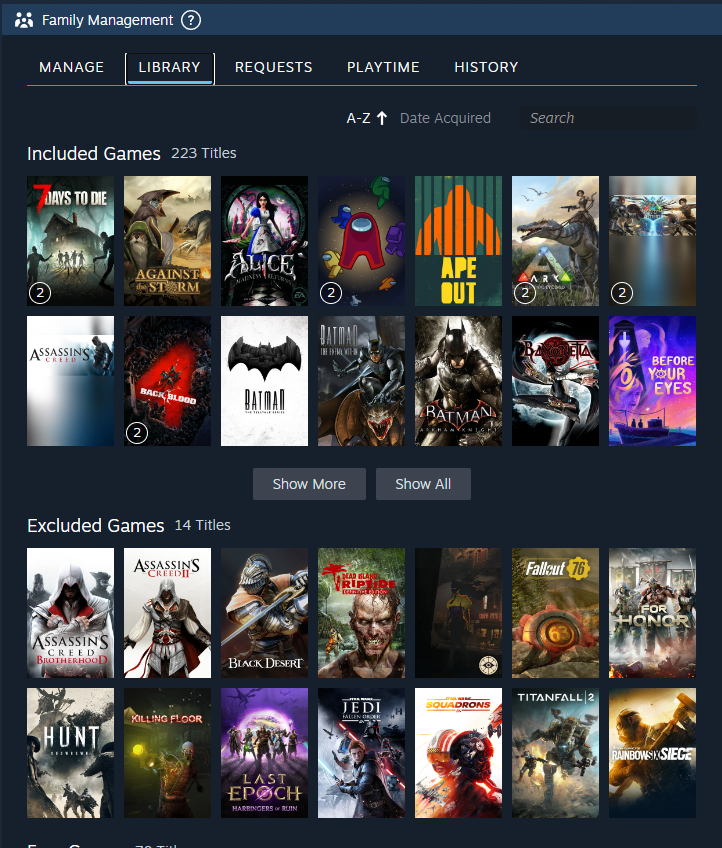
-
What distinguishes between adult and child accounts in Steam Family Sharing?
Adult family members can manage invites and apply account restrictions. In contrast, child accounts are subject to parental controls and do not have permission to manage family settings.
-
Do all games support Family Sharing?
Not all games support Family Sharing. Some games with third-party keys, accounts, or subscriptions may not be shareable. Check the Steam Store page of each game for compatibility with Family Sharing.
-
Will my saved files and achievements be shared?
No, each user will have their own save files and earn their own achievements while playing shared games.
-
How does Family Sharing work for multiple copies of the same game?
Here’s an example: One person can play Stardew Valley and Half-Life simultaneously in a four-person Steam family. If two people wish to play it together, a second copy of Stardew Valley is required. After purchasing a second copy, any two members of your Steam Family can play simultaneously.
If you don’t want to buy a second copy, you can pass the time by exploring other shared family titles or playing other games in your library. This method encourages family gaming sessions and the growth of personal libraries by deftly striking a balance between shared access and private ownership.
Level Up Your Family Gaming
Steam Family Sharing has revolutionized the way households approach gaming. It influences players and the industry, offering a more flexible and family-friendly gaming ecosystem. This new system allows families to share their game libraries, play different titles simultaneously, and manage their children’s gaming habits more effectively. It’s a win-win situation that balances the needs of consumers and the gaming industry.
In the long run, Steam Family Sharing will influence how digital game libraries develop. It creates new avenues for game exploration without extra purchases, potentially boosting sales and reducing piracy. To make the most of this game-changing feature, consider topping up your Steam Wallet using Codashop. Whether expanding your shared library or gearing up for multiplayer fun, a topped-up wallet means more games and sharing.