The PUBG brand has always been hailed as a pioneer of the Battle Royale shooter genre, where dozens of players are pitted against each other on an expansive map until only one is left standing. PUBG: Battlegrounds made its name in 2017 as PlayerUnknown’s Battlegrounds (PUBG), a PC and console game that took the gaming world by storm. It quickly became a cultural phenomenon, with millions of players battling it out for supremacy.
PUBG Mobile, on the other hand, was released in 2018 as a free-to-play mobile version of the game. It was optimized for smartphones and tablets, allowing players to enjoy the thrill of Battle Royale on the go. Despite being a mobile adaptation, PUBG Mobile managed to capture the essence of the original game and deliver a satisfying gameplay experience.
Both versions of the game are largely similar in terms of their core concept and game mechanics, but it really can’t be helped to compare the two versions as they cater to different platforms and player preferences. Let’s dive deeper into this comparison and explore the different aspects of gameplay, graphics, controls, and user experience.
Gameplay Mechanics
In terms of gameplay, both PUBG: Battlegrounds and PUBG Mobile offer the same basic concept of a Battle Royale, where players fight against each other until only one remains. The gameplay revolves around looting weapons, equipment, and resources, and strategically positioning oneself to survive and eliminate opponents.

However, there are some differences in gameplay between the two versions. PUBG: Battlegrounds, being a PC and console game, offers a more immersive and realistic experience. The PC game has larger maps and a much more detailed in-game world, allowing for more intense and strategic gameplay. On the other hand, PUBG Mobile is designed specifically for mobile devices, which means it has certain limitations in terms of gameplay mechanics. It also has simplified controls and gameplay mechanics to accommodate touch screen devices, which can be both an advantage and a disadvantage depending on personal preference.
Going into specifics, those visual audio cues you get when being shot while playing PUBG Mobile isn’t present in the PC version of the game, which adds a layer of realism and tension to the experience. There’s also no auto-pickup feature on PC, so players have to manually pick up items, which adds an additional layer of strategy and decision-making. Also, guns on the ground don’t contain ammo in PUBG: Battlegrounds, so players have to find and pick up ammo separately.

Another noticeable gameplay difference is the more apparent recoil when shooting in PUBG: Battlegrounds compared to PUBG Mobile. The PC version offers more realistic gunplay mechanics, with weapons having more recoil and requiring more skill to control.
Graphics and Design
In terms of graphics and design, PUBG: Battlegrounds on PC and console offers higher-quality visuals with more detailed textures and realistic lighting effects. The game also supports higher resolutions and frame rates, providing a smoother and more visually appealing experience. This is an obvious difference as both PC and console platforms are capable of handling higher graphics settings and hardware capabilities compared to mobile devices.
On the other hand, PUBG Mobile offers a more simplified and optimized graphics and design for mobile devices. While it may not have the same level of detail and visual fidelity as its PC and console counterparts, it still provides a visually appealing experience that is suitable for smaller screens. The visual range and draw distance are also slightly reduced in PUBG Mobile compared to the PC and console versions.
Controls and User Interface
PUBG Mobile has always been designed with touch controls in mind, with on-screen buttons and gestures for player movement, aiming, and shooting. The user interface is optimized for mobile devices, with easily accessible menus and options that are designed for touchscreen interactions. At first, it may seem like the mobile version’s UI looks cluttered, but once players get used to it, it becomes intuitive and easy to navigate. Everything you need is within reach of your fingers, making it easy to navigate and play the game on a mobile device.

In contrast, PUBG on PC and console offer a more traditional control scheme, with support for keyboard and mouse or gamepad inputs. The user interface is designed for larger screens and may include additional options and settings that are not available on the mobile version. This allows for more precise control and customization options for players. This also gives PUBG: Battlegrounds a much more simplified UI that focuses on the essential elements of the game.

Game Modes
PUBG Mobile is known for a wide range of game modes from Classic and Arena to Metro Royale. It’s also known for some of the craziest and most unexpected collaborations with popular franchises and brands like Marvel’s Spider-Man, Warframe, Jujutsu Kaisen, and the most recent collab with Dragon Ball. These collaborations often introduce unique game modes and limited-time events that add a fresh twist to the gameplay experience.
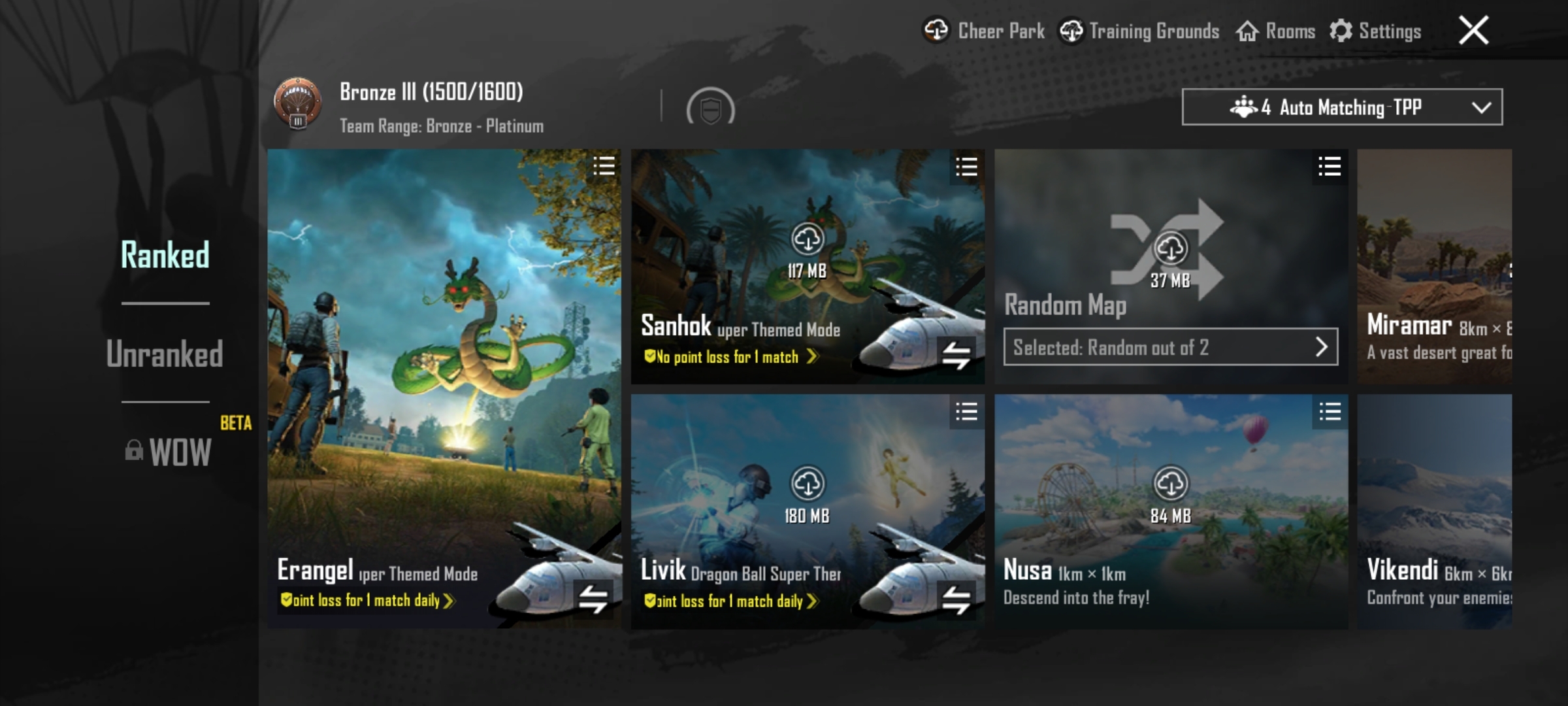
PUBG: Battlegrounds also has a handful of collaborations, but they’re not as frequent as PUBG Mobile. The focus of PUBG: Battlegrounds is primarily on the classic Battle Royale mode, where players fight to be the last one standing. However, there are occasional limited-time events and game modes introduced to keep the gameplay experience fresh, like the Dead by Daylight and Nier: Automata crossovers.
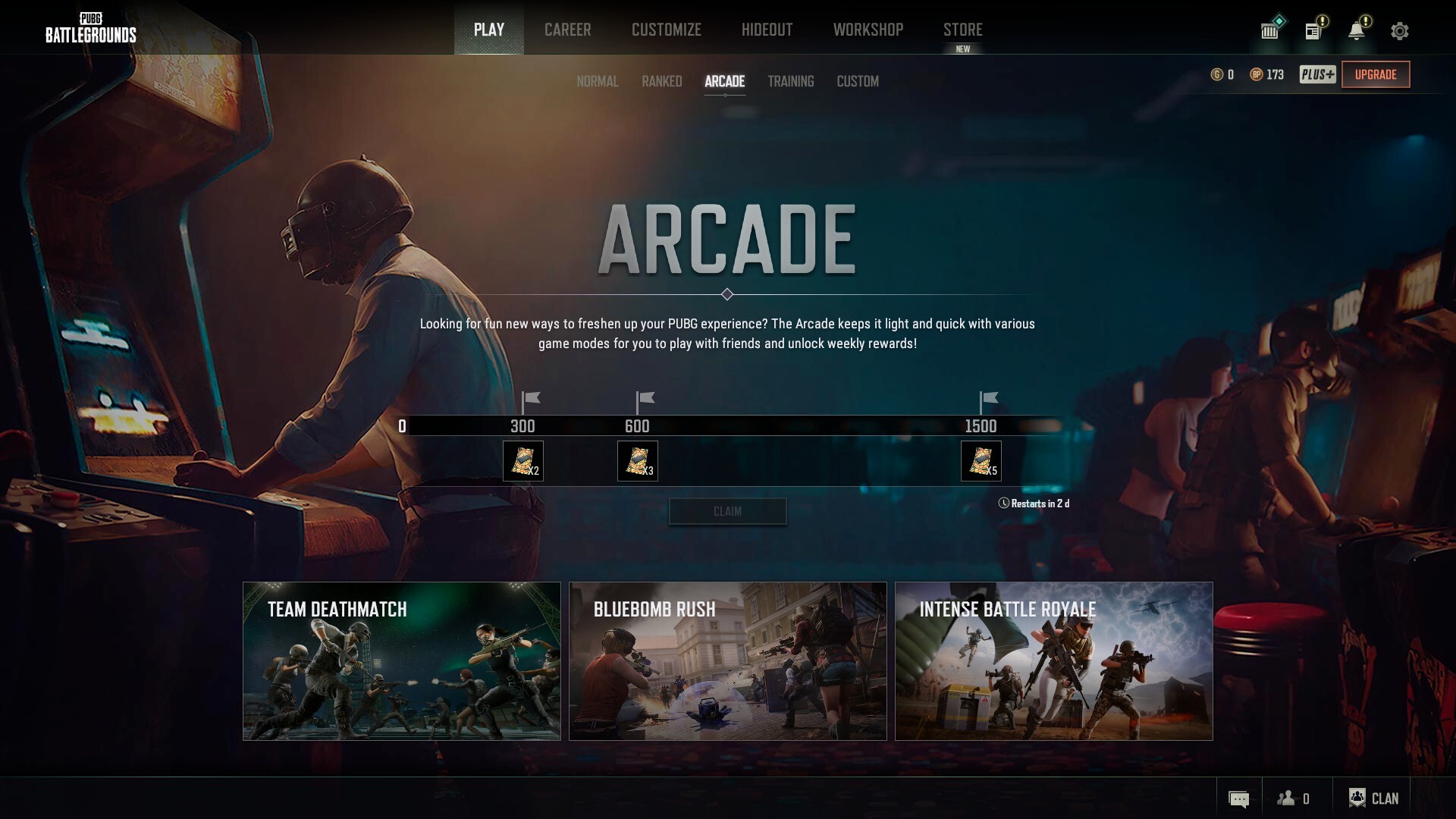
Availability
PUBG Mobile is available on both iOS and Android devices, making it accessible to a wide range of players. It can be downloaded for free from the respective app stores, with optional in-app purchases for cosmetic items and battle passes.
Since 2022, PUBG: Battlegrounds has become free to play and is available on various platforms, including PC, Xbox, and PlayStation. Players can download the game from the respective platforms and enjoy the Battle Royale experience without any upfront cost. However, like PUBG Mobile, PUBG: Battlegrounds also offers in-game purchases for cosmetic items and battle passes to enhance the gameplay experience.
Both PUBG: Battlegrounds and PUBG Mobile offer an exhilarating Battle Royale experience, but they cater to different platforms and player preferences. PUBG on PC and console provides a more immersive and visually stunning experience, while PUBG Mobile offers the convenience of playing on the go. Both versions have their own strengths and weaknesses, and it ultimately comes down to personal preference. Whether you prefer the precision of a keyboard and mouse or the mobility of touch controls, PUBG has something for everyone in the Battle Royale genre.
For a better gaming experience, make sure you top up your UC for PUBG Mobile only on Codashop. You can easily buy UC, the in-game currency, from Codashop and use it to purchase cosmetic items, battle passes, and other in-game content.