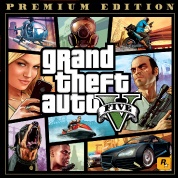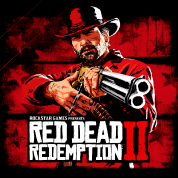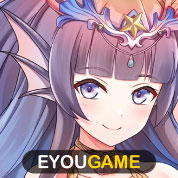Are you in need of some Unknown Cash (UC) for your PUBG Mobile account? Buying UC for PUBG Mobile is easy peasy via Codashop using a Redeem Code.
To make it more convenient, Codashop lets you choose from a wide range of payment options to recharge your account.
All you need to do is follow these 4 easy steps! You will then immediately receive your UC Redeem Code in your registered e-mail.
Step 1. Go to Codashop’s PUBG Mobile page by clicking here.
Step 2. Select the amount of voucher you want to purchase.
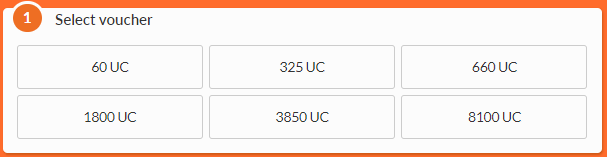
Step 3. Select your preferred payment option.
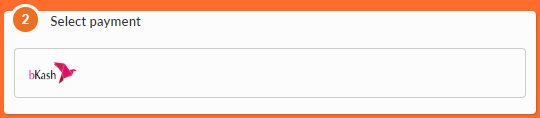
Step 4. Review your purchase and make sure to type the correct email address. Click “Buy Now”.
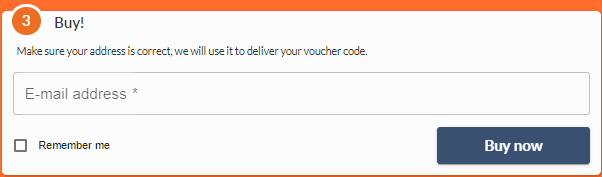
Step 5. Complete the purchase by adding your payment information and the redeem code will be sent to your email address.
Step 6. Once you receive the code, go to Midasbuy page to redeem it. You’ll then have the UC credited to your game account.
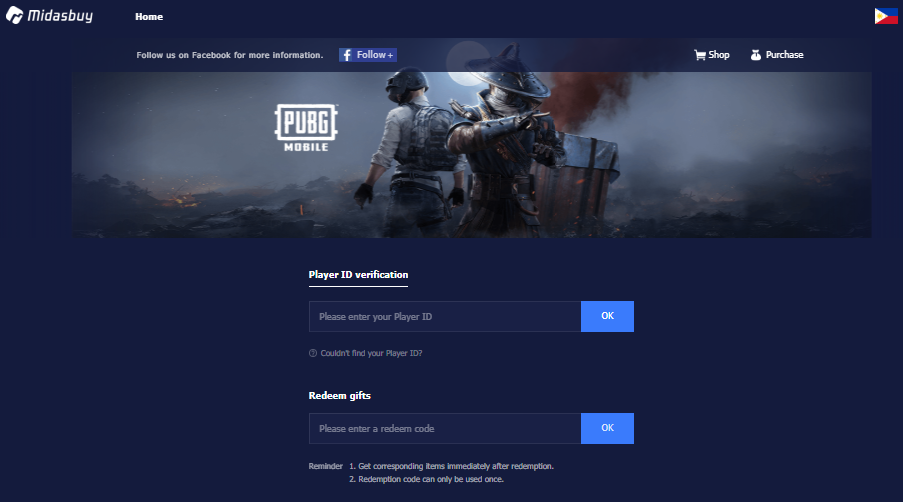
You can now use your UC to buy new outfits, cool gun skins, new emotes and many more.
Alternately, you can also top up via Midasbuy by following these steps:
Step 1. Go to the PUBG Mobile page on Midasbuy.
Step 2. Enter your Player ID.
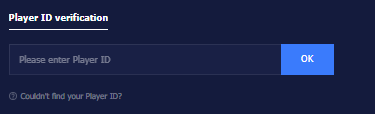
Step 3. Choose your Payment Method.

Step 4. Select your voucher amount.

Step 5. Review your purchase and click “Pay Now”.
Happy Gaming!