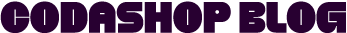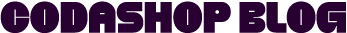Free Fire has been one of our favorite Battle Royale games, from its features, skills, weapons, and events. Guess what? The game can do better in delivering the best gaming experience and visuals with the release of Free Fire MAX. This enhanced version features Ultra HD resolution and stunning effects to bring you the best immersive gameplay you could ever have.
It’s still the same Battle Royale game; it’s just that it has a better gaming experience; we could say a more premium version of Free Fire. You no longer have to create another account to access Free Fire MAX. You can simply log in using your existing account to play MAX via Firelink technology. This enables you to sync your game progress and continue playing it on Free Fire MAX for all game modes hassle-free.
Free Fire MAX Features
Free Fire MAX wasn’t named ‘MAX’ just for anything. It brings a new definition to ‘immersive gaming experience.’ The Ultra High Definition graphics make you feel inside the Free Fire battlefields, making every movement and shooting more exciting.
Exclusive 360-degree lobby

Part of Free Fire MAX’s exclusive special features developed is the 360-degree lobby with different types of skin displays. You can choose to display your weapons, vehicle, and Gloo Wall Skins to fully make it your own.
Craftland

Free Fire MAX introduced a new mode called Craftland that lets you create and play a map of your own. Share your gaming experience with your created map by inviting Free Fire and Free Fire MAX players to play in your playground.
Upgraded visuals
When you say immersive, Free Fire MAX means detail-oriented visuals. Free Fire MAX never missed a detail, including vehicles and obstacles, even the texture of trees, foliage, buildings, and critical battleground elements. Your gaming experience has never been more realistic than before.
This also comes with newly-added visual effects to the safe zone barrier. Free Fire MAX wants the best for you, so even the river in Bermuda Remastered has been upgraded to enrich your gameplay experience.
Bermuda ‘Max’

Bermuda Max has been introduced as the first exclusive map of Free Fire MAX. It is designed for a 4v4 team deathmatch in Bermuda’s Clock tower. Unlike other existing maps, this one will upgrade your gaming experience brought to its updated graphics.
Improved gameplay
Weapons

Free Fire MAX’s updated graphics is not enough to cover your new level of immersive gaming experience. They also improved the sound effects for all weapons, creating realistic gameplay as if you are the one playing inside the battlefield. There is a greeted depth and detail from all sounds of reloading guns, firing guns, and melee weapons and bullets making contact.
Vehicles
All details are improved, even the obvious ones that we seldom notice, as Free Fire MAX has also overhauled the sound effects of vehicles. This creates a better in-game sound quality and fidelity, creating a more immersive and life-like Battle Royale experience.
Animation
Part of the updated graphics is the reworked reload animations of popular weapons based on player demand. You will notice with weapons like AK and MP40 that the reload animations are sleeker and more astonishing. This differentiates MAX’s gameplay as it enhances the premium feel with every move you make in-game.
 *All images credited to Garena Free Fire MAX
*All images credited to Garena Free Fire MAX
Character in-game actions have also been enhanced; parachuting, jumping, and running are now smoother and more dynamic. Biological differences are also taken into the study in developing the animations of female and male characters based on their anatomy, bringing realism in the game to a new level.
Experience Free Fire MAX Now!
Don’t wait too long before you experience the beauty and coolness of Free Fire MAX. You can download Free Fire MAX on your mobile phones, PC, and other devices.
Download and Play on iOS / Android
For iOS:
- Go to App Store.
- Search for Free Fire MAX.
- Download Free Fire MAX.
- Enjoy your immersive game.
For Android:
- Go to Google Play Store.
- Search for Free Fire MAX.
- Download Free Fire MAX.
- Enjoy your immersive game.
Download and Play on PC
Using BlueStacks
- Download and install BlueStacks on your PC.
- Complete Google sign-in to access the Play Store (you can have it in the latter).
- Search for Garena Free Fire MAX.
- Click Garena Free Fire MAX to install.
- If you skipped step 2, sign in with your Google account to install Garena Free Fire MAX.
- Click the Garena Free Fire MAX on the home screen to enjoy your immersive game.
Using Memuplay
- Go to https://www.memuplay.com/how-to-play-com.dts.freefiremax-on-pc.html
- Click ‘Download Free Fire MAX on PC.’
- Save it in your PC’s application folder.
- Click the downloaded file to install.
- Click the Garena Free Fire MAX on the home screen to enjoy your immersive game.
Get Free Fire MAX on your mobile phone or PC to experience immersive gameplay that you don’t want to miss out on! For more Free Fire-related content, click here.