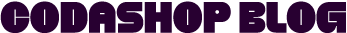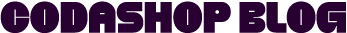Your Mobile Legends User ID serves as your account’s identity in the game. It comprises a series of numbers including the server number. Here’s a quick guide on how you can find your User ID on MLBB.
Step 1. Open the Mobile Legends app.
Step 2. Click on your profile picture on the upper left-hand side of the game’s home screen.

Step 3. The profile page will show all your basic in-game information including your User ID, just under the “Settings” button.

If we were unable to help you find your user ID, please leave a comment below. And don’t forget, you can top up Mobile Legends Diamonds on Codashop! It’s fast, safe, and convenient.