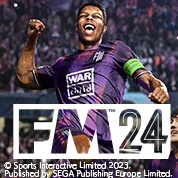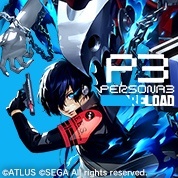Table of Contents

In the ever-evolving world of gaming, Call of Duty: Mobile (CODM) has emerged as one of the most popular mobile games, captivating millions of players around the globe. With its intense gameplay and impressive graphics, it’s no wonder that CODM enthusiasts are constantly searching for ways to enhance their gaming experience. However, a word of caution is necessary when it comes to using third-party apps in CODM. While these apps may promise various advantages and features, they also come with a significant risk: getting you banned from playing. Let’s delve into the reasons why using third-party apps in CODM can land you in trouble, shedding light on the potential consequences and offering valuable insights on how to avoid them. So, buckle up and get ready to learn how to steer clear of the CODM ban hammer and keep your gaming journey smooth and trouble-free.
What are Third-Party Apps?

Third-party apps, as the name suggests, are applications or software developed by individuals or companies other than the official developers of the game. In the context of CODM, these apps are designed to provide players with additional features, advantages, or modifications that are not available in the official game. Some examples of third-party apps for CODM include aimbots, wallhacks, radar hacks, and mod menus. Here are some examples of how these apps can affect your gameplay:
- Aimbot: Aimbot apps can automatically aim and shoot at enemies, giving players an unfair advantage by increasing their accuracy and eliminating the need for skill. This can easily be detected by the game’s anti-cheat system, leading to a ban.
- Wallhack: Wallhacks allow players to see through walls and other objects, revealing the locations of enemies and giving them an unfair advantage. Again, this is easily detectable and can result in a ban.
- Game Boosters: Game boosters claim to optimize the game’s performance and provide a smoother gaming experience. While these apps may seem harmless, they can potentially lead to issues such as increased lag, crashes, or even compatibility problems with the game.
- Custom Crosshairs: Custom crosshair apps allow players to change the default crosshair in the game to a custom design. This is mostly a cosmetic change and does not directly impact gameplay or give players an unfair advantage. However, some game developers may consider this a violation of their terms of service and could potentially result in a ban if detected.
- Custom Key Mapping: Key mapping apps allow players to customize their keyboard or controller inputs for a more comfortable gaming experience. Some devices have built-in “AirTriggers”, which allow players to assign touch-sensitive buttons on the edge of the device for gaming, which are generally accepted by game developers and not considered cheating. However, using key mapping apps to assign multiple actions to a single key or automate certain actions can be considered cheating and may result in a ban if detected by the game’s anti-cheat system.
Not all third-party apps are considered cheating or hacking tools. Some apps may offer legitimate services such as companion apps, stat trackers, or game guides. These apps do not manipulate the game or give players an unfair advantage and are generally safe to use. However, it’s important to be cautious and do thorough research before using any third-party app to ensure its legitimacy and safety.
Why Do Players Use Third-Party Apps?
Players are drawn to using third-party apps in CODM for several reasons. These apps often promise advantages such as improved aim, enhanced visibility of enemies, faster movement, unlimited in-game currency, and various other hacks or cheats. These features can give players a significant edge over their opponents and help them progress faster in the game. However, it’s important to remember that these apps are not authorized or endorsed by the official developers of CODM.
The Risks of Using Third-Party Apps
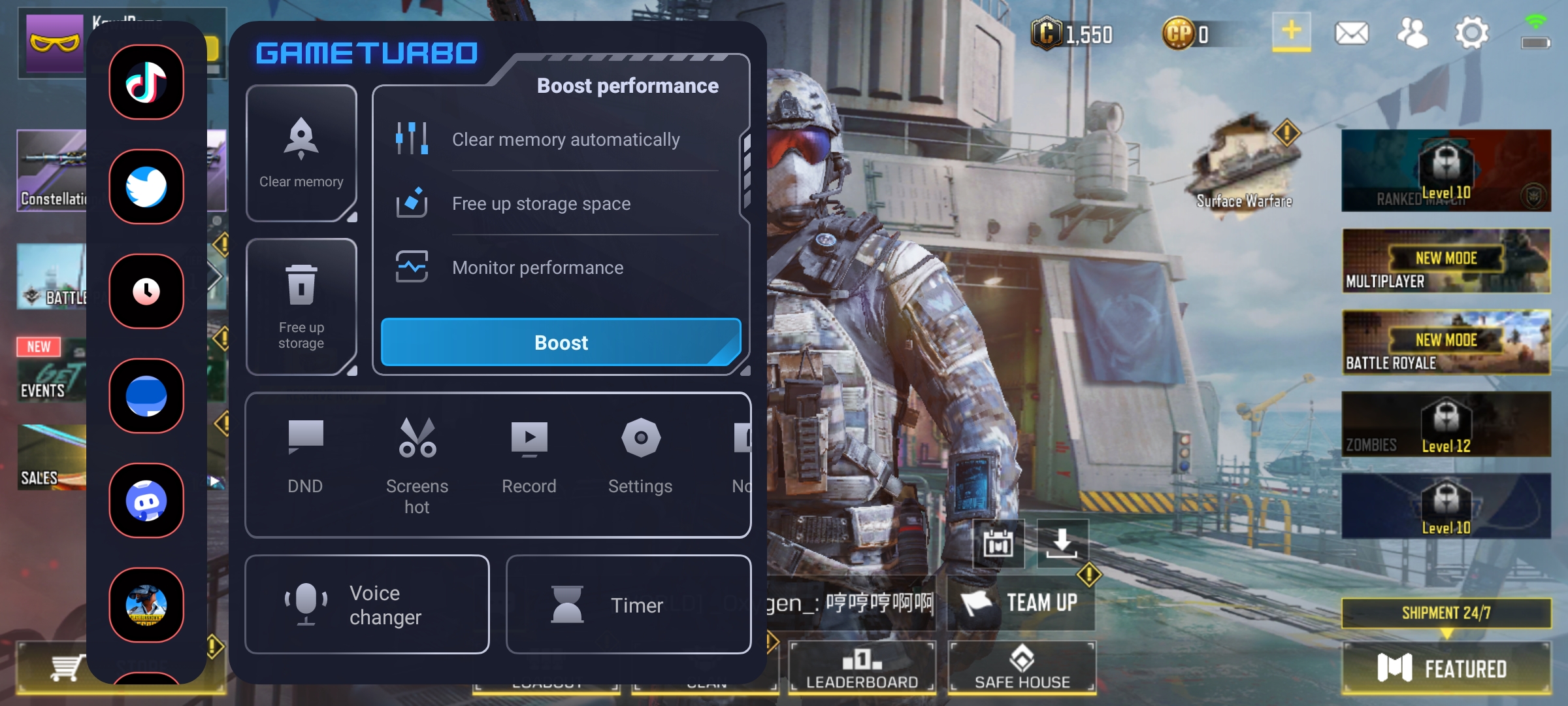
Using third-party apps in CODM comes with several risks. First and foremost, these apps are not authorized or endorsed by the game developers, which means they may violate the game’s terms of service. CODM also has its own anti-cheat system in place that could detect the use of third-party apps and result in penalties, including temporary or permanent bans from the game. According to Activision’s software license and service agreement, using third-party apps in CODM is considered a breach of the agreement and can lead to the termination of your account. This means that all of your progress, purchases, and achievements could be lost permanently.
Additionally, downloading and installing third-party apps can pose a security risk. These apps may contain malware or other malicious software that can compromise the player’s device and personal information. Players may unknowingly grant these apps access to sensitive data, information which can lead to more serious consequences.
Lastly, relying on third-party apps can hinder a player’s skill development. Instead of learning and improving their gameplay through practice and experience, players may become reliant on hacks and cheats provided by these apps, which can diminish the satisfaction and sense of accomplishment that comes from genuine skill progression. This is especially important in a game like CODM, which is known for its competitive multiplayer environment. Using third-party apps to gain an unfair advantage over other players not only undermines the integrity of the game but also takes away from the overall experience for all players involved.
How to Avoid Getting Banned
To avoid getting banned in CODM, it’s important to refrain from using third-party apps. Stick to playing the game within its intended parameters and avoid downloading any unauthorized software or hacks. Here are some tips to follow:
- Stick To Official App Stores: Only download CODM from trusted sources such as the Apple App Store or Google Play Store. Avoid downloading from third-party websites or unofficial sources, as these may contain modified versions of the game or malicious software.
- Read and Follow the Game’s Terms of Service: It’s better if you can brush up on the game’s terms of service and ensure you are playing within the guidelines set by the developers. Be aware of any specific rules or restrictions regarding the use of third-party apps.
- Use Caution With In-Game Purchases: Be cautious when making in-game purchases especially through third-party apps. Stick to official payment methods provided in the game and avoid sharing sensitive financial information with unauthorized sources.
- Keep Your Device Secure: Regularly update your device’s operating system to protect against malware and other threats. Avoid clicking on suspicious links or downloading unknown files.
- Report Suspicious Activity: If you come across any suspicious or unauthorized behavior within the game, such as players using hacks or cheats, report it to the game developers. This helps maintain a fair and enjoyable gaming environment for all players.
By following these tips and avoiding the use of third-party apps, you can minimize the risk of getting banned in CODM and ensure a safe and enjoyable gaming experience.
Overall, while third-party apps may offer tempting advantages, the risks and negative consequences associated with using them outweigh the benefits. It’s important for players to play the game responsibly and within the guidelines set by the official developers to maintain a fair and enjoyable gaming experience.
Play the game as it was intended so you can enjoy every minute of it! Top up your Call of Duty: Mobile account on Codashop to enhance your gaming experience and support the developers who have worked hard to create a fair and balanced game. We offer safe and secure payment methods for a hassle-free experience.