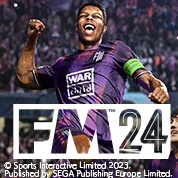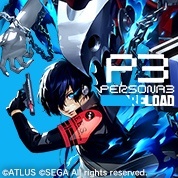Table of Contents
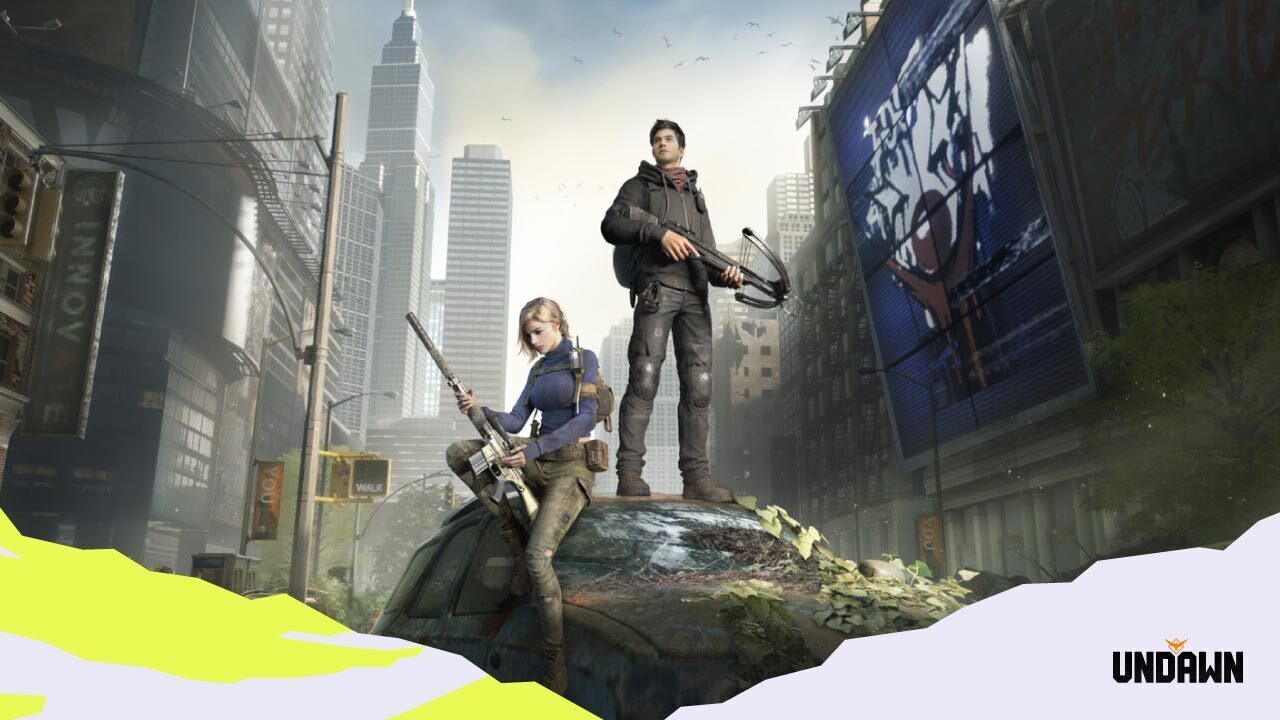 Welcome to the world of Undawn, where survival is key, and every decision could mean the difference between life and death. As a beginner, you may find yourself overwhelmed by the vastness and complexity of this zombie-infested, post-apocalyptic universe. But fear not, for we have curated a collection of essential tips to ensure your triumphant entry into this unforgiving world. So, fasten your seatbelts, equip your weapons, and get ready to master the art of survival in Undawn.
Welcome to the world of Undawn, where survival is key, and every decision could mean the difference between life and death. As a beginner, you may find yourself overwhelmed by the vastness and complexity of this zombie-infested, post-apocalyptic universe. But fear not, for we have curated a collection of essential tips to ensure your triumphant entry into this unforgiving world. So, fasten your seatbelts, equip your weapons, and get ready to master the art of survival in Undawn.
Undawn is the latest game from developer Lightspeed Studios and publisher Level Infinite that’s currently infecting players in different parts of the world with its intense gameplay and immersive world. This online multiplayer game with elements of Survival horror, RPG, and open-world exploration is available for download on PC, iOS, and Android. If this is your first time stepping into the world of Undawn, you’ll first need to download the game on your preferred platform. Undawn can be downloaded for free from the respective app stores for iOS and Android devices. For PC players, you can download the game from the official website or through the gaming platform Steam. Here’s a quick and easy guide on how you can download the game and play Undawn on different platforms:
Mobile Players

For Android users, follow these steps when downloading the game:
- Open the Google Play Store app on your Android device.
- Search for the game in the search bar.
- Once you find the game, tap on it to open the game page.
- Tap the “Install” button to start downloading the game.
- Wait for the game to finish downloading and installing on your device.
- Once the installation is complete, tap the game icon to launch Undawn and start playing.
For iOS users, follow these steps when downloading the game:
- Open the App Store on your iOS device.
- Type “Undawn” in the search bar.
- Once you find the game, tap on it to open the game page.
- Tap on the “Get” or “Download” button to start downloading the game.
- If prompted, enter your Apple ID password or use Touch ID/Face ID to confirm the download.
- Wait for the game to finish downloading and installing on your device.
- Once the installation is complete, tap the Undan icon to launch the game and start playing.
PC Players
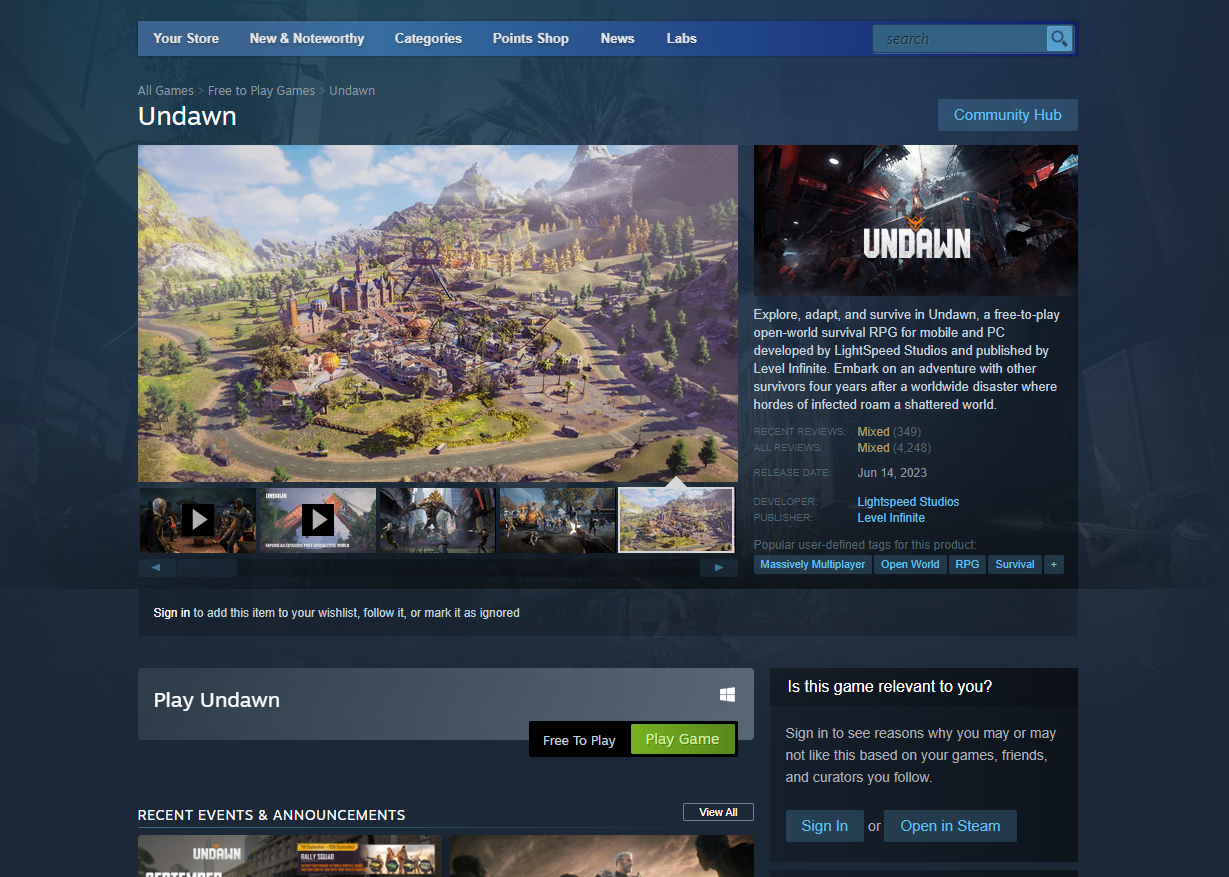
There are two ways to download and play Undawn on PC: through the official website or through Steam.
To download Undawn from the official website, follow these steps:
- Open your preferred web browser and go to the official Undawn website.
- Look for the “About the Game” tab on the website’s homepage.
- Click the Download button, and it will redirect you to the Download page.
- Click “PC Launcher” to start the downloading process.
- Once the download process is complete, locate the downloaded file on your computer.
- Double-click the file to start the installation process.
- Follow the on-screen instructions to complete the game installation.
- Launch the game, create an account, and start playing!
To download Undawn through Steam, follow these steps:
- Open the Steam application on your computer.
- Create a Steam account or log in to your existing account.
- Search for “Undawn” in the Steam store using the search bar.
- Click on the game in the search results to open its store page.
- Click on the “Add to Library” button to add the game to your Steam library.
- Switch to your Steam Library and find Undawn on your list of games.
- Locate Undawn in your Steam library and click the “Install” button.
- Follow the on-screen instructions from Steam to complete the installation.
- Launch the game from your Steam library and start playing!
Undawn Cross-Play Compatibility
If you want to play Undawn but are unsure if you can play with your friends who are using different gaming platforms, don’t worry! Undawn offers cross-play compatibility, allowing players on different platforms to play together.
Whether you’re playing on PC or mobile, you can join forces with your friends and explore the post-apocalyptic world of Undawn together. The game supports cross-play between these platforms, so you can team up and take on challenges regardless of the device you’re using.
Account Creation in Undawn
To make sure players from all walks of life can participate and play the game, Undawn offers multiple options for account creation and login. You can log in to play Undawn using the following accounts:
- Level Infinite Pass
- X (Twitter)
- Google Account (for Android and PC users only)
- Apple ID (for iOS and PC users only)
Once you’ve created an account, you can easily connect with your friends by adding them as friends within the game. You can then invite them to join your camp or join theirs, regardless of the platform they’re playing on.
Undawn is an exciting and challenging game that offers a unique survival experience in a post-apocalyptic world infested with zombies. By following these tips and downloading the game on your preferred platform, you’ll be well-equipped to navigate this unforgiving universe and emerge victorious. So, gather your friends, gear up, and prepare to fight for your survival in Undawn.
Don’t forget to top up your RC only through Codashop. Our secure and convenient platform allows you to easily purchase in-game currency, giving you the edge you need to dominate the world of Undawn.