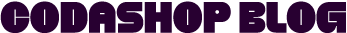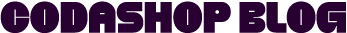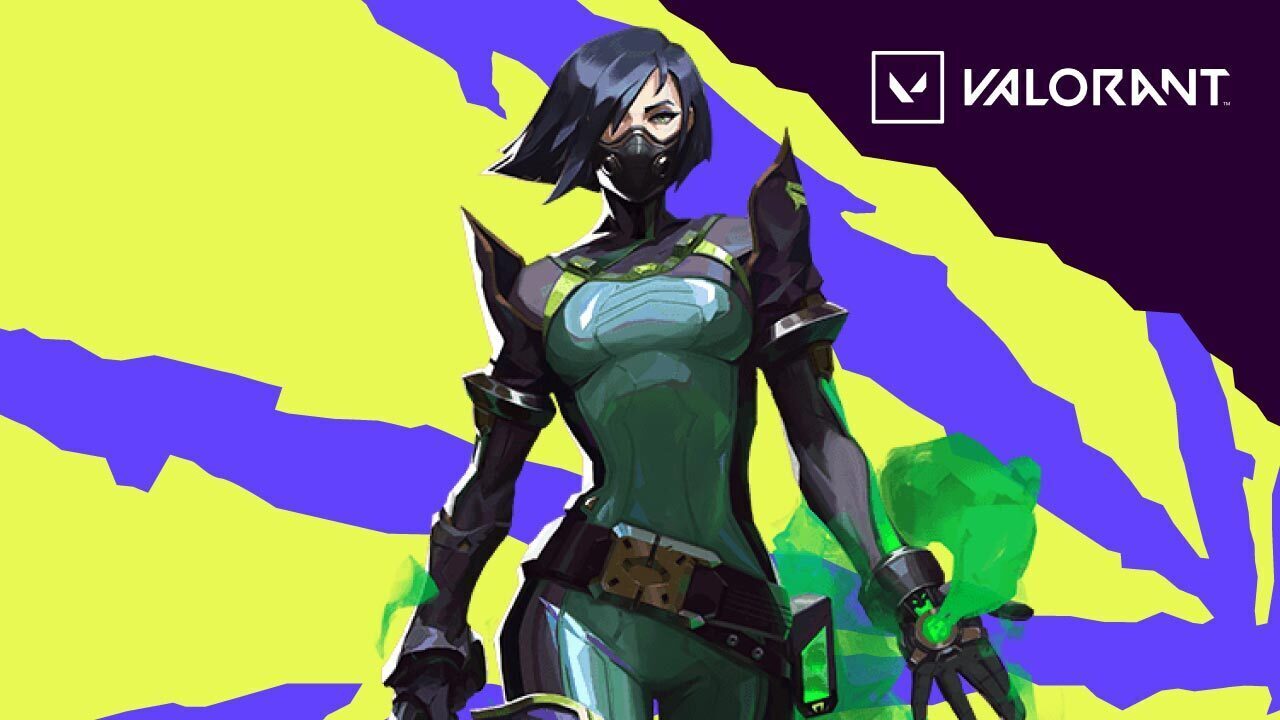 You’ve shared wins, carried clutches, and maybe even yelled “Rotate!” in perfect unison. It’s time to show your duo how much they mean to you with VALORANT’s brand-new gifting system. In this article, we’ll walk you through how the gifting system works, what you can and can’t gift, and the rules and limits you should know. Let’s dive in!
You’ve shared wins, carried clutches, and maybe even yelled “Rotate!” in perfect unison. It’s time to show your duo how much they mean to you with VALORANT’s brand-new gifting system. In this article, we’ll walk you through how the gifting system works, what you can and can’t gift, and the rules and limits you should know. Let’s dive in!
VALORANT’s New Gifting Feature
VALORANT’s gifting feature launched with Patch 10.08 and is now live in-game! Players can send select Featured Store bundles and items directly to their in-game friends. That means your favorite teammate can now log in to find a brand-new Vandal skin or a shiny melee waiting for them, all thanks to you!
What can you gift, and how does it all go down? Here’s the lowdown:
- Only items from the Featured Store are currently available for gifting.
- You can gift full bundles or individual items within those bundles.
- Once the gift is sent, the recipient can accept, decline, or ignore your gesture (but don’t worry, it’ll be refunded to you after 60 days if left unclaimed).
While this is just the beginning, Riot has confirmed plans to expand the gifting catalog in future updates. So, if your go-to skin set isn’t included yet, stay tuned!
Top up Now!
Divergence Gun Bundle

How to Gift VALORANT Skins
- Navigate to the Store tab from your main menu.
- Click the Featured Store bundle or item you want to gift.
- Click the GIFT button in the bottom-right corner of the screen.
- Select a recipient from your friend list.
- Choose whether you’re sending the full bundle or specific pieces.
- Confirm the price and click Purchase.
Once sent, your friend will be prompted to accept or decline the gift the next time they log in. If they accept it, congrats! You’ve just become the MVP of the week. If they decline, the VP goes back to your account.
Gifting Requirements and Limits
Before you start firing off Phantom skins like Cupid with a credit card, there are a few rules in place to keep things secure and fair:
- Your VALORANT account must be Level 15 or higher to send gifts.
- Both you and your giftee must be unbanned and have been friends for at least 1 week.
- You can only send up to 5 gifts per day.
- You can’t send items your friend already owns.
- Both of you must be playing in the same region and game shard.
Also, some regions like the Philippines, Indonesia, Thailand, and Vietnam have limited gifting functionality. Players from these regions can only gift within their region, but not outside of it. For the full breakdown of all the nitty-gritty rules, check out the official Riot Games support article here.
Haz and Matt Buddies and Name Cards

VALORANT’s gifting system might still be in its early stages, but it’s already opening up a new way to connect with your squad. Whether you’re rewarding your duo for being the ultimate pocket Sage or just feeling generous, this feature is a fun, easy way to share some skins.
If you’re planning to do a little shopping for yourself or your friends, don’t forget to top up your VALORANT Points through Codashop for a quick and hassle-free gaming experience!