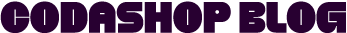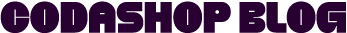How to top up using PayNow
Good news, PayNow users! You can now top up your favourite games and apps with PayNow! ? Read on for a step-by-step tutorial on how to pay using PayNow.
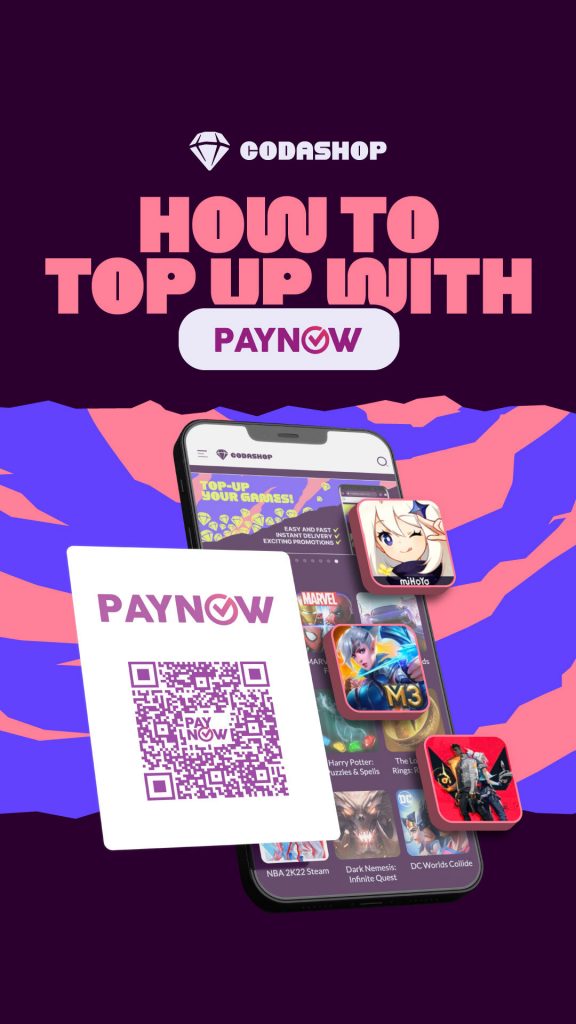
Step 1: Head to Codashop website and select desired game
Some of our popular titles include Mobile Legends: Bang Bang, Genshin Impact, VALORANT, Ragnarok X

Step 2: Fill up the following information in the product page
- User ID
- Desired Recharge
- Payment Channel (select “PAYNOW”)
- Email address
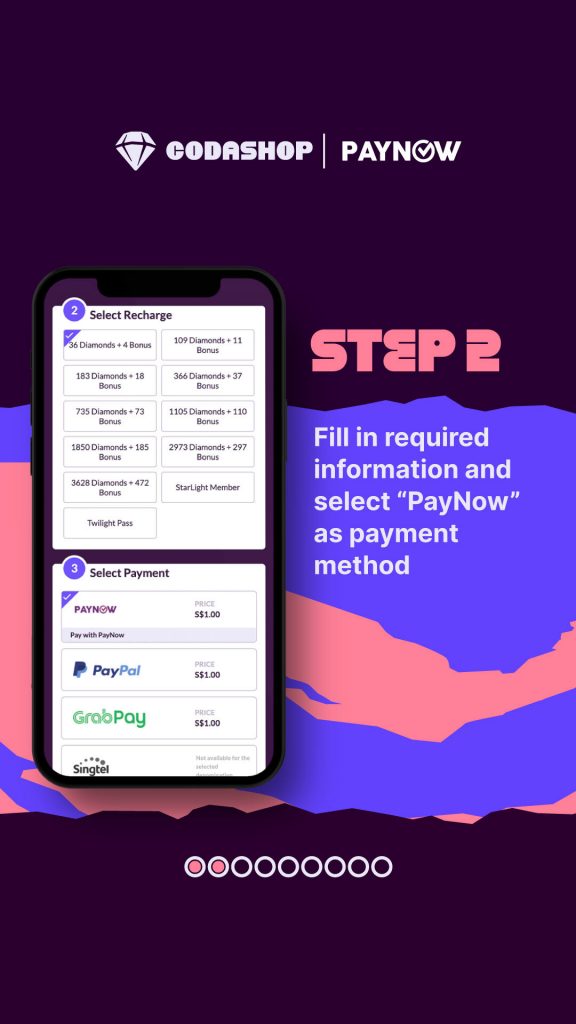
Step 3: Ensure information is accurate and click “Confirm and go to payment“
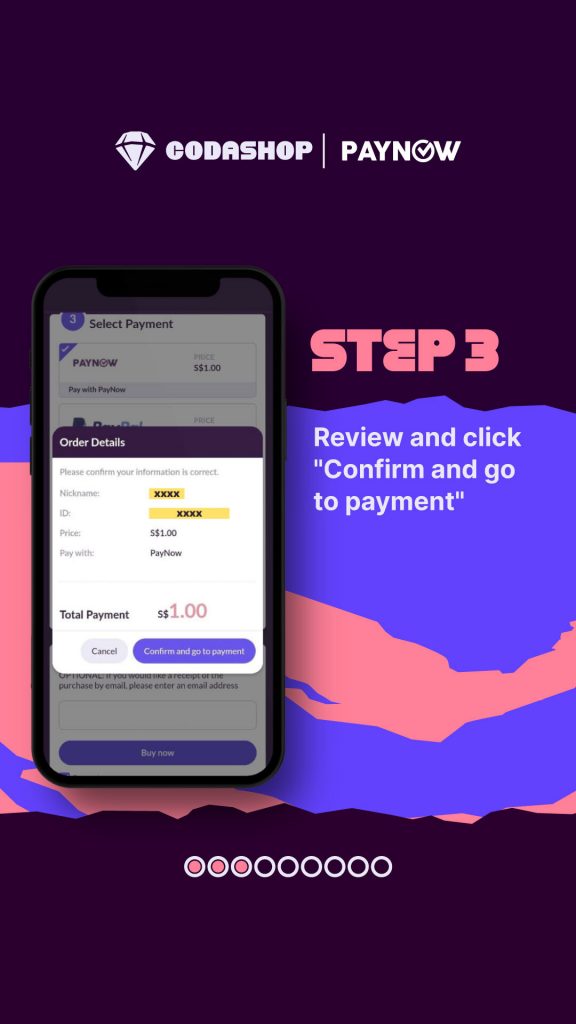
Step 4: You will be redirected to PayNow page
- For mobile users, select “Save QR code” and download the image
- For desktop users, open your preferred banking app
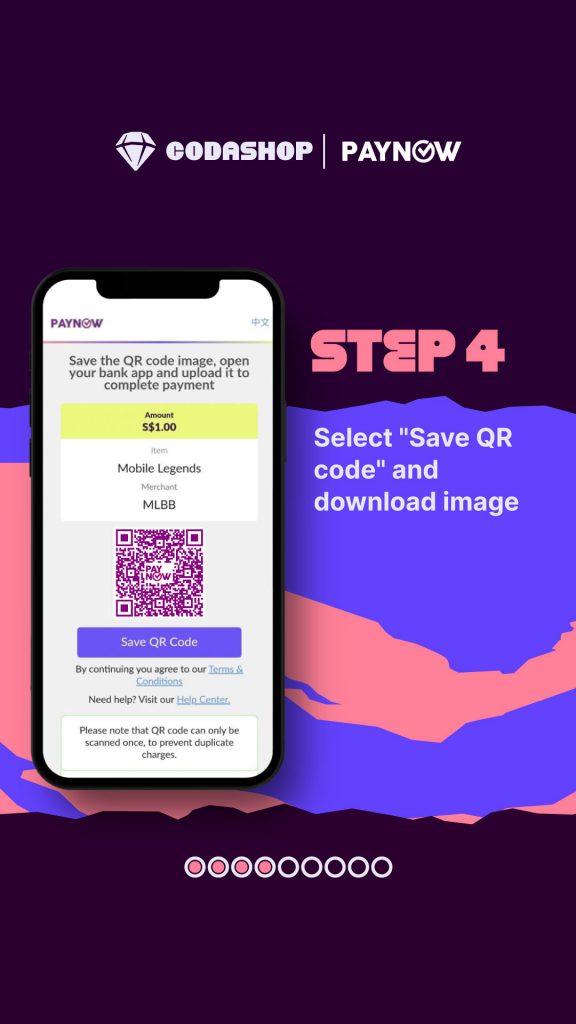
Step 5: Open your preferred banking app and select “Scan & Pay”
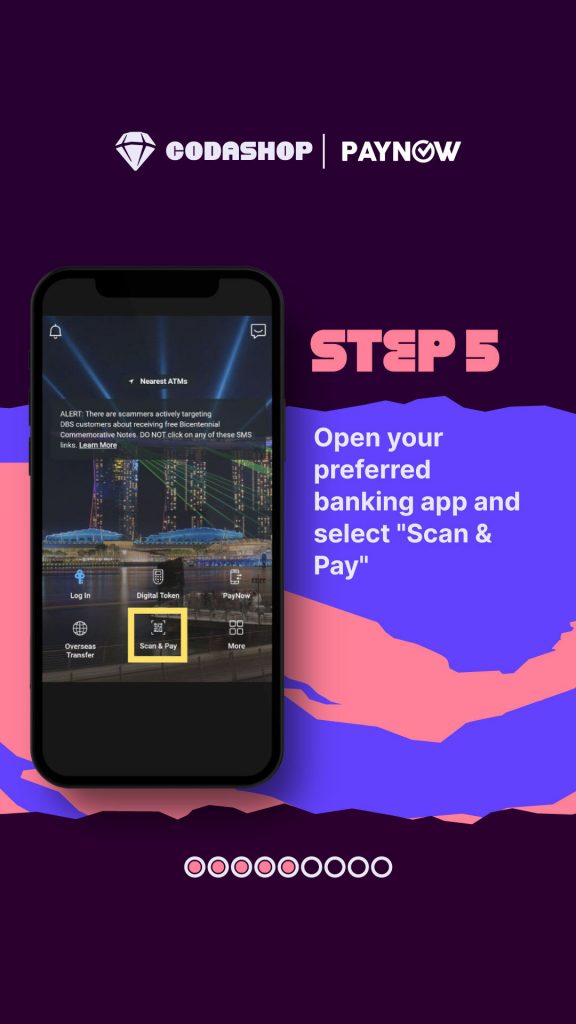
Step 6: Upload or scan QR image
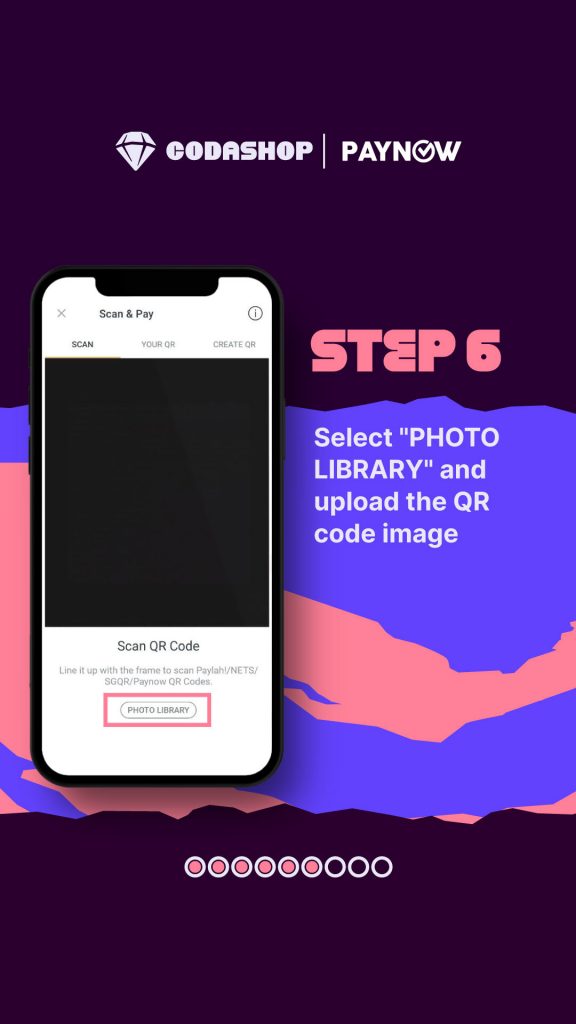
Step 7: Ensure amount and recipient is accurate and click “PAY NOW”
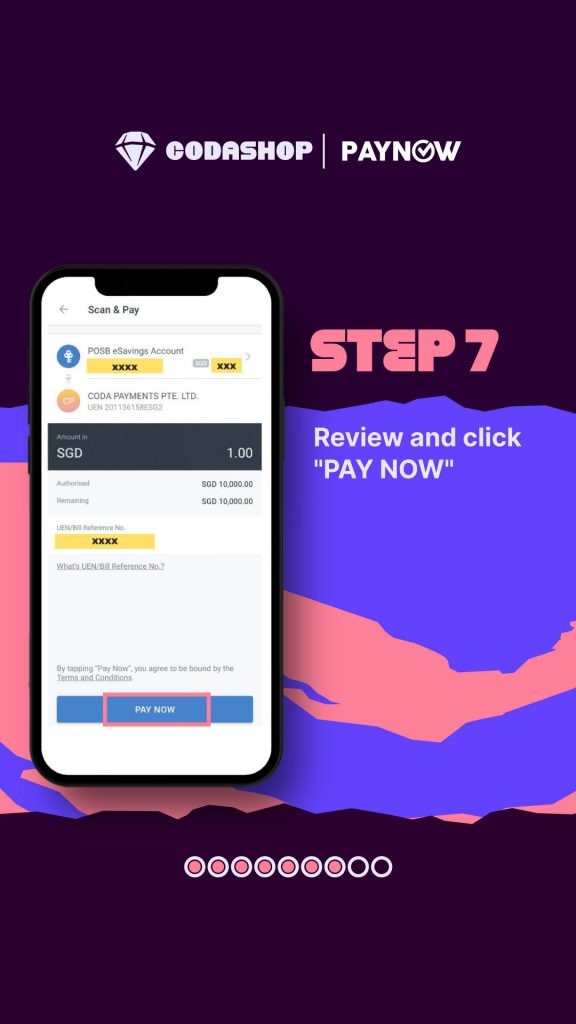
Step 8: Congrats! You will be redirected once the transaction is successful
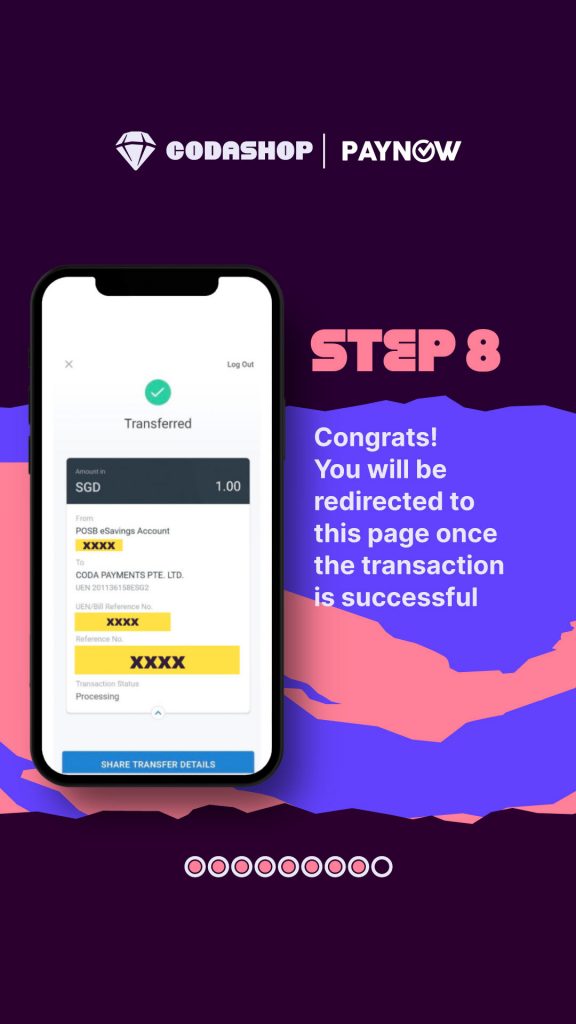
Step 9: Check your relevant game account to ensure recharge has been credited
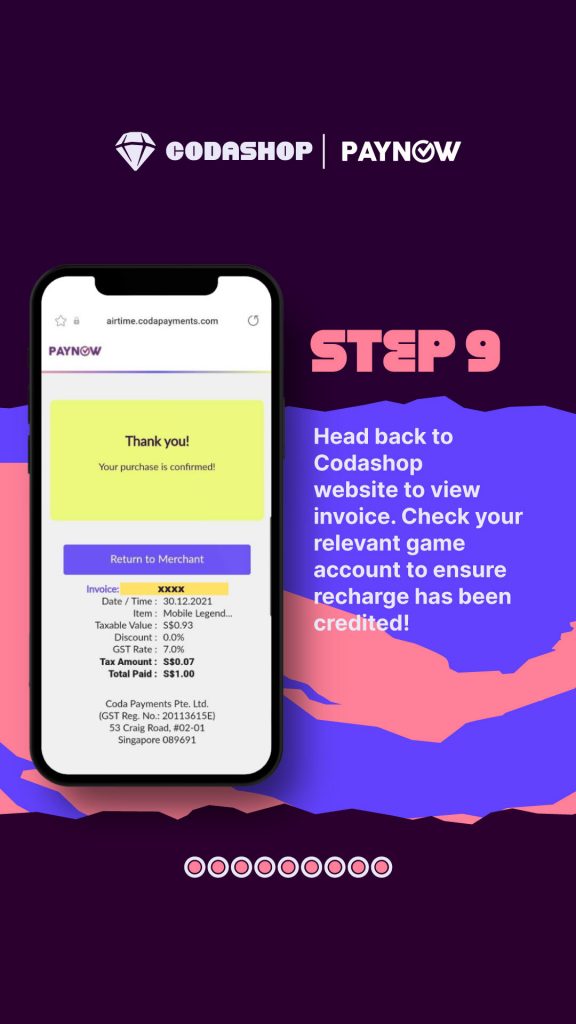
Have any questions? Submit the Support Request Form and we will get right back to you!