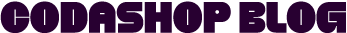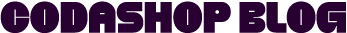Dragon Hunters: Heroes Legend is an action-adventure game with a distinct element in its gameplay. While most games nowadays are played in a landscape orientation (device tilted to its side), Dragon Hunters: Heroes Legend is oriented vertically. This makes up for interesting cutscenes and a fresh visual perspective.
The basic gameplay of Dragon Hunters: Heroes Legend is to embark on various quests by taking on missions and leveling up. However, the presence of pets and rides give the game an element of micro-management.
In this article, we will guide you through the process of downloading the game through an emulator (BlueStacks 5 is presented here) and how to top up.
Installing Dragon Hunters: Heroes Legend Through BlueStacks
The BlueStacks emulator presented here in this article provides a hassle-free experience because it is closer to the experience of a smartphone with home, back, and the multi-window buttons conveniently placed at the app’s taskbar. Then, it has the controls for the app itself with one, screenshot, being used to grab images for this tutorial.
Another aspect of BlueStacks that makes it a really convenient option is that it has access to Google Play Store. This means apps from your other devices are easily accessible through BlueStacks 5.
To install Dragon Hunters: Heroes Legend just follow these steps:
- Click on the Play Store in BlueStacks 5

2. Click the top portion of the Play Store to access the search bar.
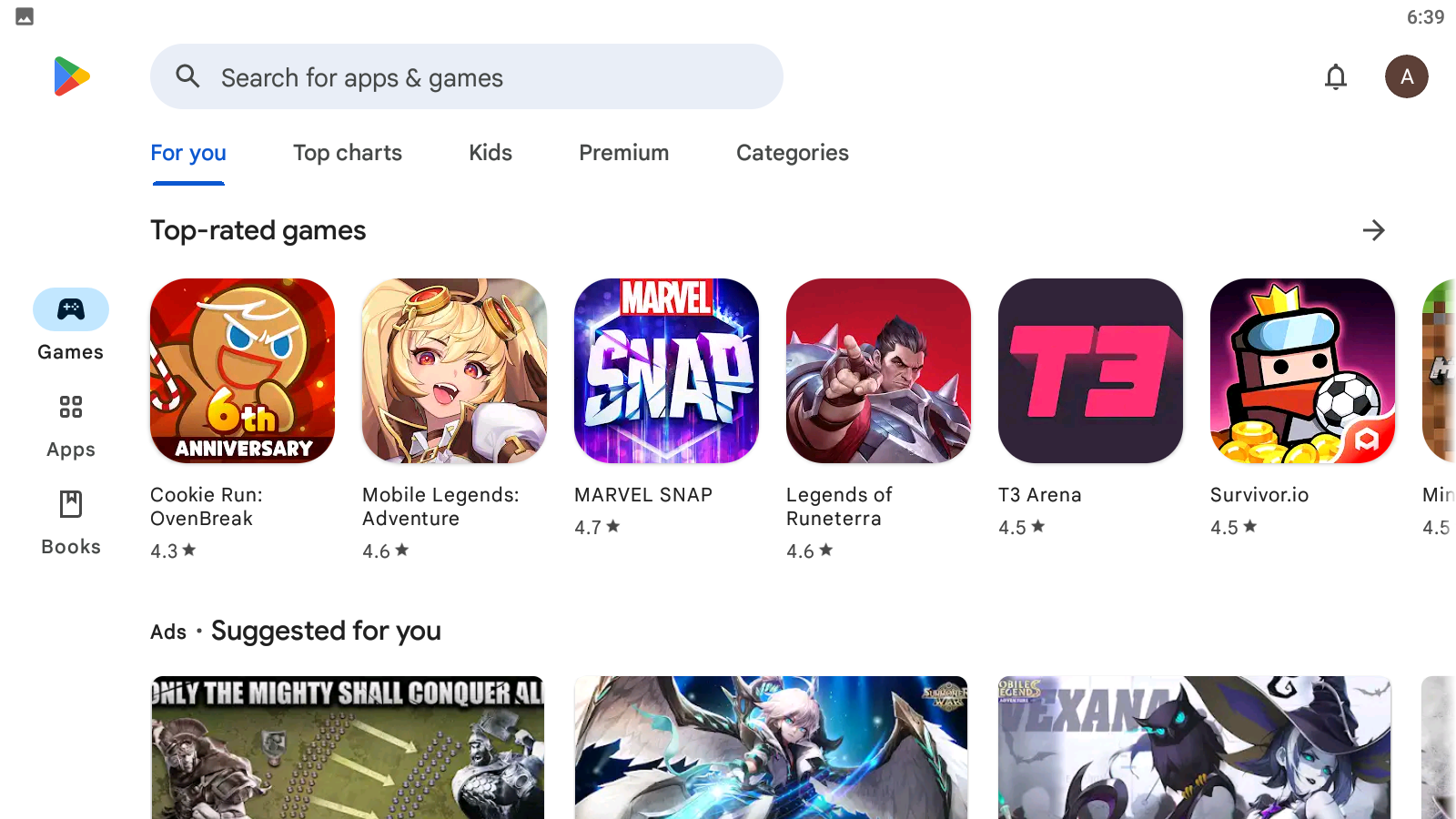
3. Search for “dragon hunters heroes legend” and the first item on the search will be the one you should download.
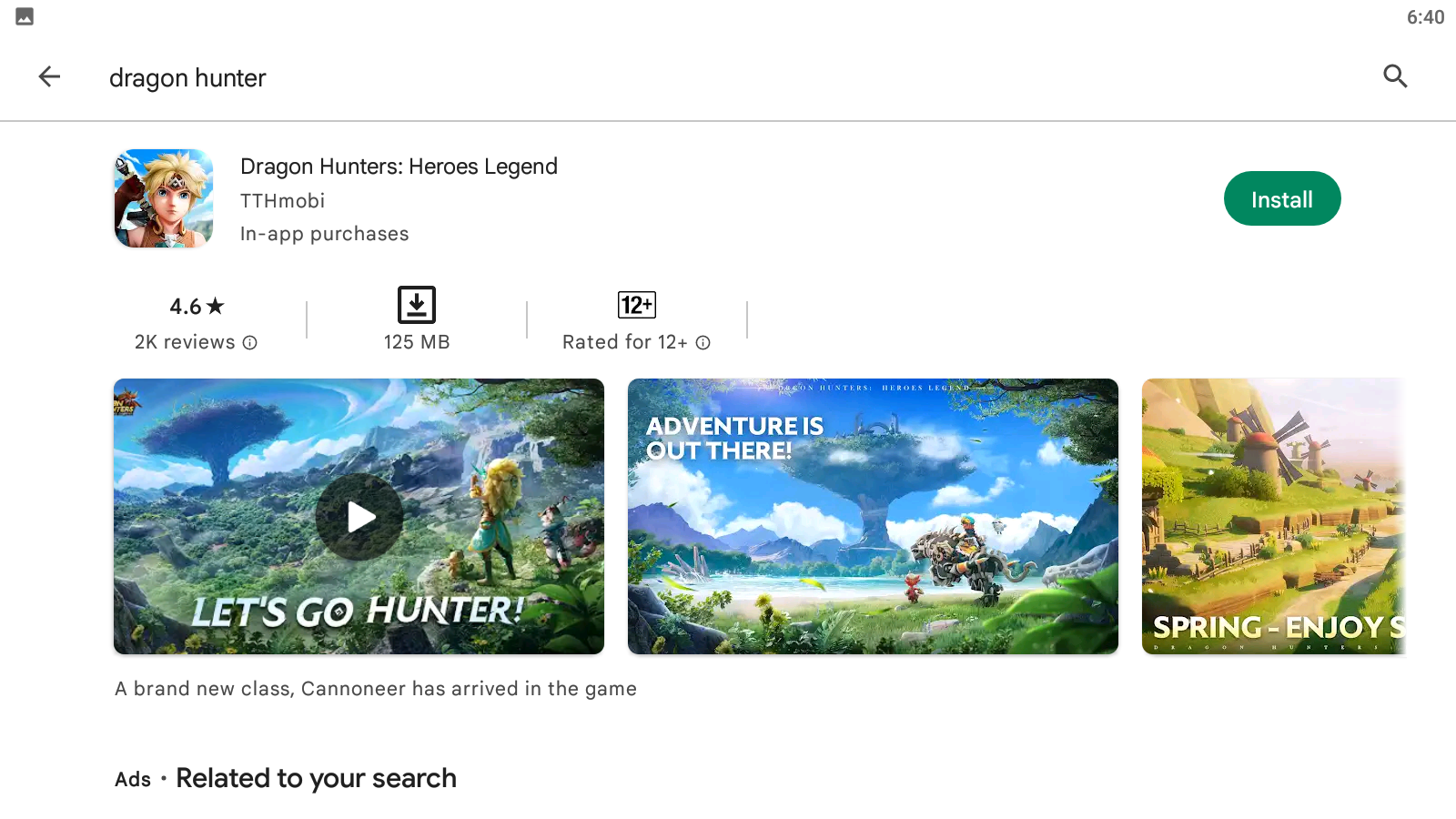
Take note that when you click on the game once it finishes downloading, a prompt within BlueStacks will pop up that asks you to let BlueStacks change the emulated engine (the screenshot function during this prompt is disabled). To play the game, you must agree with BlueStacks changing its emulation engine. This is to optimize how BlueStacks emulates the game.
System Requirements
To run BlueStacks 5, your computer must have the following requirements
| Processor | Intel or AMD; benchmark score of 1000 for single-thread processors recommended |
| RAM | 4GB minimum; 8GB recommended |
| Storage Space | 5GB minimum; SSD recommended |
| GPU | NVIDIA or ATI (onboard or discrete); benchmark score of 750 recommended |
| Internet Speed | Broadband connection |
| Miscellaneous | Must have Administrator privileges |
BlueStacks 5 can run on Windows and MacOS. For MacOS users, please read this guide.
How To Top Up
Codashop offers an easy way to top up for Dragon Hunters: Heroes Legend. You only have to go to this page and follow the instructions. First, provide your username and server name. Then choose the amount of Diamonds you want to purchase. And then choose your payment method. It’s very easy and convenient.