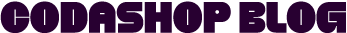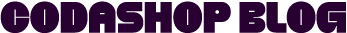Nothing makes Free Fire players happy more than free rewards and exclusive free items. Free Fire redemption site enables players to redeem codes that will let them earn rewards. Some items and collectibles can be bought in-game; however, they are only available using specific codes that players may find hard to earn. Players would want not only to win the game but also to stand out and turn heads. Redeem codes enable users to earn several epic prizes without costing them a diamond.
What is Free Fire Redemption Site?
Free Fire Redemption Site is a platform for players to try redeeming codes and win in-game items like emotes, skins, weapons, armor, hats, game credits, and more. Players can access this redemption site by visiting the site’s homepage. If you have a valid code, you can claim it on the redemption site. Various items and rewards are available and can be overwhelming, so choose something that interests you the most.
How to redeem Free Fire Codes
Here is how you can redeem Free Fire codes and earn amazing rewards and items.
- Create a Garena account at https://reward.ff.garena.com/
- Log in and go to the Free Fire redemption site.
- Input your Garena account information.
- Once done, click the “Claim Rewards” button, and you will be directed to another page with the reward options.
- There are three ways to claim your rewards.
- You can claim it automatically, which is the simplest way. This includes gems, honor points, and exclusive emotes.
- Second, select rewards you may not have received yet. This ensures you not to miss a reward, and perfect if you have multiple accounts.
- Lastly, you can still select rewards that you have already claimed. In this way, you may claim a reward that you already used or even expedite waiting time.
- Click the “Claim Rewards” button and confirm your reward. Enjoy!
Important guidelines from Garena
Here are some points to remember in redeeming your Free Fire codes.
- Free Fire codes feature 12/16 characters – a combination of letters and numbers.
- Carefully take note of the rewards’ expiration dates.
- Rewards such as Gloo Wall, skins, bundles, pets, bonfires, vouchers, outfits, etc., can be found in the vault tab once a successful redemption is done. Unlike Gold and Diamonds, they are automatically added to your account after redeeming it successfully.
- Customer service is always available, so reach out if any issues arise.
- Make sure to bind your account with Google/VK/Facebook/Apple ID, as you cannot redeem rewards with a guest account.