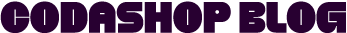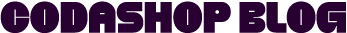Apex Legends Mobile is an incredibly popular battle royale game that has taken the mobile gaming world by storm. It hasn’t even been a year since its release, and it has quickly become a fan favourite due to its intense and exciting gameplay. However, in order to get the most out of the game, it’s important to have the best audio settings for a better gaming experience.
Why Audio Settings Are Important
Audio settings are essential in any game but are especially critical in a battle royale like Apex Legends Mobile. This is because the game relies heavily on sound to give players an edge over their opponents.

For instance, if you’re up against a player using Mirage and they’ve unleashed their Psyche Out ability to send out a decoy, a simple audio cue can help you prepare for that and react quickly, potentially saving your life.
Audio cues such as footsteps, gunshots, and other sound effects can help you detect where enemies are, what weapons or abilities they are using, and how far away they are. With the right audio settings, you can make sure you have a better chance of winning any battle.
How to Change Your Audio Settings

It’s important to have the best audio settings for Apex Legends Mobile if you want to get the most out of the game. There are several different audio settings that you can adjust to fine-tune your experience.
You can access the audio settings by pressing the “Settings” button on the main menu. In the “Graphics and Audio” tab, you can adjust the master and music volume, as well as the sound effects and voice announcement volume.
Finally, you can also adjust the microphone and voice chat volume, which is crucial if you are playing with a squad. This will help ensure that everyone can hear each other clearly.
Best Sound Settings for Competitive Play

The best sound settings for Apex Legends Mobile will depend on your personal preferences and the type of game you are playing. For competitive play, you may want to turn the master and music volumes down so you can focus more on the sound effects and voice announcements.
For more casual games, you may want to turn up the master and music volumes so that you can enjoy the game’s soundtrack. Ultimately, it is up to you to decide what works best for you.
Here’s a quick rundown of the different sound settings and how high you should keep them for all-around general play:
| Sound Settings | Volume Levels |
| Master Volume | 100 |
| SFX | 100 |
| Interface Effects | 73 |
| Background Music | 11 |
| Voice Announcement | 64 |
Best Voice Chat Settings
Your microphone volume should be set to high for the best experience and to make sure your squad hears you loud and clear during a match. On the other hand, your squad voice chat volume should be high enough for you to hear your teammates but not too loud that they drown out the game’s sound effects.
Here’s what your voice chat settings should look like:
| Sound Settings | Volume Levels |
| Mic Volume | 100 |
| Squad Voice Chat Volume | 85 |
| Sound Effects Volume | High |
By following these simple tips, you can get the best audio settings for Apex Legends Mobile and have a better gaming experience.
Take your Apex experience to the next level by purchasing your Apex Legends Mobile Syndicate Gold Pack on Codashop! We offer the most convenient way to top up your credits so you can enjoy the game even more.