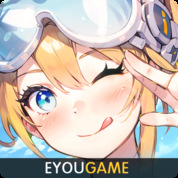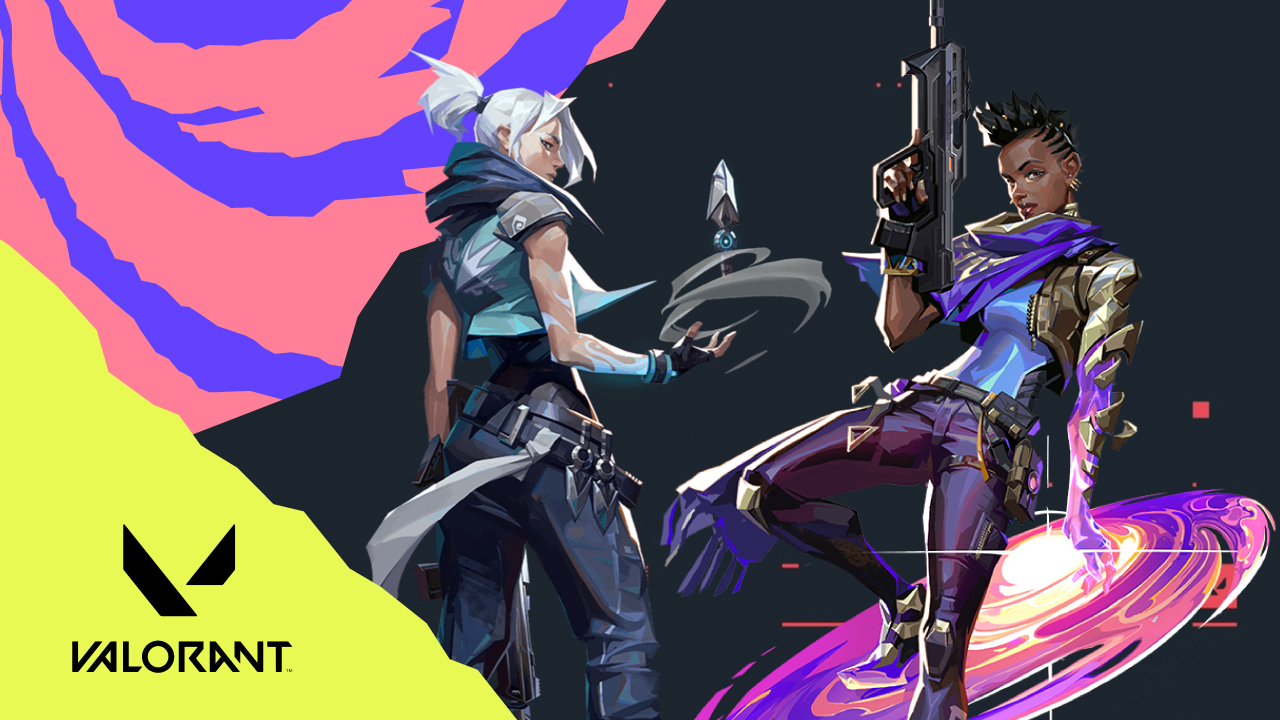
In first-person shooter games like VALORANT, accuracy is king. And if you don’t master your aim, or at least get the feel of it, you’ll find yourself stuck in the lower ranks.
Luckily, there are many different ways to improve your aim: you could simply tweak the game’s sensitivity settings until you feel one with the mouse, or you could try one of those aim trainers on Steam. Another method that has been making the rounds recently is enabling the Angle Snapping feature found in some gaming mouse brands. If your gaming mouse’s software has an Angle Snapping setting, stick around because we will find out if this feature is for you!

What is Angle Snapping?
Are you the type of player who trembles at the sound of Fade’s Nightfall? If you struggle to keep calm in these high-risk situations or have a shaky aim, you might want to try Angle Snapping.
Angle Snapping is a feature offered by a few gaming mouse brands. When activated, it eliminates micro-inputs caused by small, erratic hand movements resulting in more stabilized, linear crosshair motions. Stable linear movements translate to a higher headshot rate, as it enables you to keep your crosshair at head level more consistently, even after flick shots.
Should you use Angle Snapping?
Although a stable aim can help you win duels, it doesn’t necessarily mean your Career tab will magically turn green. VALORANT maps and abilities allow players to be inventive; anything can happen in a match. This randomness can turn Angle Snapping into a disadvantage in some situations. Let’s go over some pros and cons so you can decide if you should give the tech a try:
Pros
- Great to use on flat areas of the map.
- Stability feels great when using the scope (Marshal and Operator).
- Works best on Defense, where you’re guarding only one or two angles at a time.
- Works exceptionally well against the wide swing and duelists with mobility skills (Jett, Raze, Yoru).
Cons
- The program may recognize tiny crosshair level adjustments as errors, making maps with slight level changes (e.g. Split, Fracture) a nightmare.
- Limits the variations you can do with controllable projectiles (e.g. Jett’s Cloudburst, Skye’s Guiding Light)
- Makes it hard for entry fraggers to clear multiple angles and elevations quickly.
Tips on using Angle Snapping
Since the feature tweaks and regulates your mouse inputs on the fly, it may initially feel weird. Here are a few tips to help you get the hang of it faster:
- You’ll get the most out of Angle Snapping with good crosshair placement. Wooden crates are excellent visual cues because they’re usually the same height as VALORANT Agents. Use these to get more headshots.
- Elevations only work against you if they give the enemy a slight level change. Quick, long vertical flicks should work fine.
- One good way to counter these slight level changes (e.g. standing on small wooden crates, crouching) is to disengage and reposition your crosshair. Good movement helps.

Conclusion
With these advantages and drawbacks, Angle Snapping will work better for players with specific play styles. I could see this being utilized well by Sentinel players, especially those who main Killjoy, Cypher, or Chamber, as these agents are masters of Defense. Angle Snapping also allows players with shaky hands to have more fun with their VALORANT matches.
Do you have Angle Snapping enabled? Let us know how it’s working out for you! If you want to improve at VALORANT, check out our guides here. Also, don’t forget to top up your VALORANT Points with Codashop’s fast and secure payment methods.