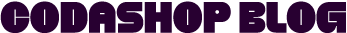If you want something to give to your gamer friends, Mobile Legends: Bang Bang made skin gifting easier! Here’s a step-by-step guide to surprise your friends with a fantastic treat by sending them a new skin of their favorite MLBB heroes.
How to Gift skins to Friends
Gifting skins to your friends is as easy as buying them for your own. However, you cannot gift your current skins that you have purchased for yourself to your friends. You should buy it and send it to them. Here is a quick and easy guide on how to gift your friends with an MLBB skin.
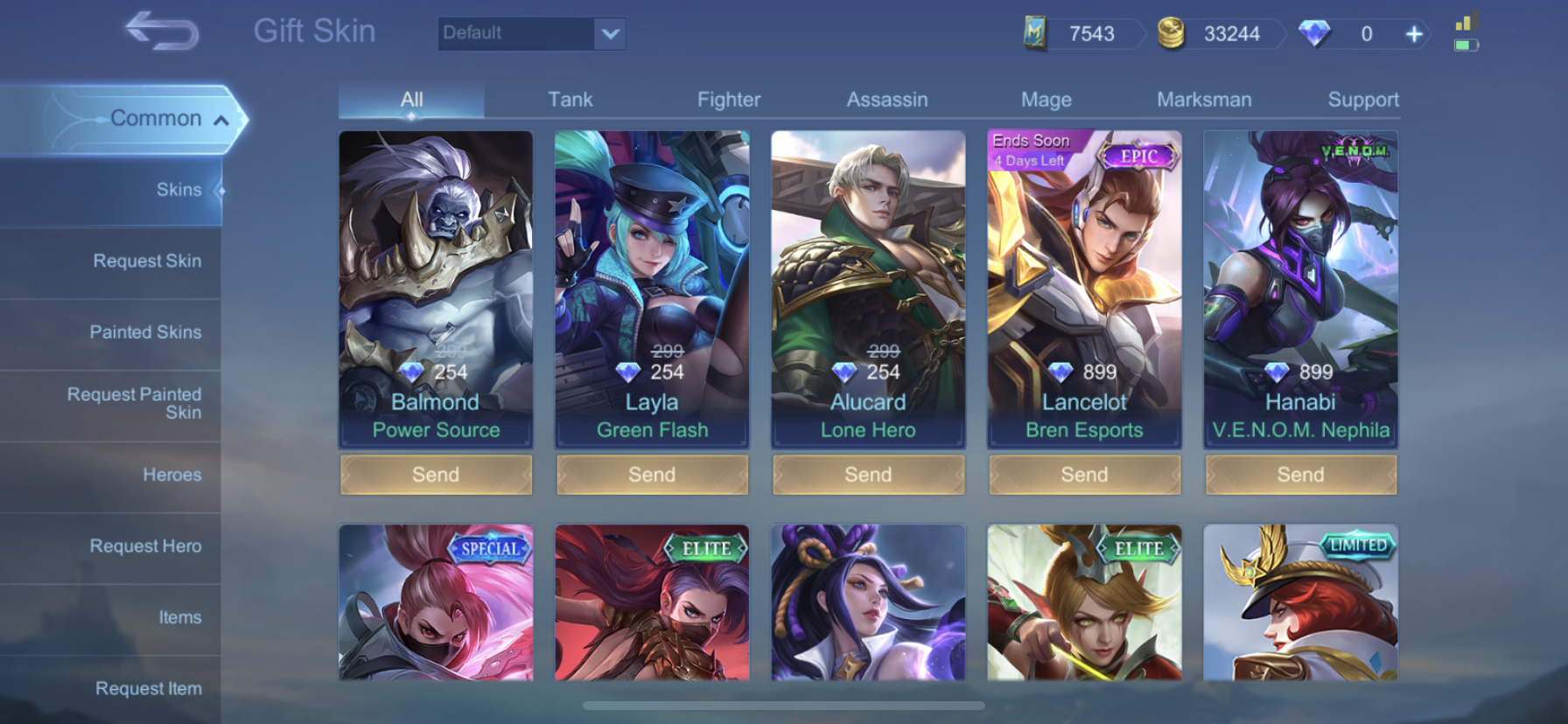
- Go to the Shop menu; you will see the gift icon at the screen’s top end.
- From the Skins tab, search for the skin you would like to gift.
- Select the skin you want to send to your friend.
- Paste your friend’s IGN (in-game name) to search for their profile. Make sure that you typed the correct name. You can also select from your friends list.
- Click ‘Send’ and that’s it!
Requirements in gifting
There are several rules you must follow before sending gifts to your friends. Also, make sure that you have enough Diamonds to be able to purchase the skin.
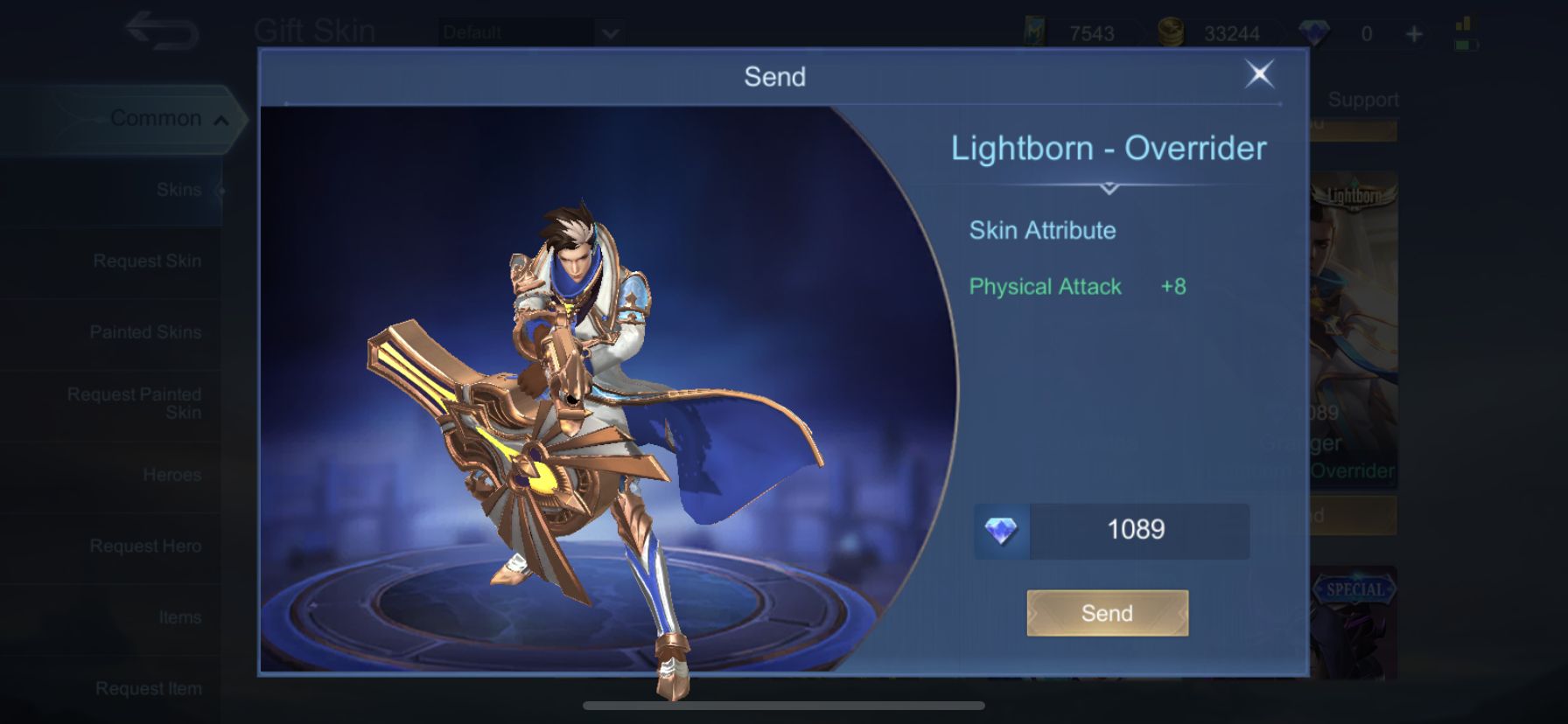
- Make sure that you follow each other in-game.
- You should be friends for at least seven (7) days before you can send them gifts.
- You must be at least level 20.
- You can only send three (3) skins each day. It resets every 24 hours.
Don’t forget to top up your Mobile Legends Diamonds only at Codashop. We guarantee faster and more convenient top-ups so you can enjoy a hassle-free gaming experience.