Last time, we looked at how graphics settings affect framerate, and we did what we could to optimize our settings in VALORANT. But what if it is not enough? We will look at how we can further increase and stabilize our framerate in this handy guide.
Last time, we looked at how graphics settings affect framerate, and we did what we could to optimize our settings in VALORANT. But what if it is not enough? We will look at how we can further increase and stabilize our framerate in this handy guide.
Why is A Consistent and Stable Framerate Important?
Having a stable and consistent framerate in video games is crucial because it determines the split-second difference between victory and defeat. Framerates are the first defense against other time-based instabilities like network lag and packet loss.
What? Framerate is Still Low?
Several factors affect the framerate in various games. If it’s not a hardware problem, and your setup is within any of the recommended system requirements to run VALORANT, then what causes low framerates?
The first culprit might be an intensive application running in the background. Programs like your preferred Internet browser, chatting apps, or overlays can greatly affect the framerate because they share resources with the central processing unit (CPU), which is the heart that pumps a big part of the burden of running any application.
On lower-spec computers, even Discord can cause massive framerate drops. Your best bet is to use VALORANT’s in-game voice chat if this is the case.
On higher-spec computers, having a lot of background processes that are intensive on both the CPU and RAM can affect in-game performance. Make sure that these programs are either closed or minimized. Internet browser is highly recommended to be closed while other apps could be minimized.
Why is the Video Card not A Factor?
We mentioned the role of the CPU in processing graphics. But why is the video card not mentioned?
The video card acts as the renderer of the processed frames. While the video card is equally important in increasing and stabilizing framerates, if the CPU is not strong enough to process these frames before going to the video card, it will bottleneck the whole process. This is why upgrading computer parts is almost always a set of parts to be replaced, especially the CPU, motherboard, RAM, and video card.
To compare, I have seen players whose setup consists of a mid-level CPU with a high-end video card, but they’re experiencing bottlenecks when playing intensive games.
VALORANT can be played on lower-spec computers because it ideally has very little power to draw from the CPU, similar to other Tactical First-Person Shooters. This low CPU requirement can process framerates as low as 30 frames per second (FPS). You can play VALORANT using the integrated graphics processor built in the CPU. Otherwise, a video card helps in getting high and stable framerates.
How to Increase FPS in VALORANT
Follow these simple steps to increase your FPS in VALORANT, if you satisfy all hardware requirements:
- Make sure to close all intensive applications (Internet browser, chat apps, overlays)
- Use VALORANT’s in-game voice chat if you need team communication
- Check if there are any loose connections between the CPU, RAM, and video card to the motherboard
- Clean computer parts every month
- Check any bottlenecks between the CPU and the video card
- Upgrade parts if necessary
- Perform software updates when the latest firmware is available
- Turn on stability indicators (upper left on the picture provided below)
 Having consistent and stable framerates help gamers play to their fullest. This is why it is essential to check if you have both hardware and software in check. It also helps to optimize graphics settings in-game to make the most out of the game.
Having consistent and stable framerates help gamers play to their fullest. This is why it is essential to check if you have both hardware and software in check. It also helps to optimize graphics settings in-game to make the most out of the game.
Don’t forget to top up your VALORANT Points at Codashop. We have a fast and convenient way to purchase VALORANT Points. Just provide your Riot ID, the amount of VALORANT Points you want to purchase, and the method of payment you prefer. It’s simple, fast, and effortless.